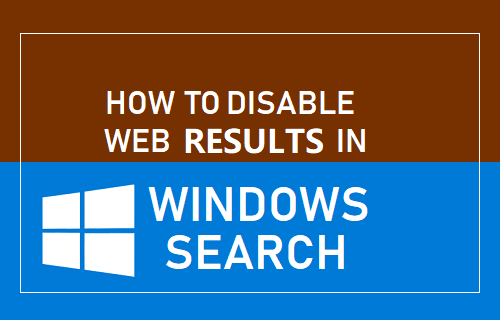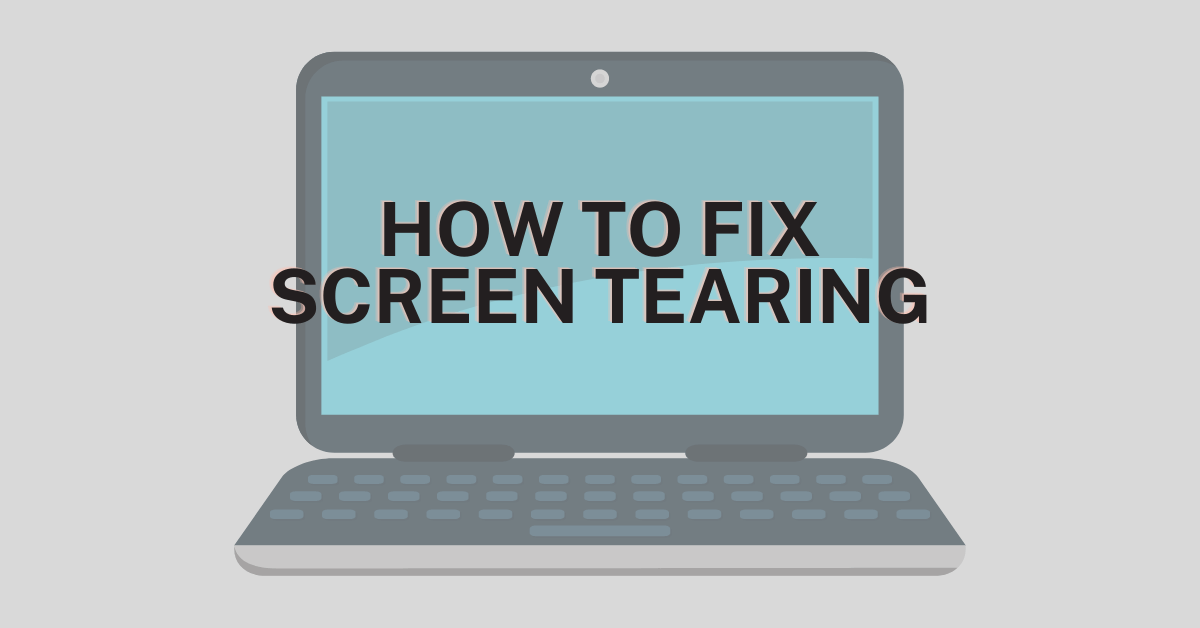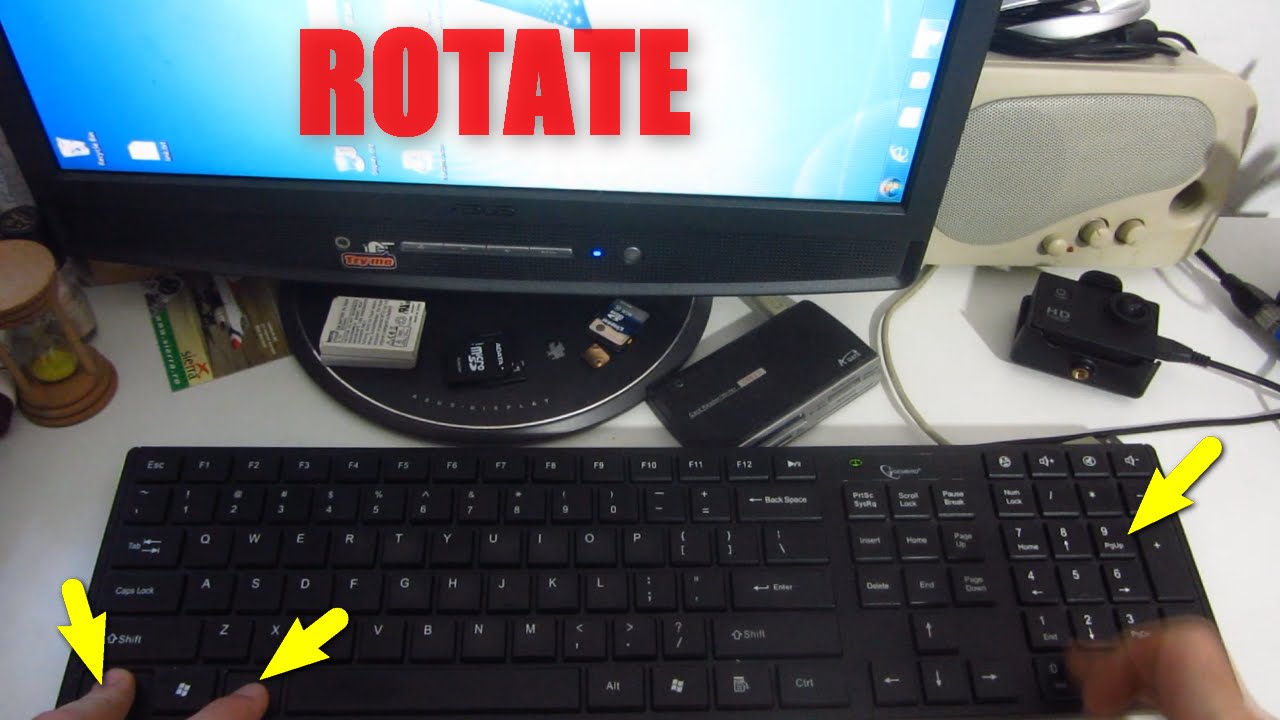How to disable windows search?
Here in this article, we will tell you how to disable Windows search. If you disable Windows 10 Search, the search functionality will be disabled. Although Windows 10 Search will still work. Most of the times, this is done to improve the performance of Windows 10 as the Windows 10 search services eat up a … Read more