Brackets are punctuations mark found in pairs. There are two types of brackets: the open bracket { and the closed bracket }. The open bracket has an open end towards the right, and the closed bracket has an open end towards the left.
Curly Brackets are the two keys found to the right of the P key on a US keyboard. Curly Brackets contains open brace, close brace, and squiggly brackets. You can see curly brackets above on the open bracket [ and close bracket ] on keyboard. The symbol of curly brackets is {}. Curly Brackets also referred as braces.
Curly Brackets ({}) are used to group statements and declarations . The contents of a class or interface are enclosed in braces. Braces are used to group the statements in an if statement, a loop, or other control structures. Curly brackets are used to show where a function starts and ends. Curly Brackets are most commonly used in programming languages such as C, Java, Perl, and PHP to enclose groups of statements or for a block of code.
How to Draw Curly Brackets?
You can draw curly brackets in word documents, with the following steps :
- First open word document, click Insert > Shapes then click on a left or right brace shape from the Basic Shapes list.
- Then draw a brace shape to bracket over the lines you need.
- After draw, you can set the shapes outline, effects and color.
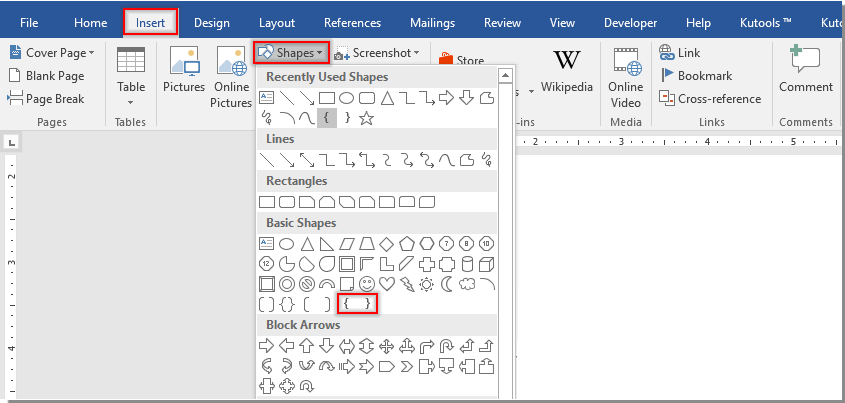
You can use the formula box to bracket over multiple lines in Word document.
- Press and hold either Alt key, and while continuing to hold, press = to insert a formula box, and type the equation in it.
- Click Design option and then Bracket, and then select a single left bracket from the Cases and Stacks list.
- Select the first placeholder box, click Matrix and select 3×1 Empty Matrix from Empty Matrices.
- Right click the first placeholder box, click Column Alignment and click Left from the context menu.
- Remove the last placeholder box by right clicking it and selecting Delete Equation from the context menu.
- Right click the last placeholder box, click Delete Equation from the context menu to remove placeholder box.
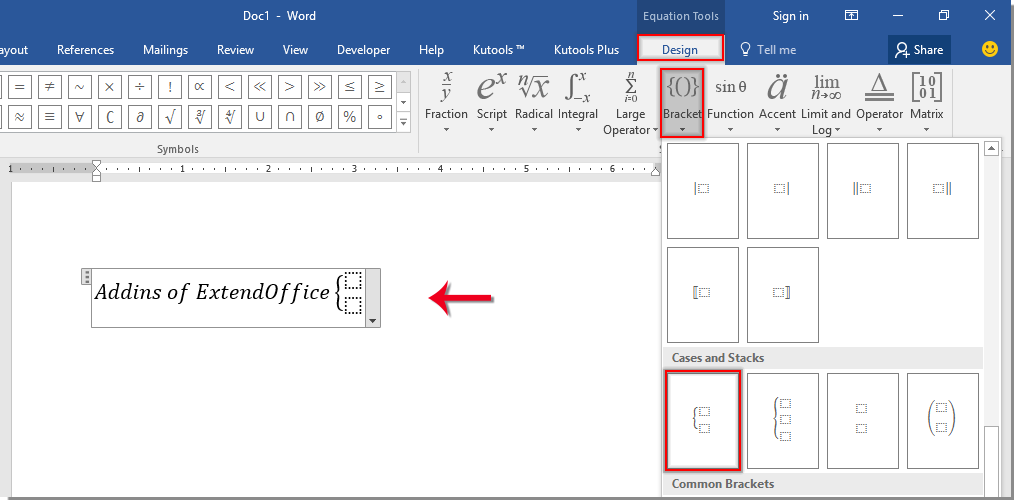
How to Type Curly Brackets on Different Device
- How to Type Curly Brackets on Computer
To get a curly brackets, press and hold the Shift key, then press the open curly bracket ‘{‘ and the close curly bracket ‘}’ key on keyboard.
- How to Type Curly Brackets on Phone
To get a curly bracket using a smartphone or tablet keyboard, open the keyboard, go into the numbers (123), then (#+=) or symbols (sym), and tap the “{” or “}” symbol.
- How to Type Curly Brackets on French Computer
To type curly braces on French Computer, press [Alt Gr] + 4 for left brace and [Alt Gr] + [+/=] for right brace. ‘Alt Gr’ button is located to the right of the space key.
We have try to define How to Draw and Type Curly Brackets. Hope you are like it! Thanks for reading this article. If you want to get know more details about What is the name of the symbols on a keyboard. Click Here
