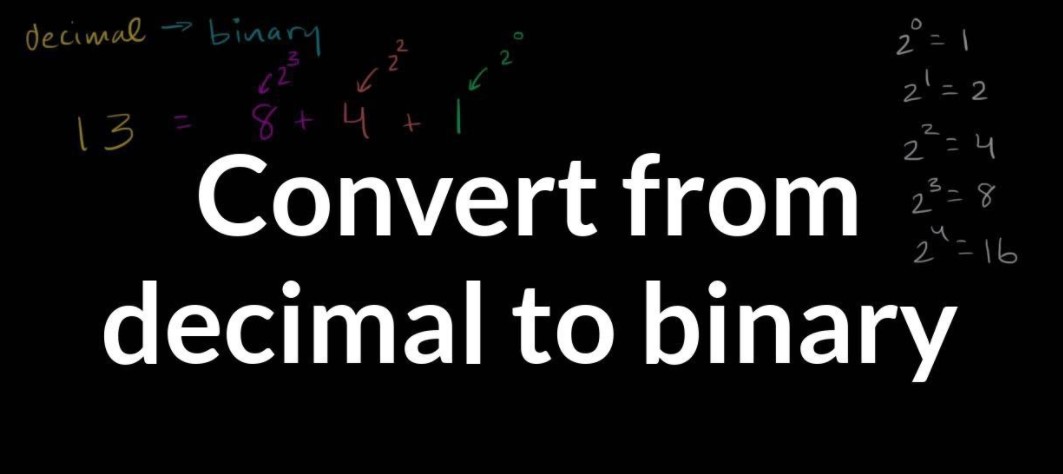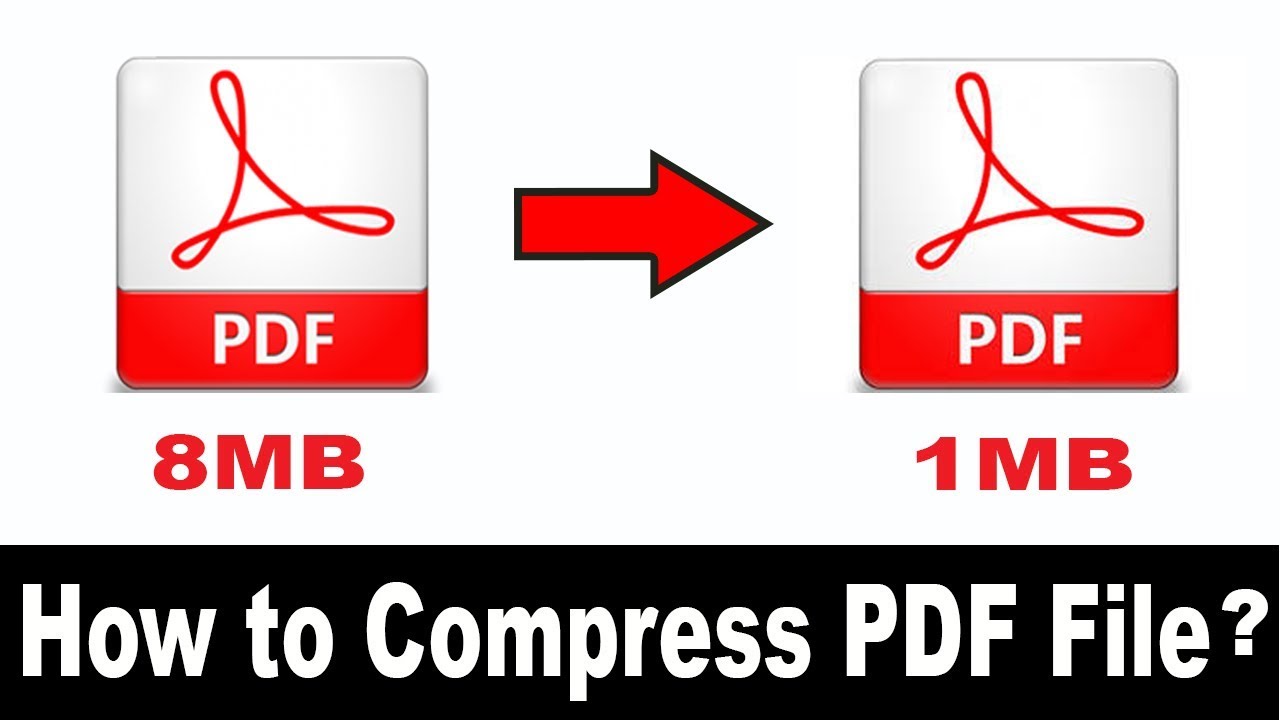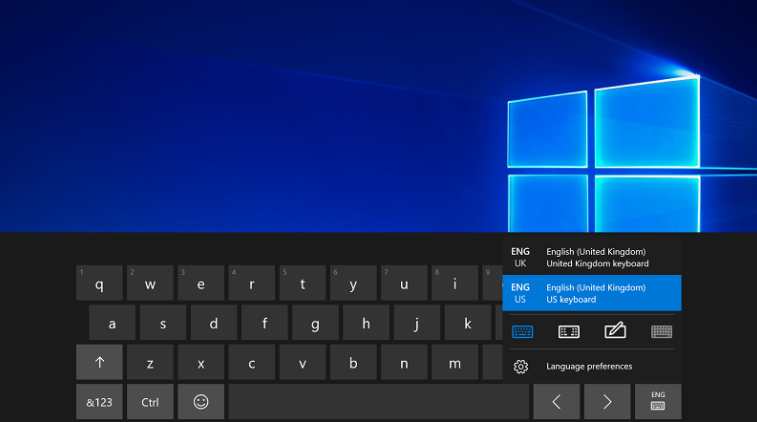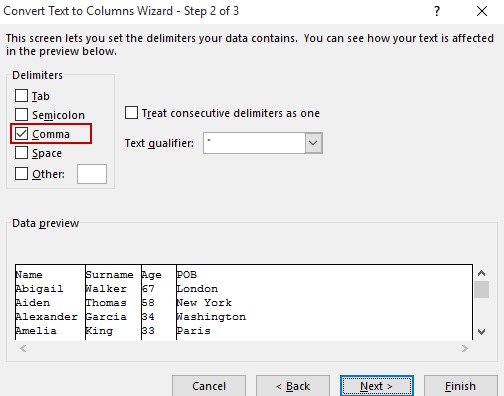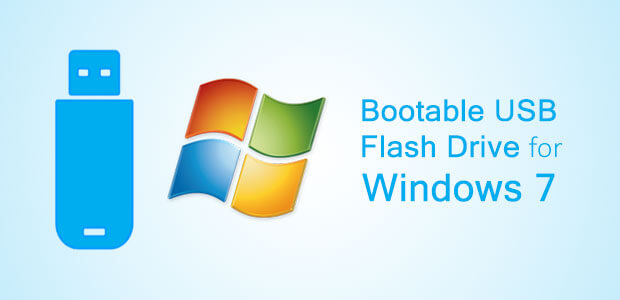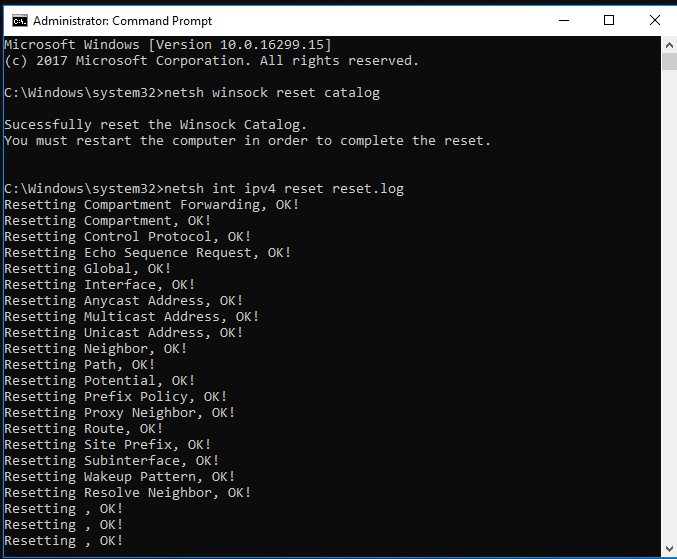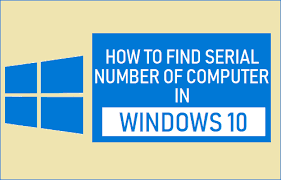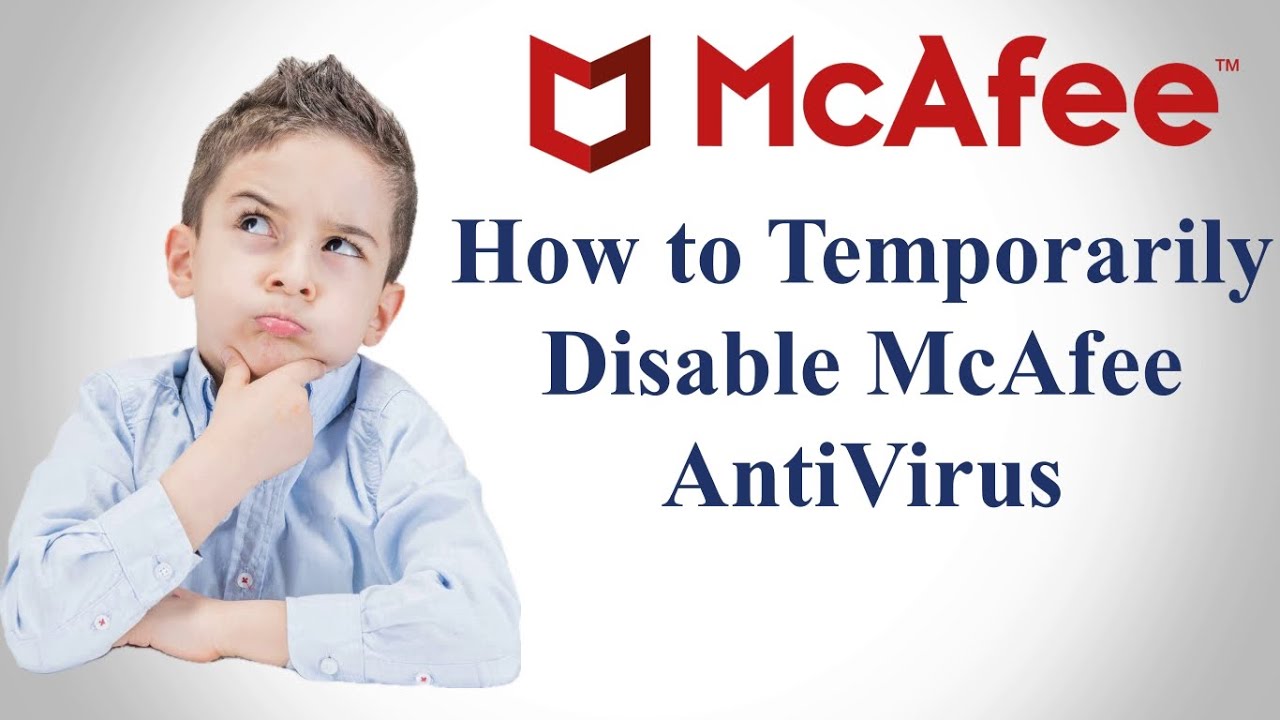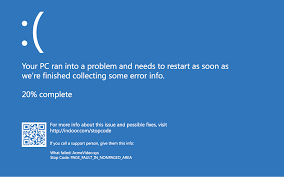What is Microsoft Access used for
Microsoft Access is said to be an information management tool that helps you store information for reference, reporting and analysis. With it, you can manage data more efficiently and analyze large amounts of information. Top Reasons to Use Access with Excel – Access is designed for all types of users. Copying an Excel worksheet to … Read more