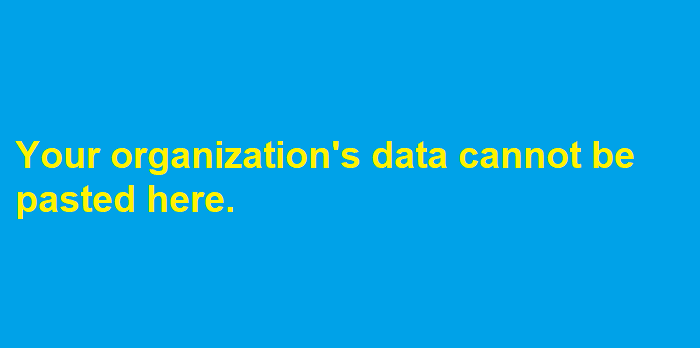Your organization’s data could not be pasted here – If you get this error, it simply means that you are trying to copy data from Outlook or another managed app to another application installed on your device. were being And this fault message is caused by a unique feature in Microsoft Intune Policy Management (MIPM) that does not allow users to copy this post provides the most suitable solution to it.

How to fix organization’s data that can’t be pasted ?
Your organization’s data can’t be pasted here ! If you have faced this error, then the solution to solve it is given below:
- Modify microsoft intune data relocation policy
- Recreate office document to excel
- Long press on your screen will solve the error
Solution 1: Modify microsoft intune data relocation policy
If the restrict cut, copy, and paste feature between other apps is set to blocked, you won’t be able to copy data between apps. This is the reason why the said error message is displayed. However, it doesn’t affect protected apps, so you can freely copy data between protected apps. And it can be configured to allow copying of data for certain apps. To check your policies, follow the instructions below:
- Login to your Microsoft Intune dashboard.
- Go to Client apps.
- Select App protection policies.
- Check the current policy settings.
- you can create a new policy for this via the Create policy button.
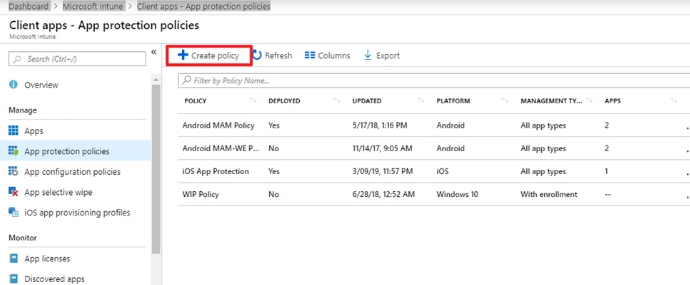
- Locate Restrict cut, copy and paste between other apps under Data Transfer and change it per your needs.
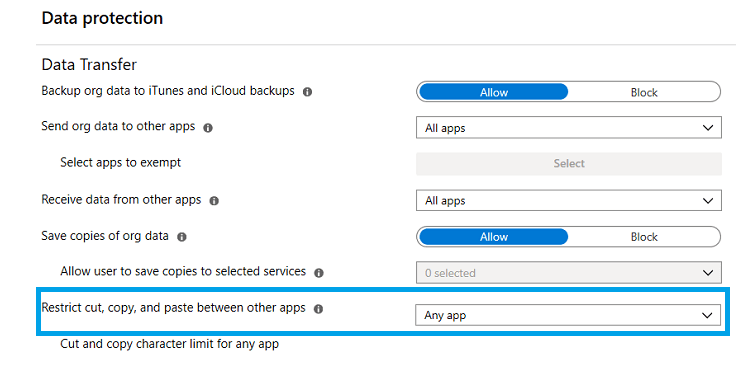
- If you are creating a new policy, then you will have to provide additional details like the Platform. In addition, you will find the feature in question under Settings > Data Protection > Data Transfer.
- Finally, click the “OK” button to save the policy.
Solution 2: Recreate office document to excel
To resolve the your organization’s data cannot be pasted here error then we recreate an office document in excel requires you to recreate the office document, in this case on microsoft excel, do the following:
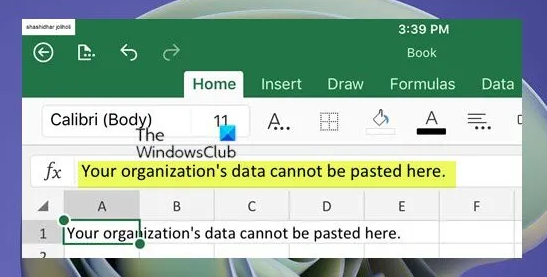
- Create a new file.
- Select a cell and then fill it with some color or do some editing.
- Now save the file to your OneDrive for Business location.
Solution 3: Long press on your screen will solve the error
If you’re getting this error on Android, long press the screen area where you want to paste the data and select the Paste option. You should be able to paste your data.
If you’re using Google Keyboard, the error is “your organization’s data can’t be pasted here” alert is usually a simple suggestion from Gboard. Long pressing on your screen should solve the problem.
In this article, we described “your organization’s data cannot be pasted here“. Hope you are like it! Thanks for reading this.