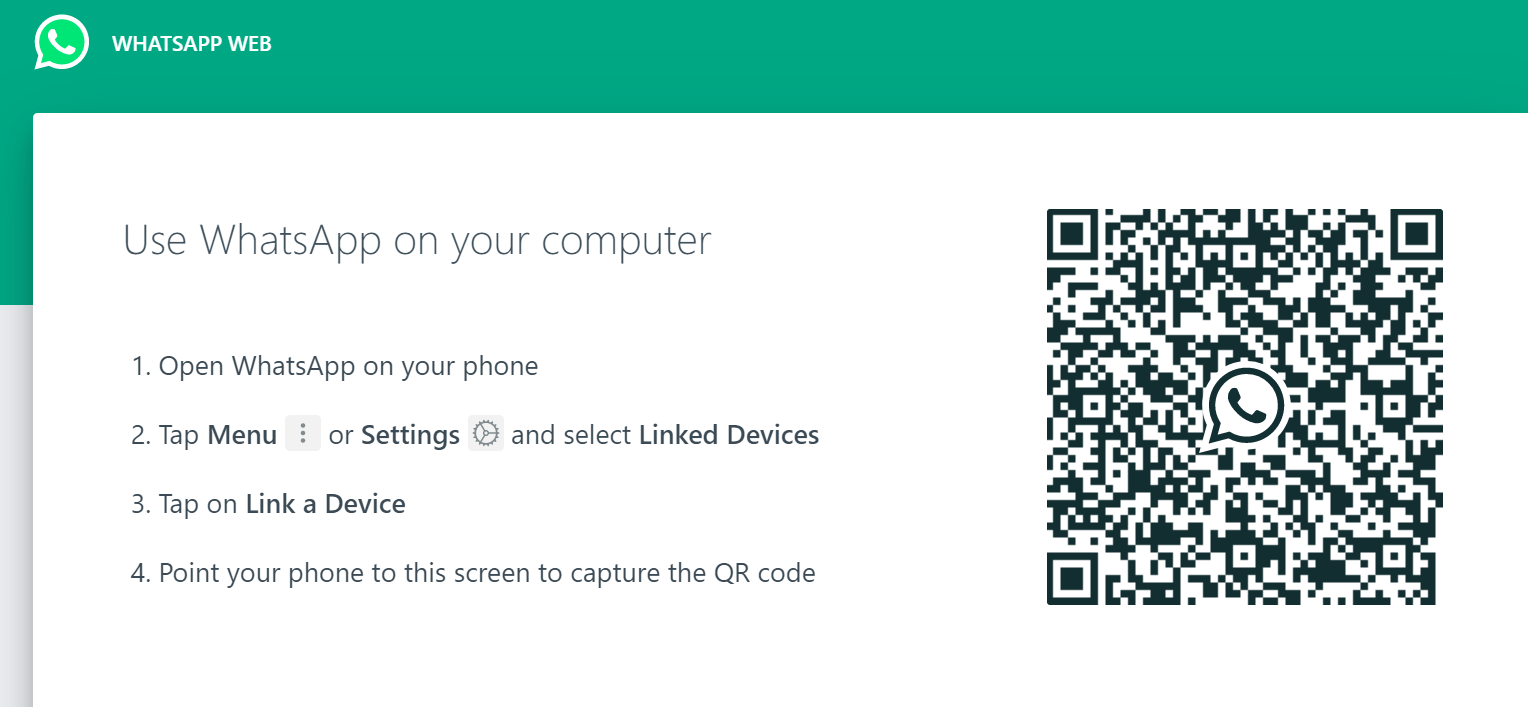WhatsApp Web is very easy to set up on any of these devices and the good thing is that you can use WhatsApp Web without a phone. Web.watapp online is basically a mirror of its mobile counterpart. Whatsapp Web requires you to have your iPhone or Android phone near your computer to use.
Steps to Use Whatsapp Web
- Open your PC, laptop, or even tablet browser and head to web.whatsapp
- On an Android phone open WhatsApp, tap the three dots at the top right and choose WhatsApp web.
- On an iPhone start WhatsApp, tap the settings icon at the bottom left and choose WhatsApp web/desktop.
- You’ll be prompted to use your smartphone’s camera to scan the QR code visible in your computer’s web browser.
- Then point your phone camera at the computer screen to scan the code.
- Whatsapp web will automatically launch in the browser and will remain active until you log out either from your computer or your phone.
- You can select this option on your phone by returning to the WhatsApp Web menu and choose to log out from all devices.
- For logging out from your PC you can do it by tapping the three dots icon at the top of the conversation thread, then choose Log out.
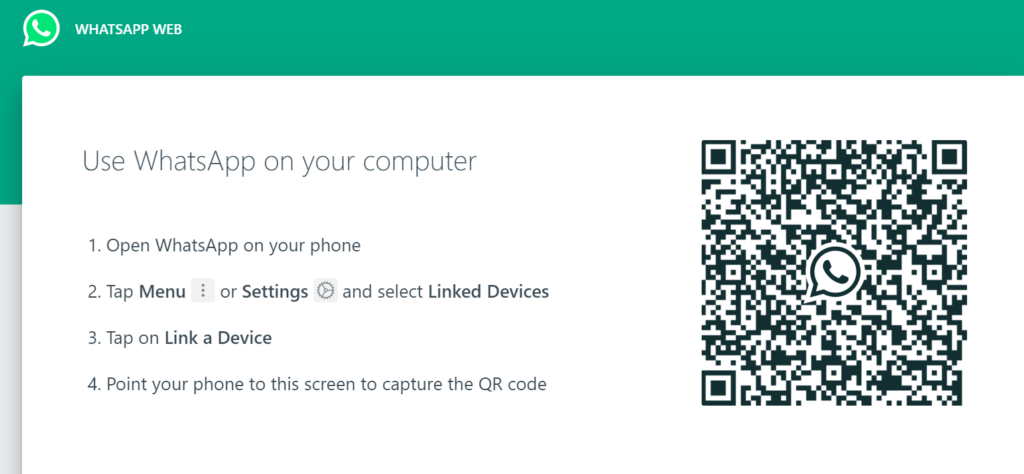
WhatsApp Web not working: How to fix?
- You could be having phone connection problems because of which WhatsApp Web might not work on your computer. To fix this, make sure that your phone always has an active internet connection.
- You could also be having computer connection problems. If you see a yellow banner above your chats list with the error message “Computer not connected”, make sure to check your computer’s Internet connection is active. It is not just your phone that needs to have an active and stable connection, but your computer also requires the same.
- Lastly, you could also have Wi-Fi problems while using WhatsApp Web. If WhatsApp Web notifies you that you’re on a Wi-Fi network that’s preventing WhatsApp Web from operating correctly, please make sure your network is set up to bypass traffic to web.whatsapp.com, .web.whatsapp.com, or .whatsapp.net.