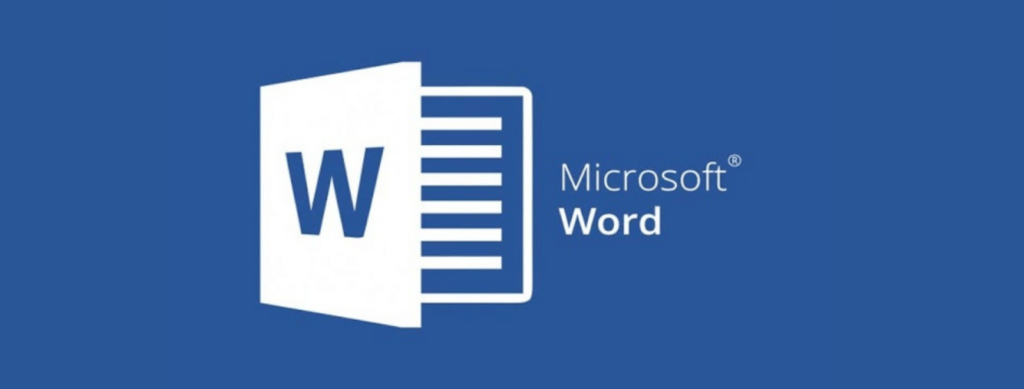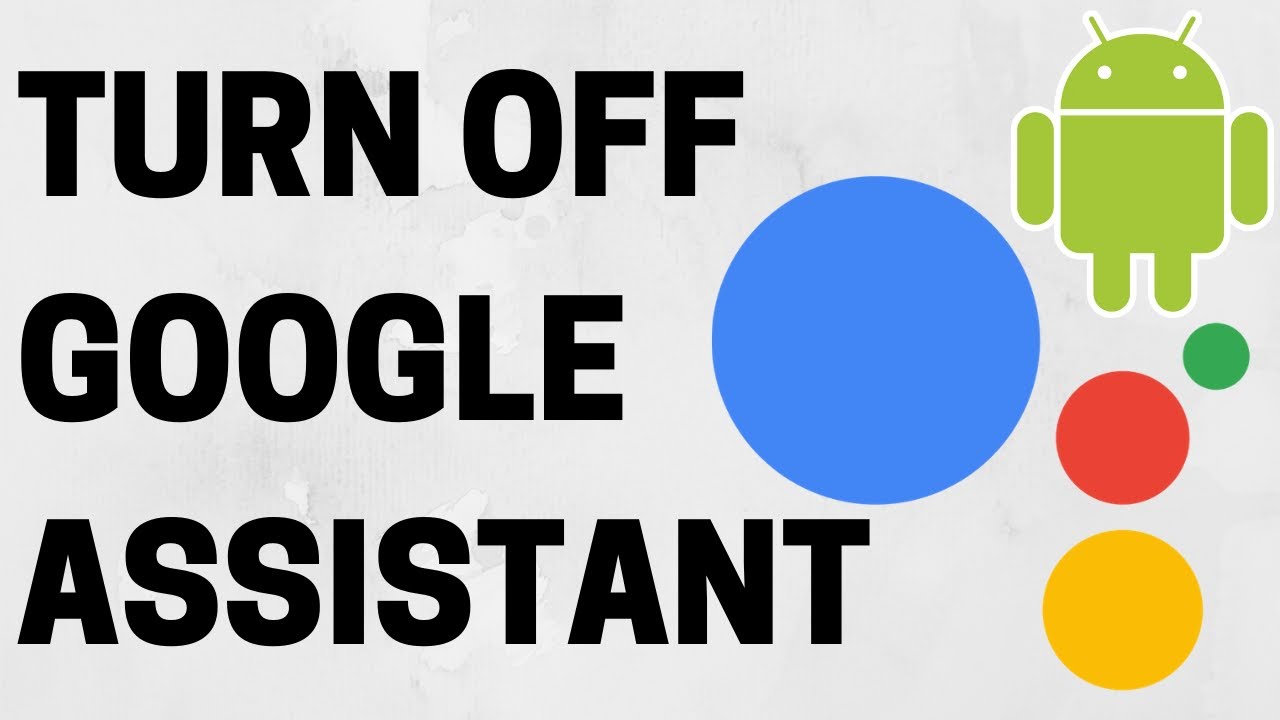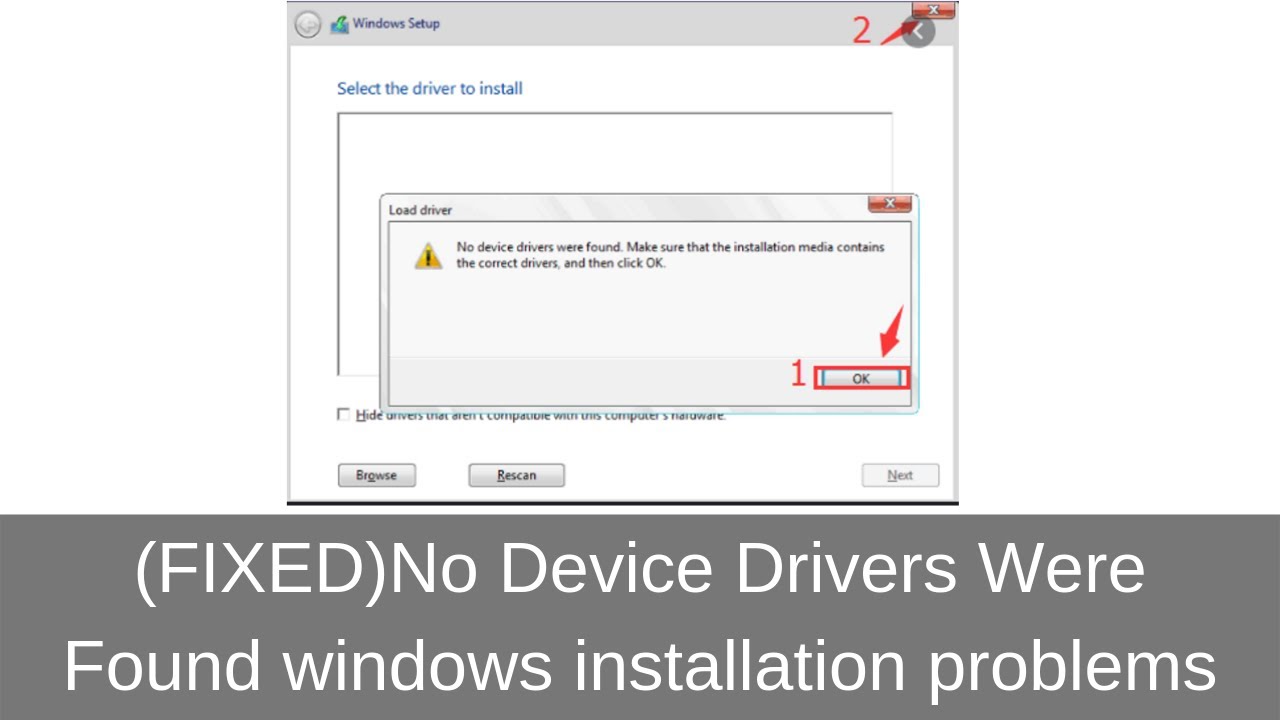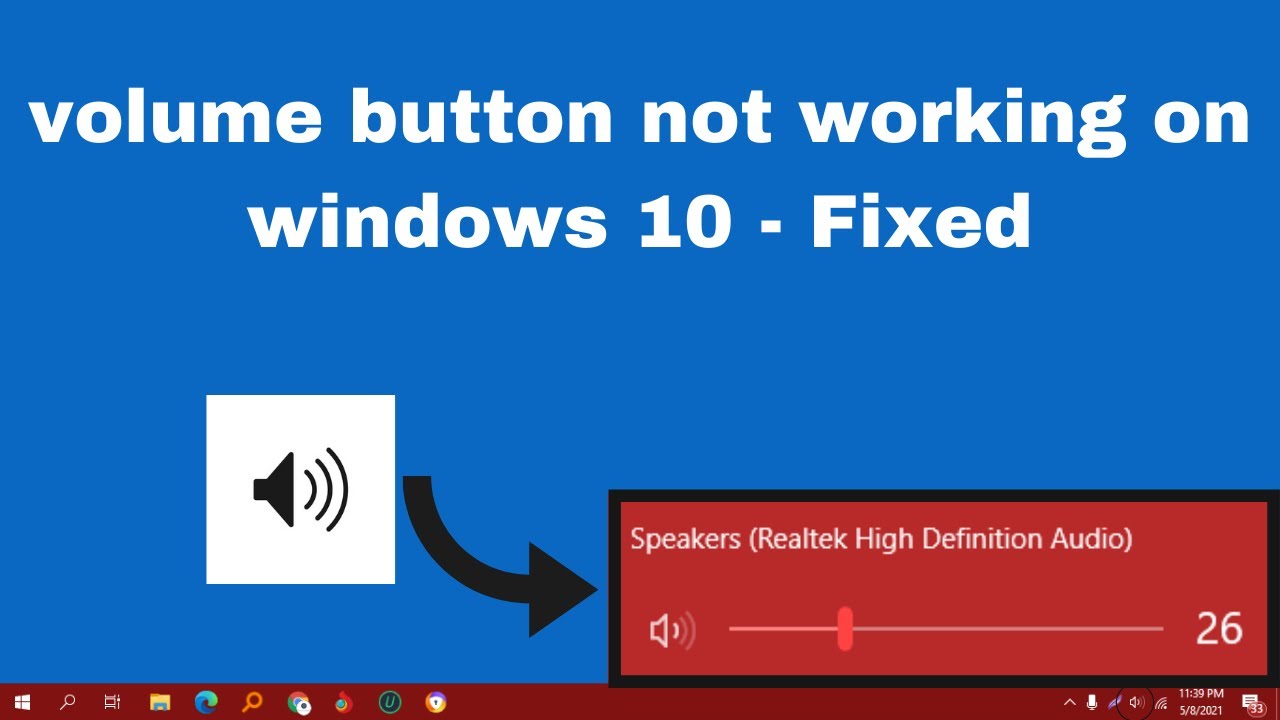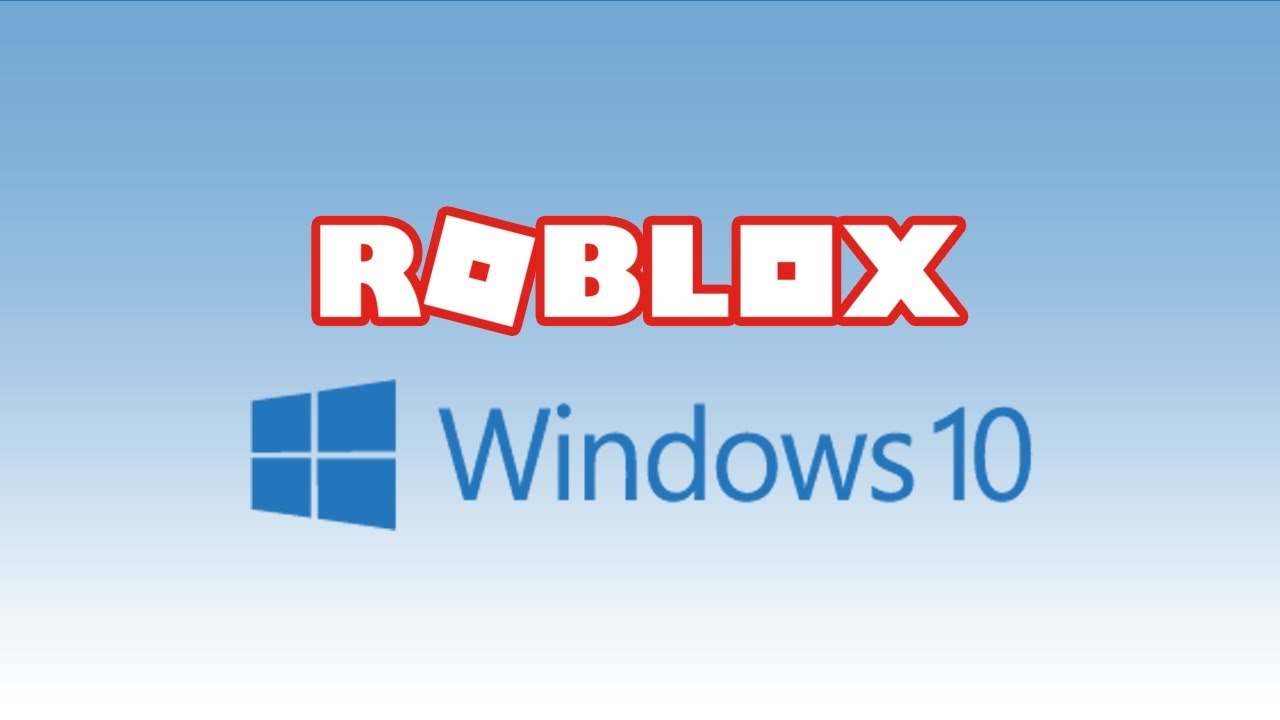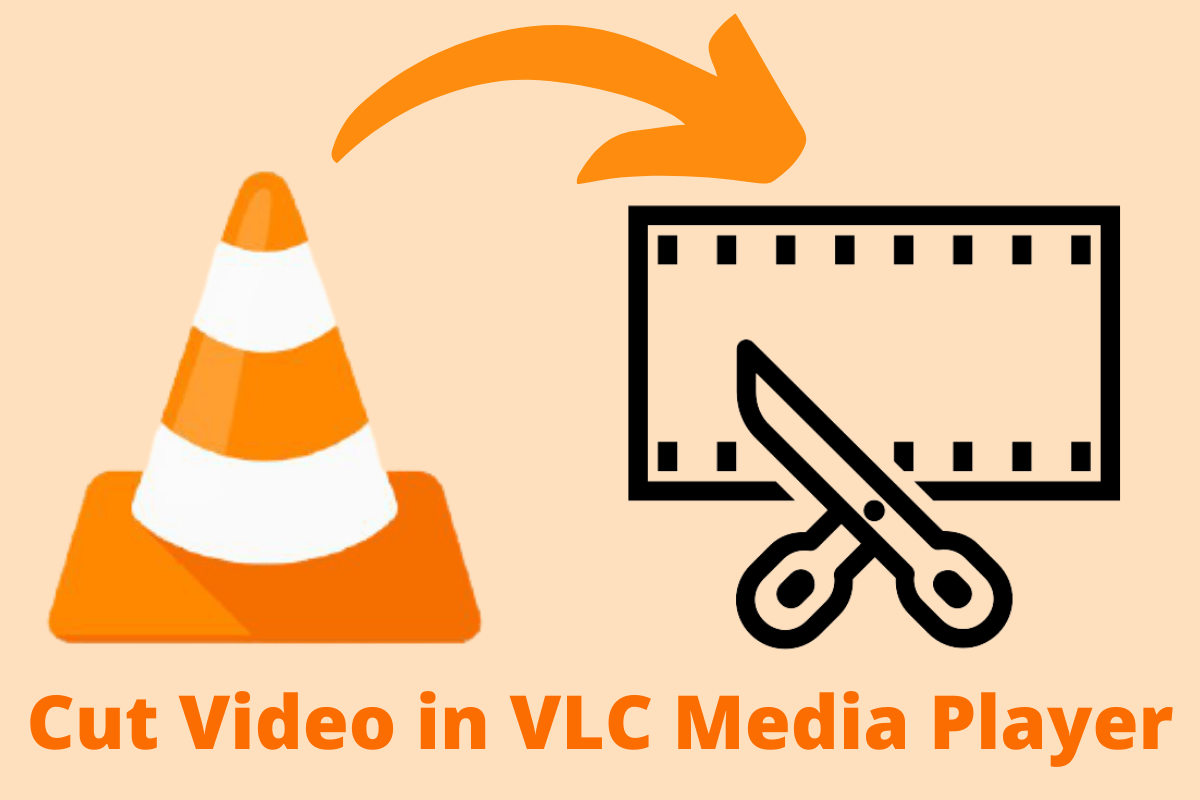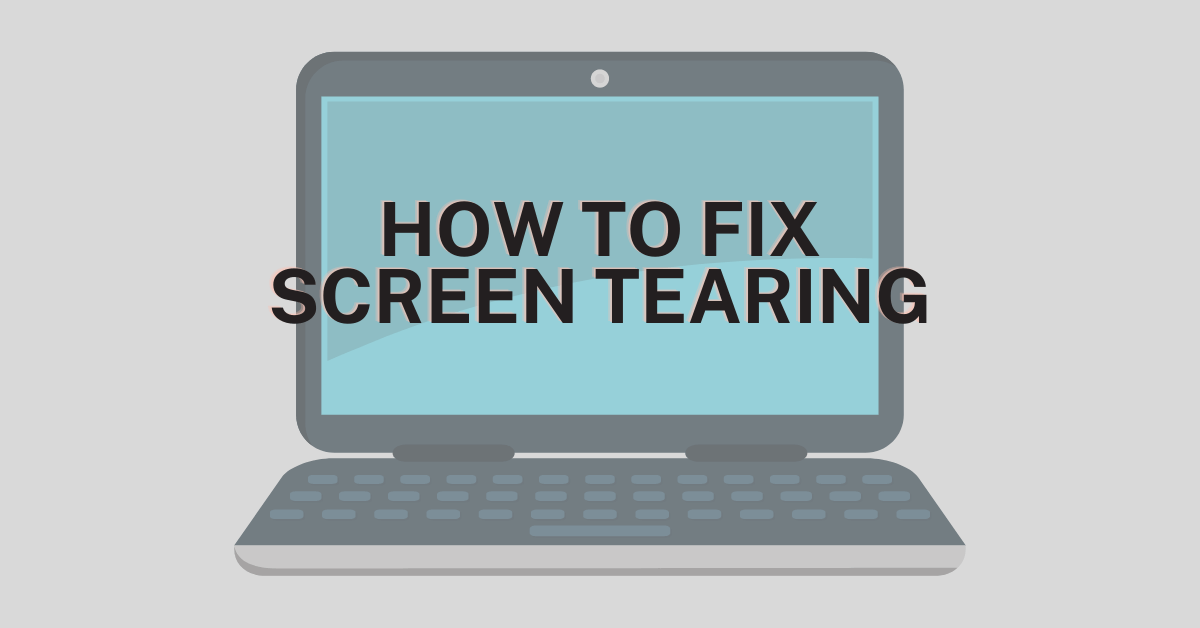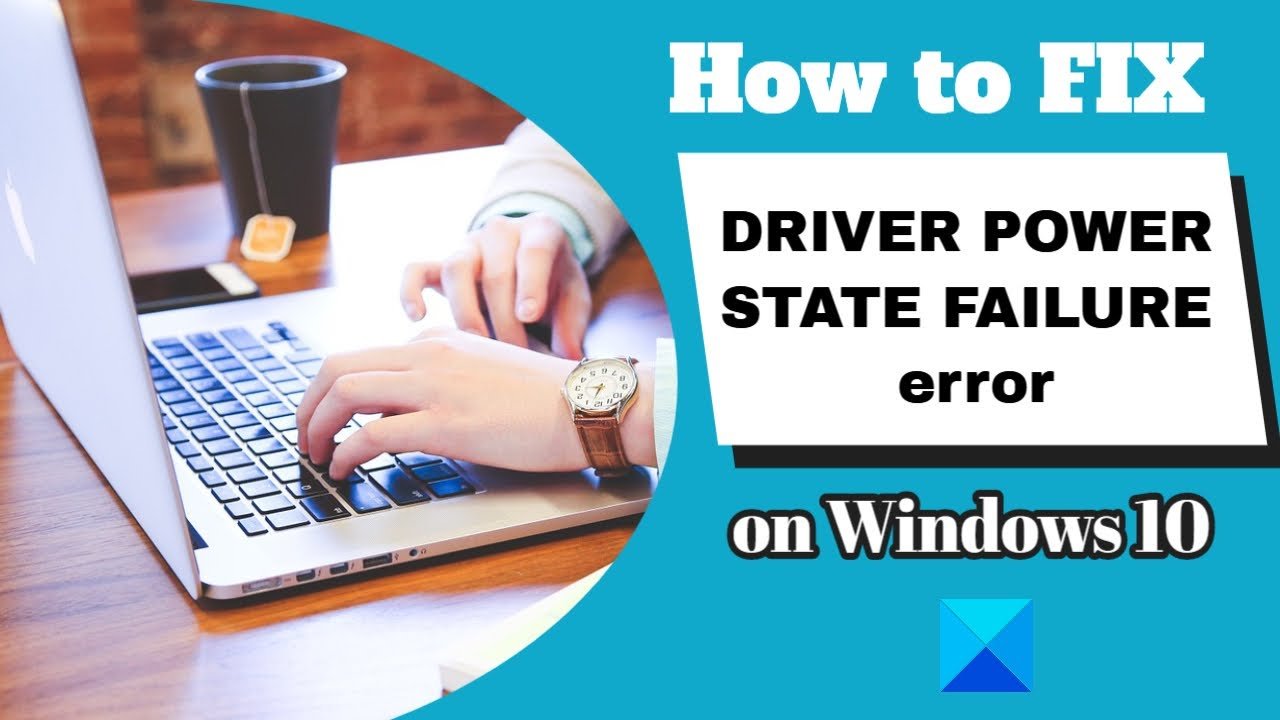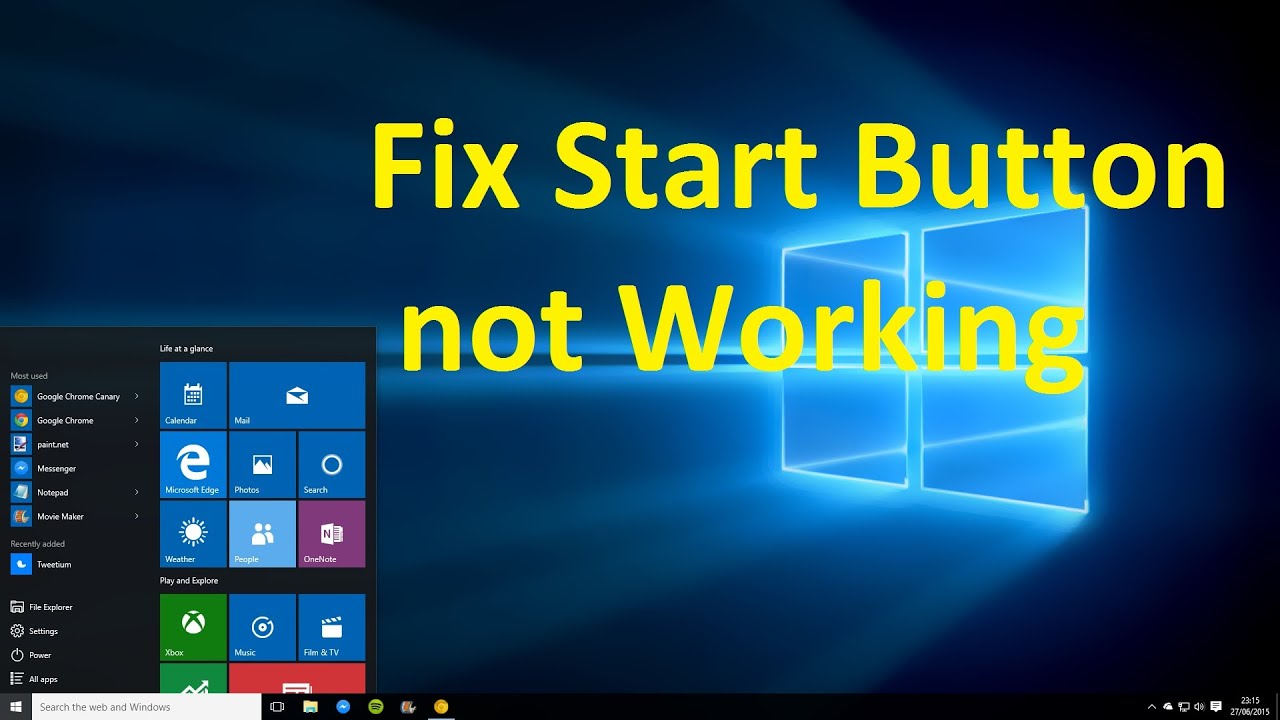How to Sign a Word Document?
Microsoft Word is a professional quality documents, reports or letters. It is use to make contracts, resumes or making any official reports. Microsoft word is a software developed by Microsoft company. We can paste, copy, share and also print something. Also, use to create person documents. Create followings in Microsoft Word: In Business: Letter Reports … Read more