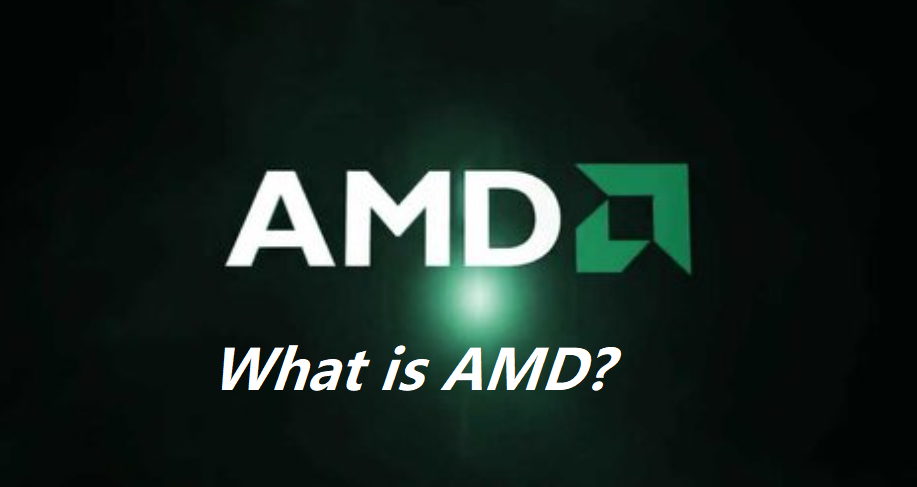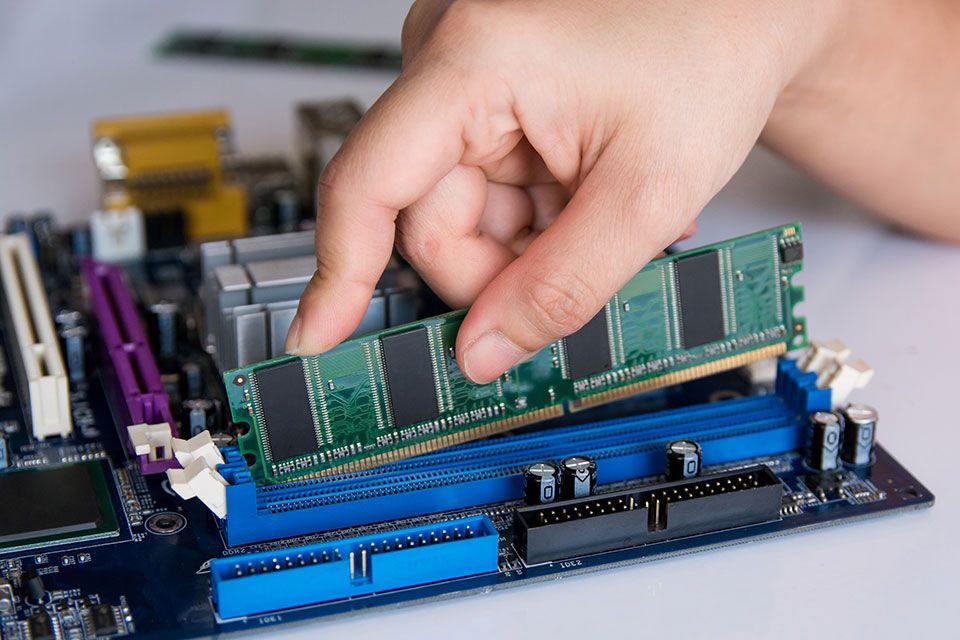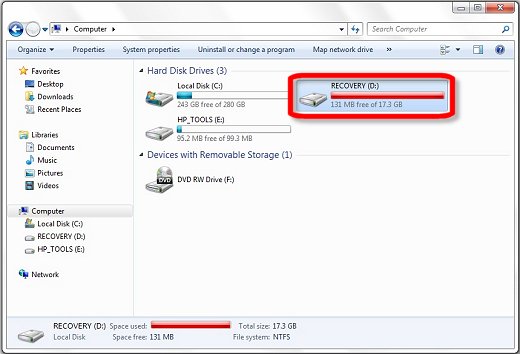How to improve Battery Health of Windows laptop?
A battery health check is one of the most important procedures that helps the user determine the life of your windows laptop battery. When time passes, the battery life of electronic devices will automatically decrease. A health report will show the battery usage data, capacity of the battery, and battery life estimates. With the help … Read more