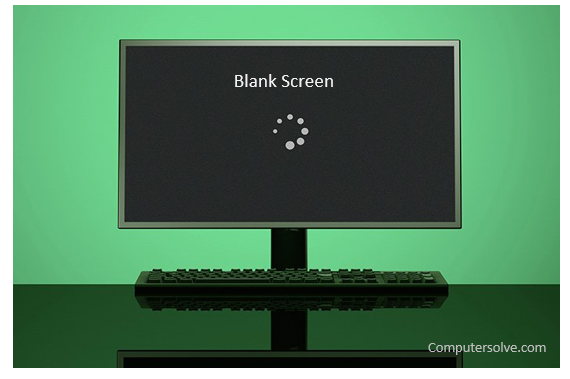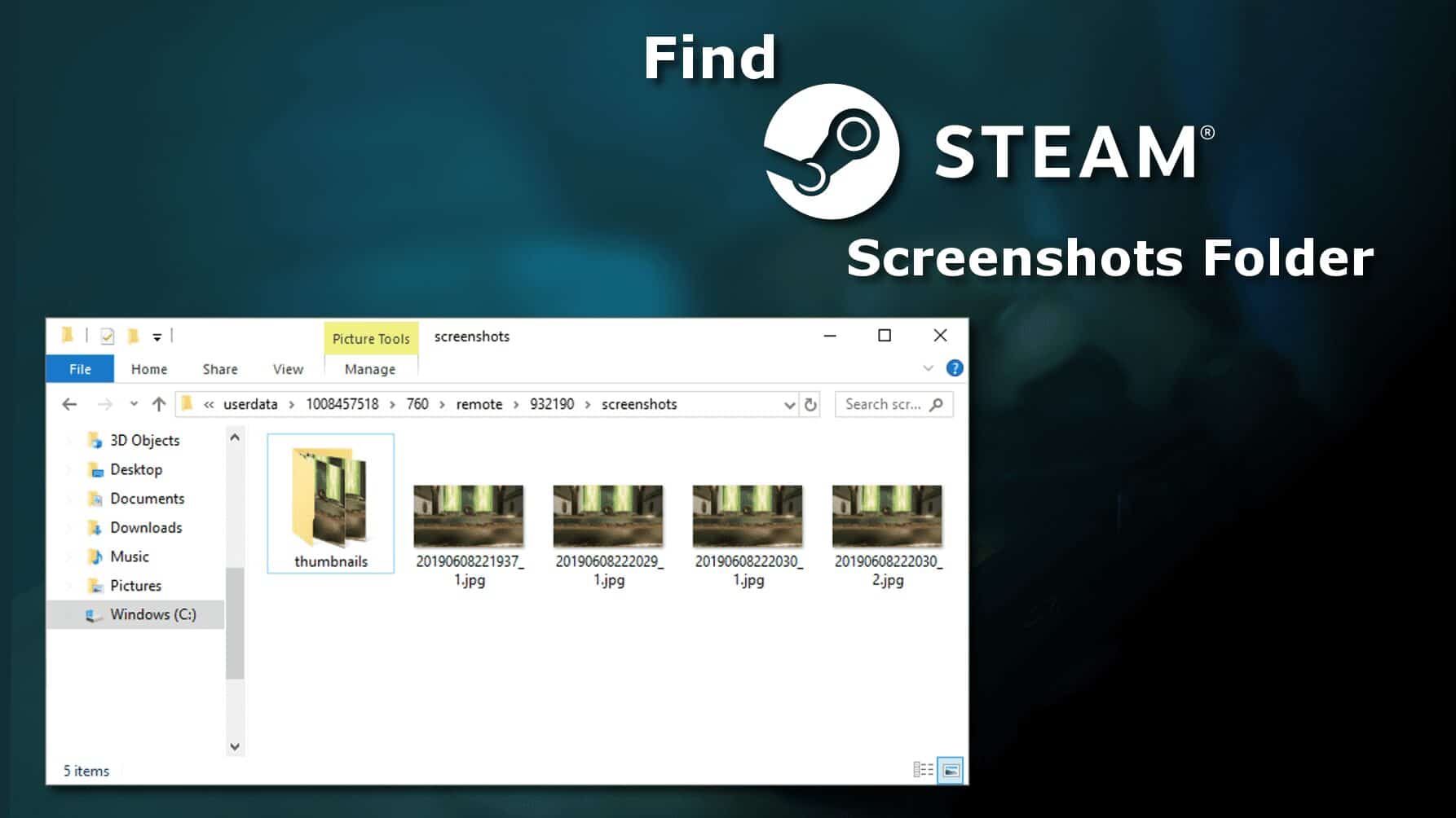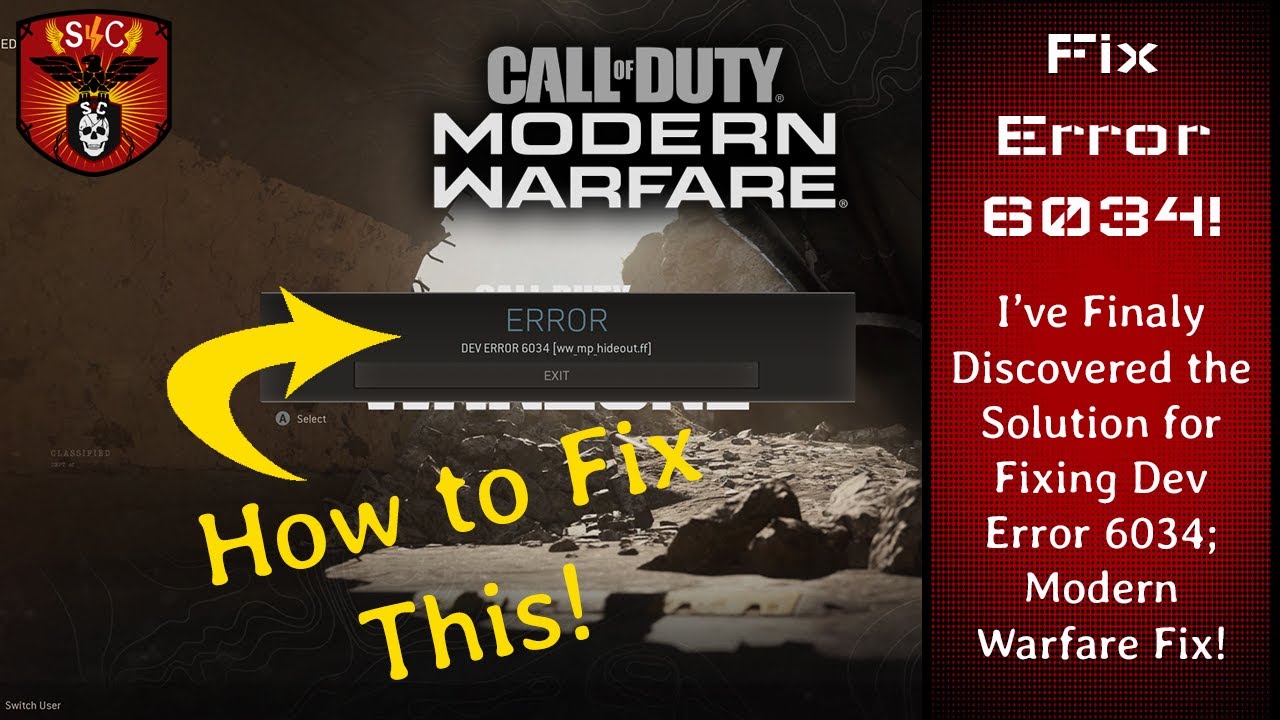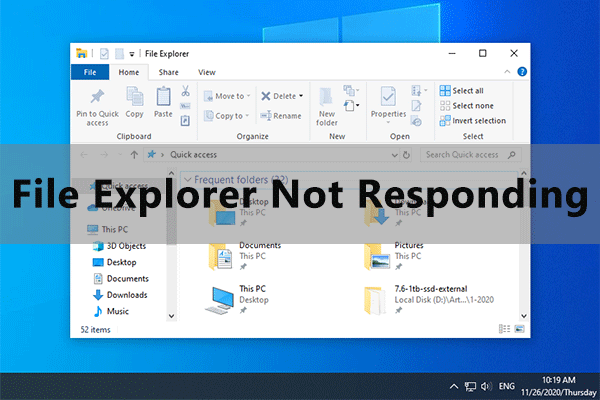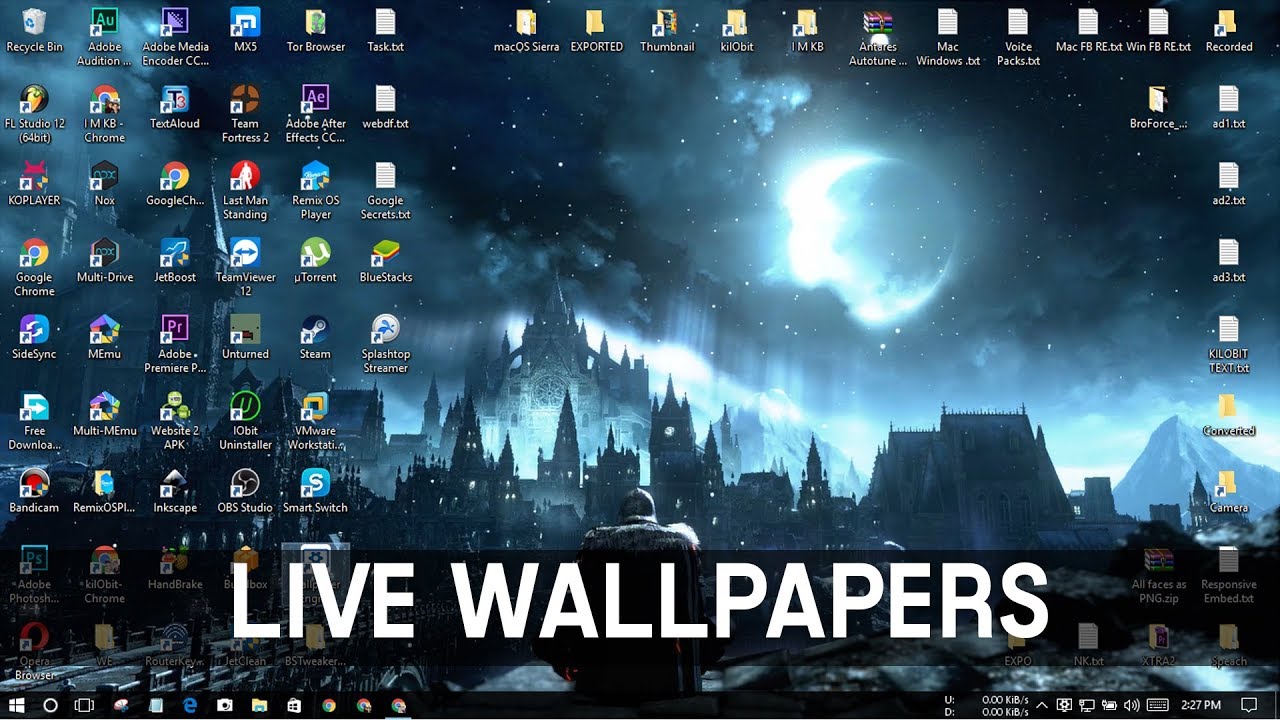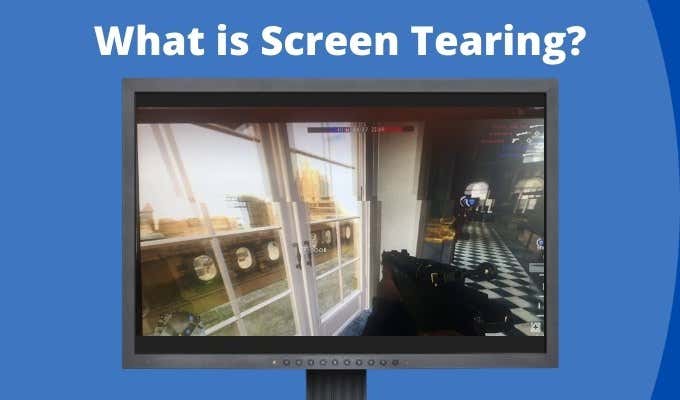Blank Screen
Blank screen indicates a general problem with a computer monitor that results in no display, or no indication of power. It also happens when your windows update gone wrong. Why Computer Screen is Blank ? As we all know that there are several reasons of occurrence Blank Screen. So here i am providing you the … Read more