Laser printing means the electrostatic digital printing method. It prints high-quality text, graphics, and photographs by repeatedly passing a laser beam back and forth on a drum and transferring the image to paper. The color laser printers use colored toner (dry ink) like cyan, magenta, black, and yellow.
Some types of laser printers, especially commercial laser printers, can produce extremely fast output, sometimes as fast as 200 pages per minute for a black and white laser printer and 100 pages per minute for a color laser printer. Because of their fast printing speed, laser printers are popular for use in both the office and the home.
How does a laser printer work?
There are complicated processes involving lasers, mirrors, carbon, static, and heat. Read on to find out how laser printers work and what they do.
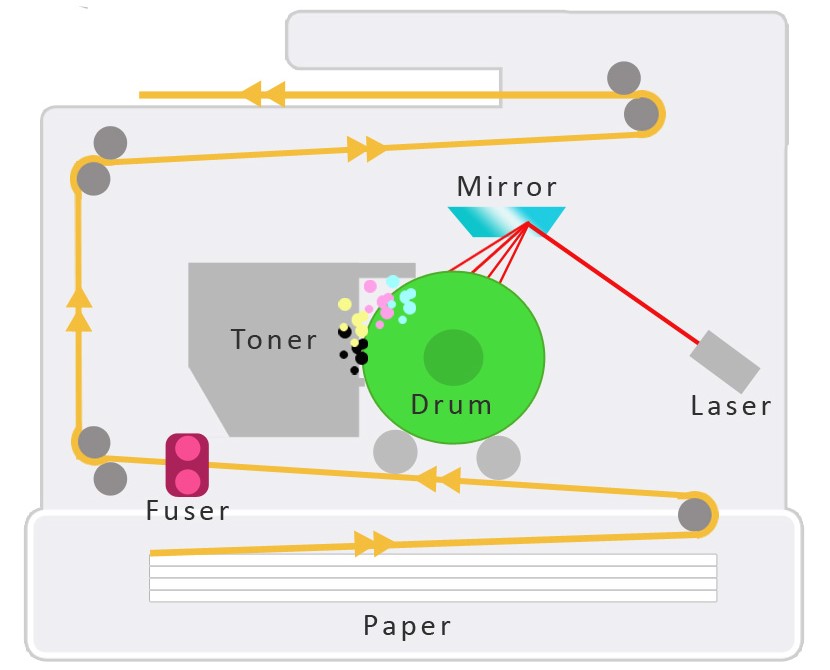
Step 1: Image Processing
Once you click on the print command on a certain document or image, the computer immediately sends the information to the laser printer’s internal memory. Here, the printout data is stored and prepared for processing.
Step 2: Charging
The laser printer starts warming up. The corona wire heats up and gets ready to transfer its positive static charge to the metal cylinder drum.
Step 3: Exposing
While the drum rotates, it receives a positive charge throughout its entire surface. Some laser printers, particularly all-in-one color models, have four drums, catering to each color: Cyan, Magenta, Yellow & Black. A laser is then activated and beamed to a chain of mirrors and reflected throughout the drum surface. The reflected laser beam creates an outline of your print through an opposite negative electrical charge.
Step 4: Developing
Positively charged carbon toner powder is gradually released from the toner cartridge onto the drum while it rolls. The positively charged toner powder sticks to the negatively charged, laser-beamed areas since opposite charges attract (static electricity). Meanwhile, positively charged areas on the drum are left without any trace of toner.
Step 5: Transferring
The paper or media slides across the printer and receives a positive charge via the transfer belt. While it moves through the drum, the negatively charged toner gets drawn to the paper’s surface and conforms to your print outline.
Step 6: Fusing
Heated rollers called the fuser unit to melt the toner onto the paper. Your document or image is imprinted into the page and is then ejected from the printer as the final printout.
Step 7: Cleaning and Recharging
Before the drum completes its revolution, it is subjected to an electrically neutral soft plastic blade and cleaned from residual toner. The excess toner is then deposited into a waste reservoir. Finally, the newly cleaned drum receives a fresh negative charge on its surface from a charge roller, preparing it for another laser beam round.
