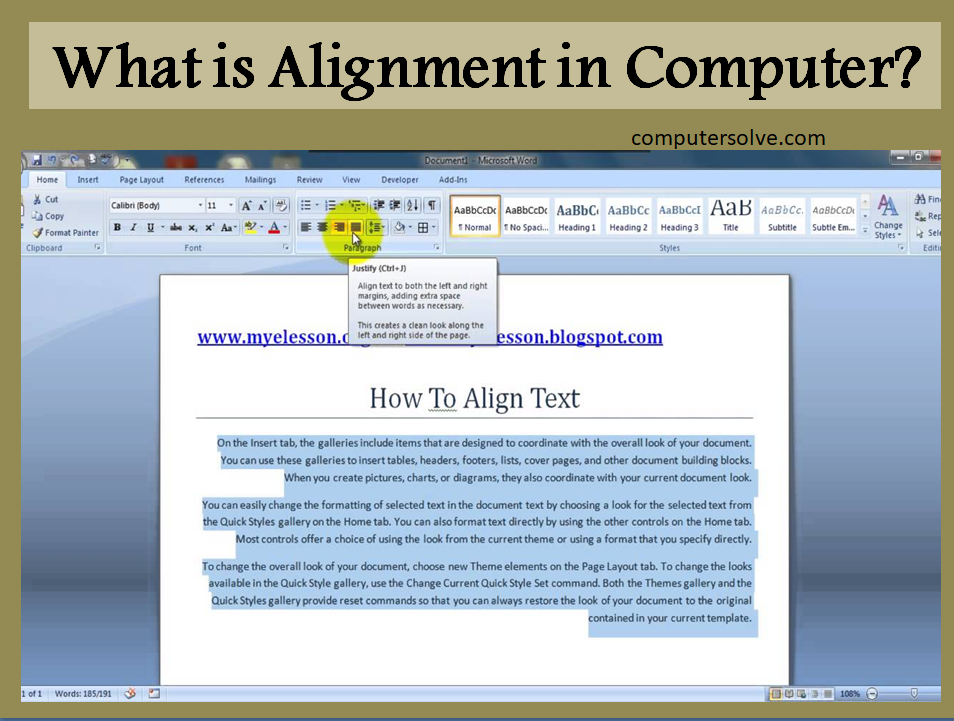Alignment in Computer is a term that is used to relate to a computer’s positioning with text. It is the arrangement of objects in a way that makes a line or row. Text can be aligned along the edge of a page, cell, div, table, or another visible or non-visible line.
Align or alignment is a term used to describe how text is placed on the screen. For example, Friends, whenever you are writing on the page of your copy, many times you leave some empty space on your copy and start writing from the left or right side.
Example: Adjusting the front wheels on a car is an example of a front-end alignment.
What is the function of Alignment?
Align or alignment is a term used to describe how text is placed on the screen. Text aligned the edge of a page, cell, div, table, or another visible or non-visible line.
What is Alignment in MS Excel?
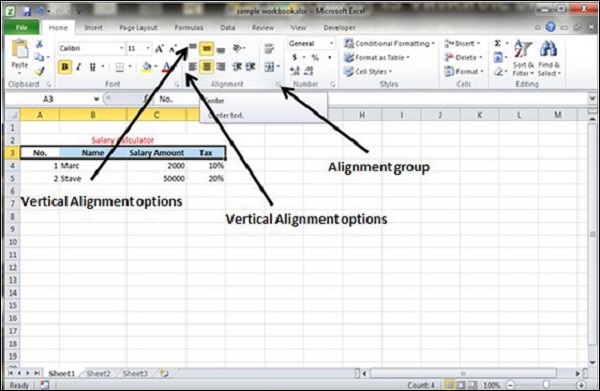
Text alignment is a paragraph formatting attribute that determines the appearance of the text in a whole paragraph.
- Select a cell or cell range to be subject to text control alignment.
- Choose Format > Cells from the menu bar.
- The Format Cells dialog box opens.
- Click the Alignment tab.
Types of Alignment:
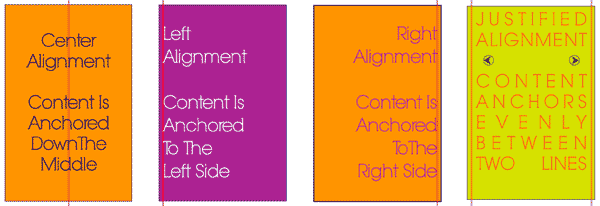
- Left-Aligned Text: To make a paragraph text left-aligned.
- Center Aligned Text: Make a paragraph text center aligned.
- Right-Aligned Text: To make a paragraph text right-aligned.
- Tab Aligned Text: Using tabs ensures that your text is aligned perfectly and makes it much easier to modify settings.
Shortcuts:
- Ctrl + L -Align selected text or line to the left.
- Ctrl + Q – Align selected paragraph to the left.
- Ctrl + E – Align selected text or line to the center.
- Ctrl + R – Align selected text or line to the right.
What is Default Alignment?
In Word, the default alignment for paragraphs is left-aligned, or flush margins at the left edge and uneven edges at the right edge.
Text alignment is a paragraph formatting attribute that determines the appearance of the text in a whole paragraph.
Select a cell or cell range to be subject to text control alignment. Choose Format > Cells from the menu bar. The Format Cells dialog box opens. Click the Alignment tab.
What are the benefits of Alignment?

- Alignment creates organization of page elements, gives order and balance, and makes more readable pages.
- Alignment determines the appearance and orientation of the edges of the paragraph.
- Create visual connections.
- Create order and convey harmony.
- Organize page elements
Why do we use alignment?
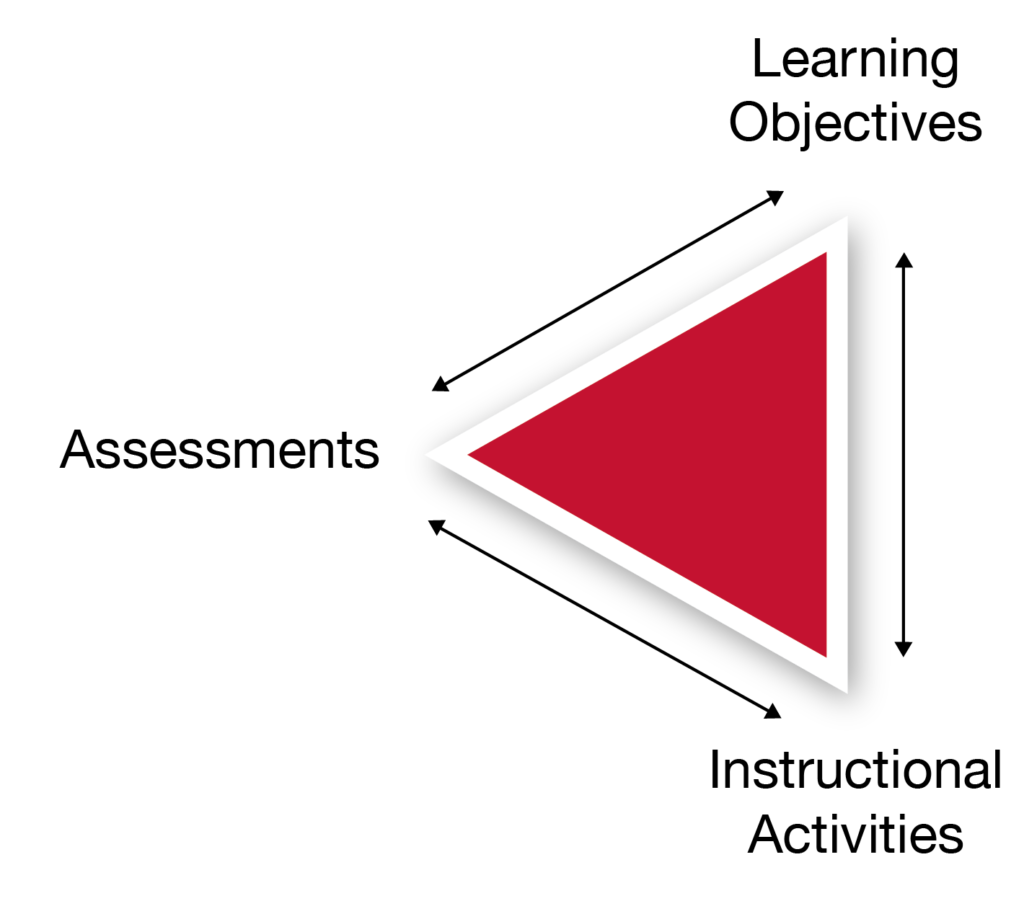
- Allows you to arrange elements in a way that matches how people naturally scan the page
- Creates a visual connection between related elements
- To organize elements
- Group elements
- Create balance
- Structure
- Create connections between elements
- A sharp and clear outcome