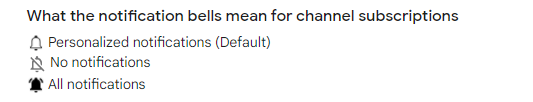The “bell” icon is a kind of notification switch, as we have on our phone’s notification settings. Once you press that bell icon, you agree to turn on notifications for that particular channel. The bell icon on YouTube means that when you subscribe to a channel, you will automatically receive personalized notifications with highlights of the activity. To get all the notifications from the subscribed channel, tap the notification bell. The bell will then change to a ringing bell to indicate that you have selected all notifications.

Why do YouTubers want you to click the bell?
When you click on the bell, you will get notification of more videos uploaded by them. YouTubers do this to always keep their subscribers informed about new content they create. It’s a way for them to know that you always want to see their latest video whenever it comes out. That’s why YouTubers want you to click the bell.
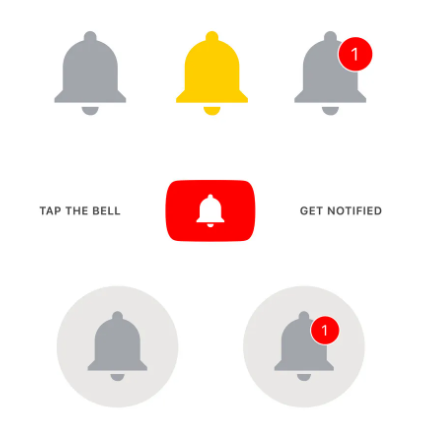
How to get bell icon on youtube?
- First of all open your youtube and change notification setting
- Go to Channel page or Watch page.
- If you haven’t subscribed, tap SUBSCRIBE.
- When you subscribe to a channel, you will automatically receive personalized notifications.
- Next to “Subscribe,” tap the notification bell.
- Choose from All, Personalized, or None.
YouTube notifications let you know when there are new videos and updates from your favorite channels and other content. We will send you notifications for channels you are subscribed to and may also send you notifications based on your interests.