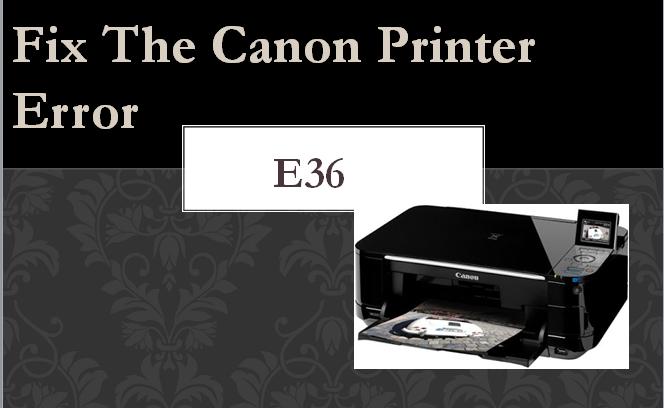In Canon Printer It is very common to encounter Canon Printer Error E36 when trying to establish a wireless connection. Often, if the printer is not in range, it may encounter some issues and generate an error E36.
Cause of the Error E36
The Error E36 arises when trying to establish a wireless connection or if the printer is not in the range of the network.
Solution of the error E36
- To get your wireless router working, the first step is to ensure that it’s turned on. Make sure all of your devices are properly connected check the LED indicator lights on the router and ensure that they are stable. Also, confirm that Wi-Fi is enabled.
- Ensure the printer is positioned near both the router and modem to optimize connectivity. Wireless networks have a limited range, so it’s crucial for the printer to be within this range.
- It’s often helpful to restart the router when experiencing issues with wireless connection setup.
- As a final step, ensure that the network that you are connecting the printer to isn’t hidden. The printer needs to be connected to the network some other way if the network is hidden.