If you see the logging me out error on your Facebook, then you can use the given methods. Here’s how to change the password on Facebook for Android: Then, tap Update Password. Go back to Password & Security Settings and tap “See All” next to the “Where You’re Logged In” section.
The problem can be due to various reasons, eg. Inappropriate cookie settings, someone else may be trying to log into your Facebook account, Facebook session expired, corrupt or incorrect browser cache, etc. Depending on the possible reasons, you can try the suggestions below to fix Facebook logs.

Facebook app keeps logging out? Here’s the solution:
We have a few steps to recommend that should help you fix the problem.
Fix 1. Change your password on facebook
If you see facebook keeps logging me out error then first thing to do and do it immediately is changing your password. After that, make sure to log out of all your devices. and fixing that is a new password. Here is these steps to change the password on Facebook for Android:
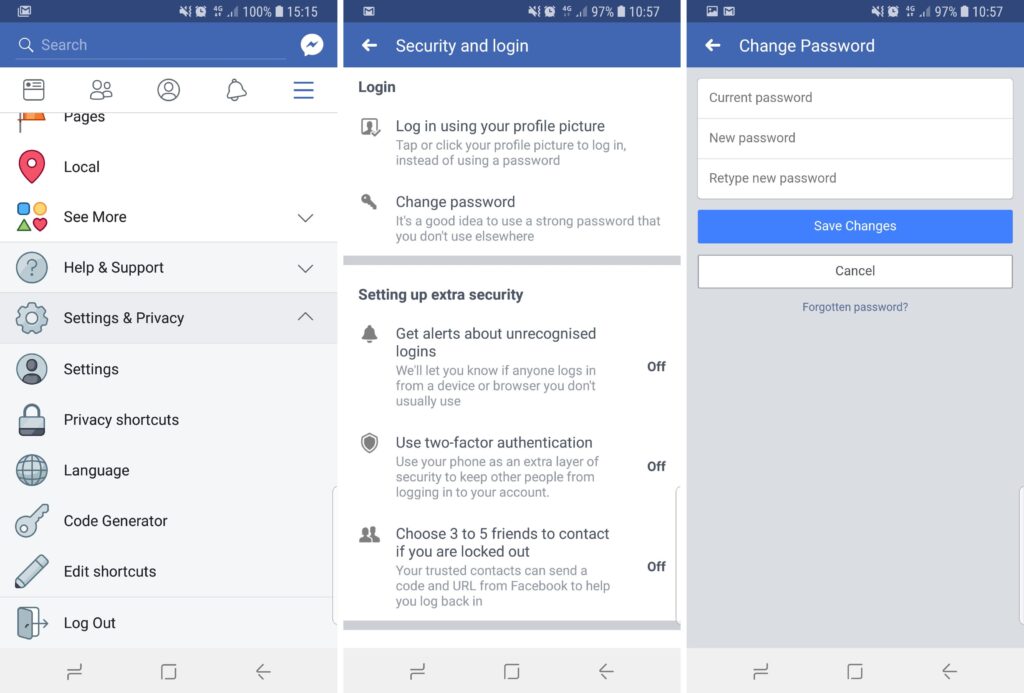
- First, open your Facebook.
- Then tap on the hamburger menu at the top and open Settings.
- Select Password and Security.
- In the Login section, tap Change password.
- Enter your current password at the top box and then enter a new password twice.
- After that, tap Update password.
- Get back to Password and Security settings and tap “See all” next to the “Where you’re logged in” section.
- Swipe to the bottom and tap Log out of all sessions.
- Log in again.
Fix 2. Reinstall Your Facebook
If the previous step failed, then you can reinstall your facebook app. This can be done from the Home Screen or by navigating to Google Play Store. Here’s how to reinstall Facebook on Android steps you can follow these:
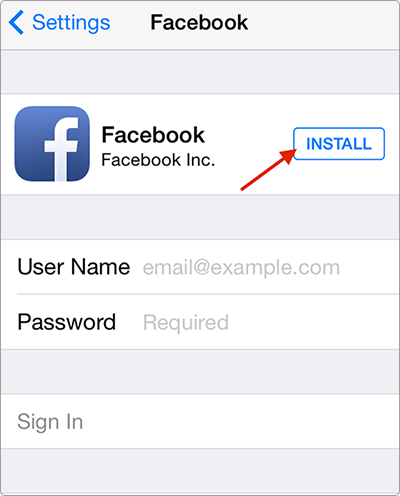
- First, you can open Play Store.
- Locate Facebook.
- Tap Uninstall.
- Restart your device.
- Again, open the Play Store and install Facebook.
- Sign in and wait for some time to see if the app logs you out.
Fix 3. Fix Facebook Session Expired Issue
If you are using an Android phone, it can occur due to a variety of unexpected reasons. Facebook users have often reported the ‘Session Expired’ error while browsing through the app. In this article, we will introduce you to fix the ‘Session expired error’ on your Android device. Facebook uses sessions to identify the Facebook account is within its service or not. When the Facebook session expired, Facebook logged you out. To fix Facebook session expired error then use clear cache files on facebook app. then follow these simple steps for an easy fix:
- Open the Settings app and locate Apps.
- Tap on Manage Apps and search for Facebook.
- To clear the cache files, tap on the Clear Data button.
- Choose Clear Cache to remove all the app-related cache files.
Conclusion:
In this post provides some solutions to fix Facebook keeps logging me out issue. For more computer problems and solutions, you can visit ComputerSolve.
