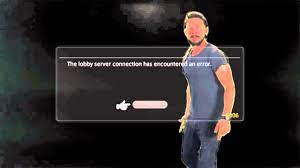Sadly, if you get 5006 error code, there’s not much you can do about it. It is likely that this server is stressing you out and booting you up due to a temporary server interruption. The game will be quiet, and the error will return to the disaster where it came from. FFXIV Error 5006 may occur due to a corrupt DNS cache, ISP restrictions, or overloaded data centers. The user gets kicked out of the game with the message “The lobby server connection has encountered an error” with “5006” written at the bottom right corner with the option of pressing OK.

Those trying to play FFXIV are running into errors 2002, 3001, 4004, 5003 and 5006 preventing them from getting into the game. Some of these are lobby server connection errors, while others are related to server congestion.
Several players trying to connect to the FFXIV server are experiencing errors 2002, 3001, 4004, 5003, or 5006. Each of these problems has a different cause, but the solution to fixing them is the same. Players must be patient and wait for the network congestion to end.
What is the Login Error 5006 code?
The login error code 5006 is a historical error code familiar to the FFXIV community. It appears it is back with a vengeance with the launch of Endwalker Early Access. In fact, this is one of two unfortunate error codes that many players are experiencing. If you login to Server and DC, you will face this login error 5006 instead of 2002 error code. There also appears to be a launcher issue when this happens.
Unfortunately, like other big MMO launches, there’s bound to be a server rush, causing the servers to strain and throw their toys out of their prams. One of these issues is the login error 5006 code.
Here’s Resolve Lobby Server Error 5006 in FFXIV:
Clear DNS Cache on windows:
NS cache is a temporary database on your system that contains records of all recent Internet traffic activity. When you open a recently visited website, your system will quickly load it from the local copy of the DNS cache. Looking up the entry through the DNS server will take more time and resources. If this cache is corrupt or contains conflicting entries, FFXIV will fail to communicate with the server thus resulting in error 5006. In that case, flushing the DNS cache may solve the problem.
- Exit the game and kill all its running processes through the Task Manager.
- Press Windows key and type Command Prompt. Then in the search results displayed, right-click on Command Prompt and click on Run as Administrator.
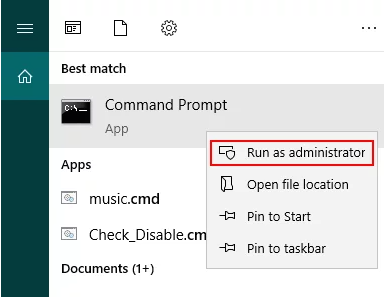
- Enter the following command at the command prompt, then press Enter.
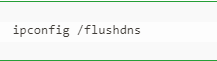
- A confirmation message will be shown in the window.
- Now, restart your system.
- Then run the game and see if it works correctly.
Reset the Network Adapter for windows:
FFXIV error 5006 could be caused by the wrong configuration of your network adapter or its corrupted driver. In that case, resetting the network adapter may solve the problem:
- Exit the game and kill all its running processes through the Task Manager.
- Press Windows keys and type Network Reset. Then in the search results, click on Network Reset.
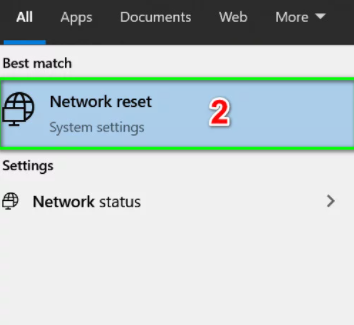
- Now in the Network Reset window, click on the Network Reset button.
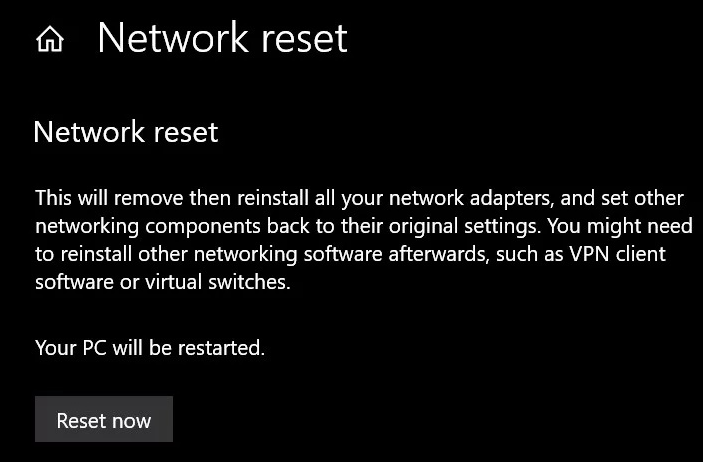
- Wait for Your PC to be restarted.
- After your system has powered on, launch the game and check if it is clear of the error 5006.
Using Different Network for 5006 Error:
Internet service providers use various techniques and protocols to control web traffic and protect their users. In doing so, they sometimes block access to important services and network features that are needed to run various games. This can also be the cause of error 5006. In this case, switching to another network may solve the problem.
- First of all, Exit the game.
- Switch to another network.
- If another network is not available, you can use a mobile hotspot or VPN to check if the problem is related to your ISP.
- Now launch the game and see if it’s working properly.