Customers today are flooded with emails. Email is one of the most common forms of communication with your potential clients. A professional email address creates a sense of trust, especially if it is from a credible website. This will boost your company’s potential to attract new customers. Emails is created because you are a part of an organisation. So below section we can describe how to create gmail account.
Making an Email Account:
Here we create Gmail account:

Follow these steps by step process to create gmail account:
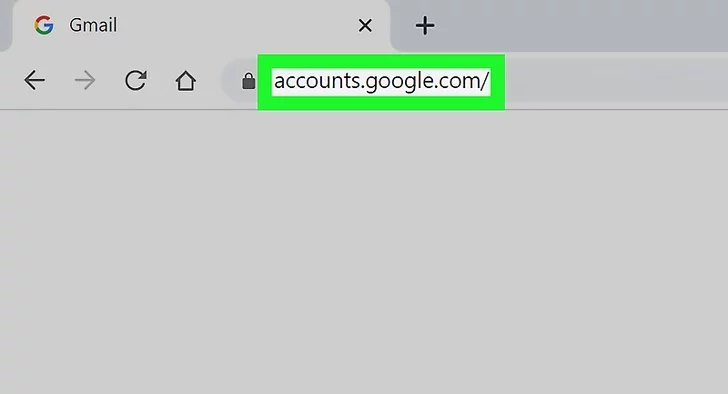
- Visit a website that offers an email service like yahoo.com, google.com, and hotmail.com, all of which are free forever.(here we can create a Gmail account. sign up for Gmail. You can use the username and password to sign in to Gmail and other Google products like YouTube, Google Play, and Google Drive.)
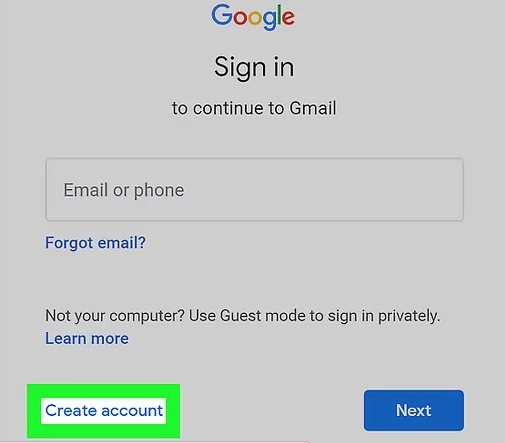
- Go to the login page to find “register” or “sign up”.
- Type in “free email account” and the website of your choice into a search engine.
- Click on the appropriate link, hopefully bringing you to the setup page for the desired email account.
- Follow all the instructions on the page, filling out all the needed details. like Enter your name, “Username” field, enter a username.
- Enter and confirm your password.
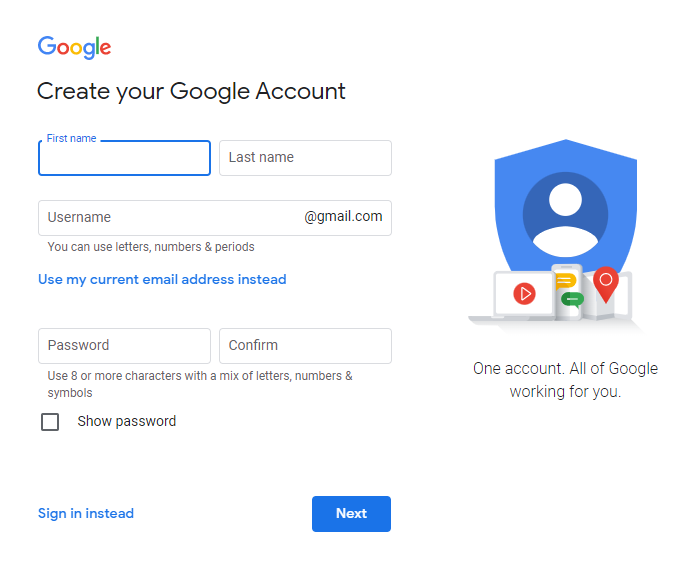
- Read over the service agreement and click the box saying that you agree to abide by the email system’s rules. Once completed, click on the Submit or Enter button at the bottom of the screen.
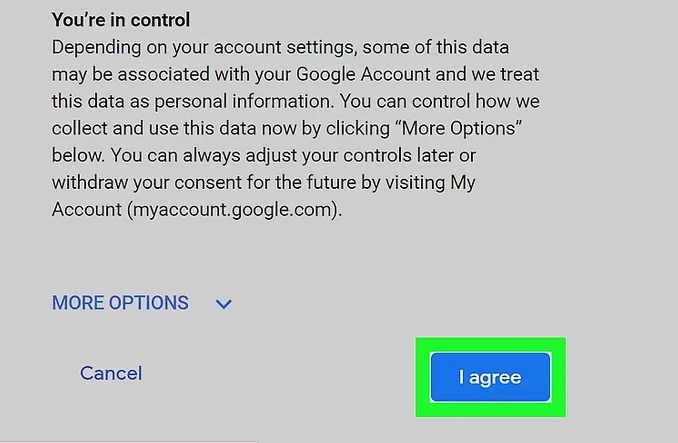
- Congratulations! You have now created an email address. Continue on to import your contacts, message with friends, or write emails, plus much more.
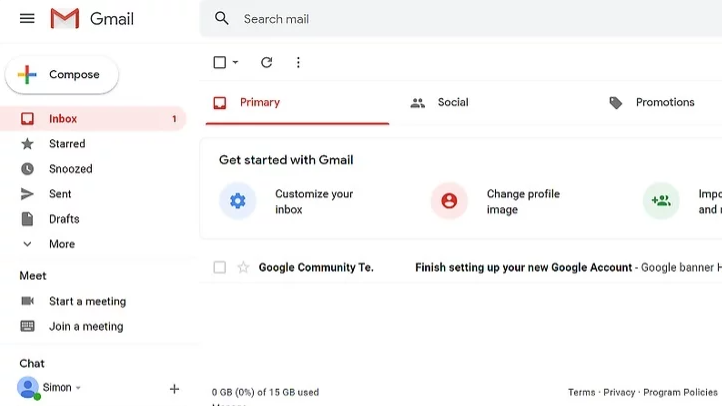
Hope this article is heplful to you.
Thank you!!
