Today’s high-tech, fast-paced world, if we have to wait more than a few seconds for something to load on our computer, we get frustrated and feel like we’re wasting our time. We all know how frustrating it is when our computers are running slowly. Not surprisingly, Business Wire reported that 66% of Americans say their biggest disappointment is waiting on a system they know needs to be faster. so in this article we will define how to clean up your computer so it runs faster.
Some ways to make your computer run faster:
Whether you have a Mac or a PC, here are ways to make your computer run faster:
1. Prevent programs from automatically running when your computer run faster:
The main reason why computers run slowly is that many computers automatically run programs in the background, which use up your computer’s memory and slow down your computer. While some programs, such as antivirus and firewall software, should be allowed to run automatically, you can turn off others unless you really need them.
Steps to prevent programs from automatically running when your computer run faster
- In computers, you can access the Task Manager by pressing Ctrl+Shift+Esc, then clicking the Startup tab.
- Select any program in the list and click the Disable button if you don’t want it to run on startup.
2. Uninstall programs you don’t use for make computer run faster:
Many new computers come with pre-installed programs that take up space and run background processes automatically. To avoid this, go to our Control Panel and uninstall the programs you don’t need, being careful to keep the ones you need.
procedure to uninstall programs you don’t use for make computer run faster
You can also go to Settings > Apps > Apps & features to more easily view all the programs you can uninstall. This screen shows you both Windows Universal and standard desktop applications, so you should find every program installed on your PC here. Scroll down the list to locate the program you wish to remove, then click it and select Uninstall.
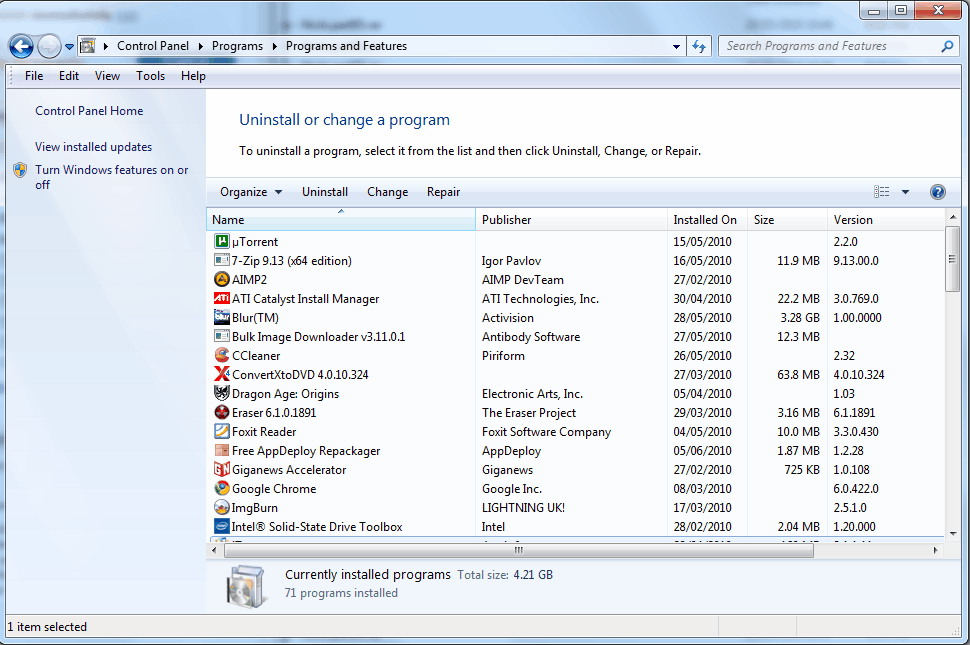
3. Clean up hard disk space for make computer run faster:
Note that if your computer is running slow and the storage is not full, there may be a problem with your operating system. So check it how much free space you have on your computer. If you have less than 15% free space, your computer may be slow. Remove old programs and files you don’t need or compress some of your files.
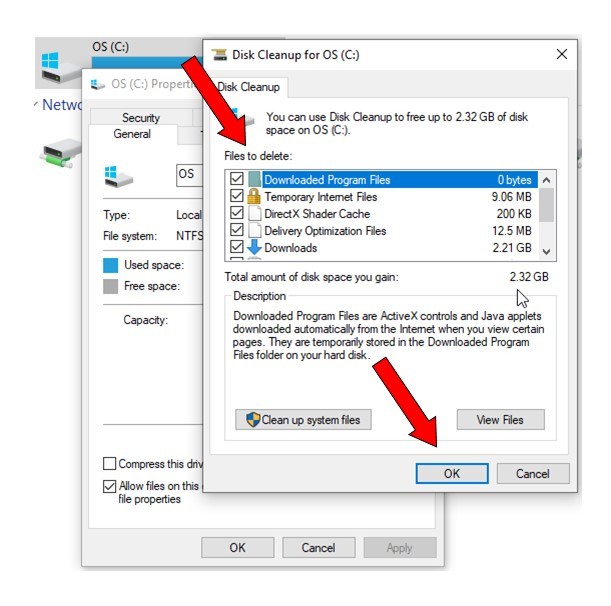
- In “File Explorer”, right-click on your “C” drive, then left-click on “Properties”.
- Then Click on “Disk Cleanup”
- Then Select all items under, “Files to delete”.
- Now Delete the selected files.
- Click on, “OK”.
4. Save old pictures or videos to the cloud or external drive for make computer run faster:
Save old pictures or videos to the cloud or external drive frees up a lot of memory space, which will also speed up your computer. Keeping them in the cloud or on an external drive is also a nice way to back up those old family photos that you don’t want to lose.
5. Run a disk cleanup or repair for make computer run faster:
Your computer generates a lot of temporary files every time you boot and use the application. These temporary files, such as Internet history, cookies and cache, take up a lot of space on your hard disk, and further slow down your system. A disk cleanup/repair can clean up hundreds of megabytes by removing temporary files, unnecessary system files, and even emptying your recycling bin. So we Run a disk cleanup or repair makes use.
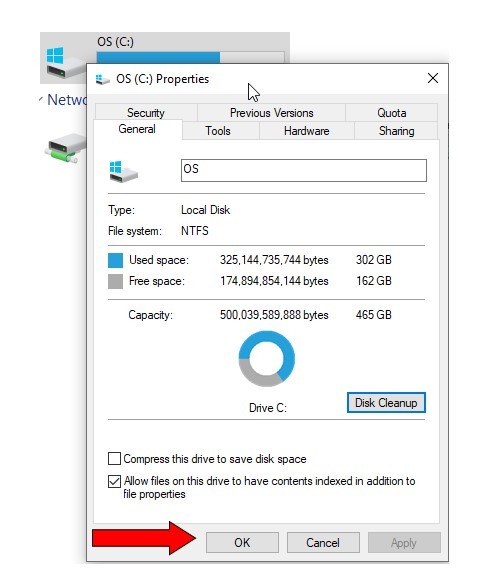
6. Make sure you have anti-virus, spyware scanner, and anti-malware installed for make computer run faster :
Your computer will be able to run faster if it’s not spending time trying to manage bugs and viruses. This is also an added layer of protection to keep your computer safe!

7. Add more RAM to your computer for make run fast
RAM is temporary storage memory used by your PC to run programs. The more programs you use, the more RAM you need; and if you don’t have enough, your computer will slow down. You can easily add more RAM by buying an extra memory stick, but you can also replace or buy a completely new RAM if necessary.
Conclusion:
You shouldn’t go out and buy a new computer, nor should you need to spend a lot of money to get it running fast. As soon as you feel like your computer is slowing down, try these tips before you get discouraged. Hope you like these article.
