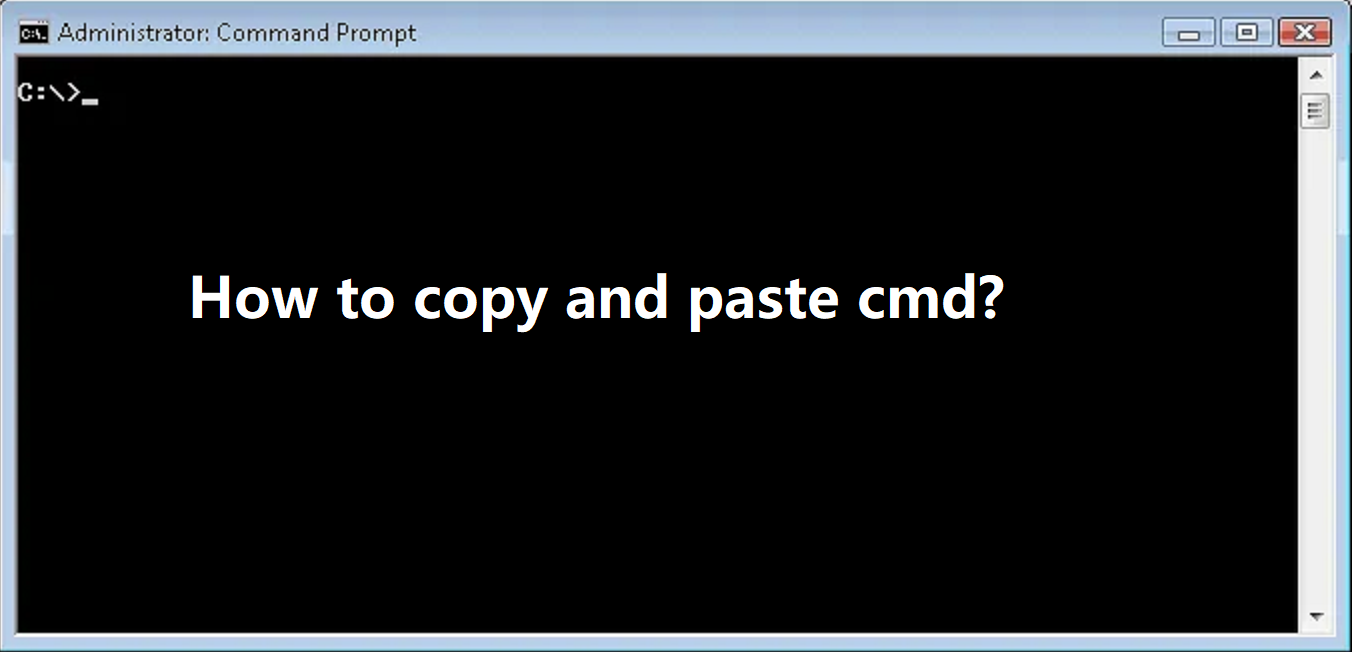In older Windows versions. Pressing that commands that doesn’t work in a cmd window. The latest versions of Windows 11 and Windows 10 have solved this problem to a great extent. And you will get the answer of how to copy and paste cmd. if you are facing the problem then you can enable the shortcut option that we give in below section .
Enable CTRL + V in the Windows Command Prompt
Enable CTRL + C within Command Prompt Text
How to enable Copy and Paste in cmd?
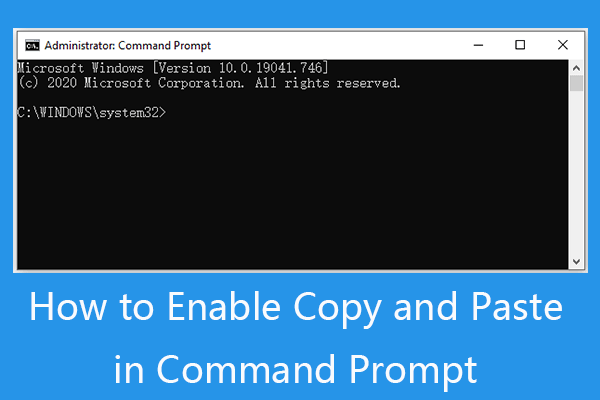
Here you can follow these steps to enable copy and paste in command prompt:
- Press Windows + R, type cmd, and press Enter to open Command Prompt app in Windows 10.
- Right-click on the command prompt’s title bar and choose Properties.
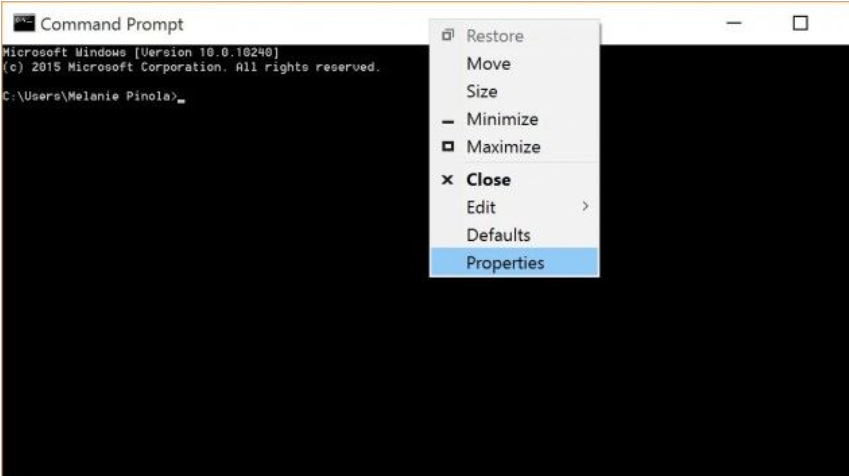
- Uncheck the box next to “Use legacy console (requires relaunch)”.
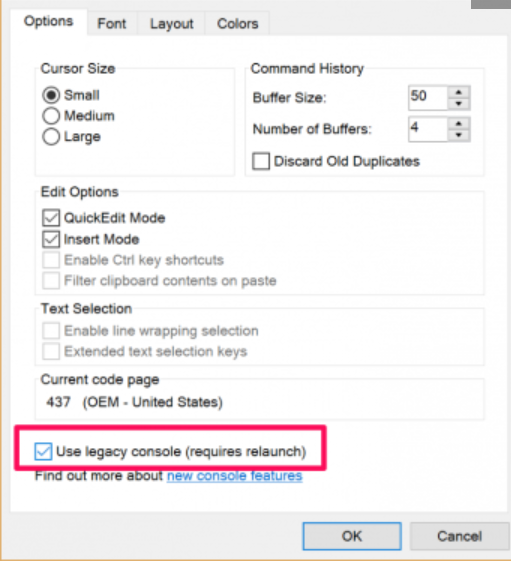
- Make sure the Enable Ctrl key shortcuts option is checked.
- Click OK to save the setting.
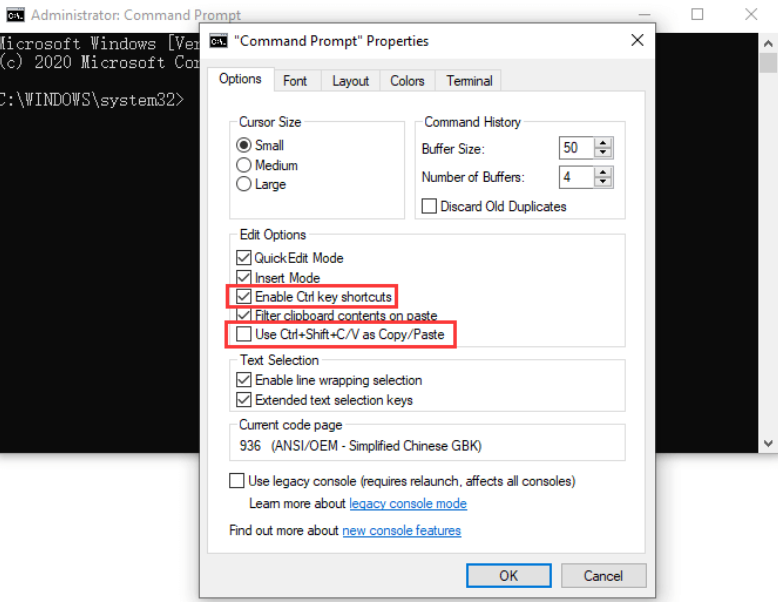
- Now you can select text using your mouse or the keyboard (hold down the Shift key and use the left or right arrows to select words). Press CTRL + C to copy it, and press CTRL + V to paste it in the window.
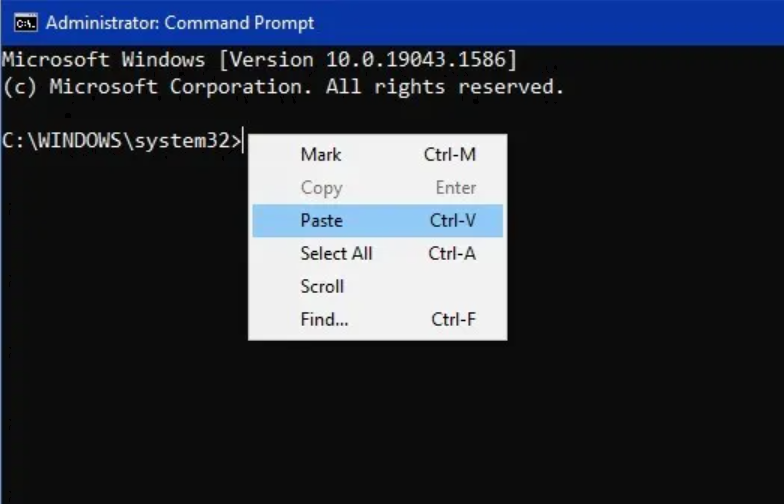
Does copy-paste in the cmd work for files?
Yes, you can copy-paste the file path for any file on your computer in the command prompt using the methods described above. you need to search for your desired files in any destination drive using the command dir “search term*” /s. This command will give you the exact directory location of the target files. and use copy-paste any of the listed file paths using the Ctrl + C / Ctrl + V shortcuts.
In this article we have try to define “how to copy and paste cmd”. Hope you are like it! Thanks for reading this article.