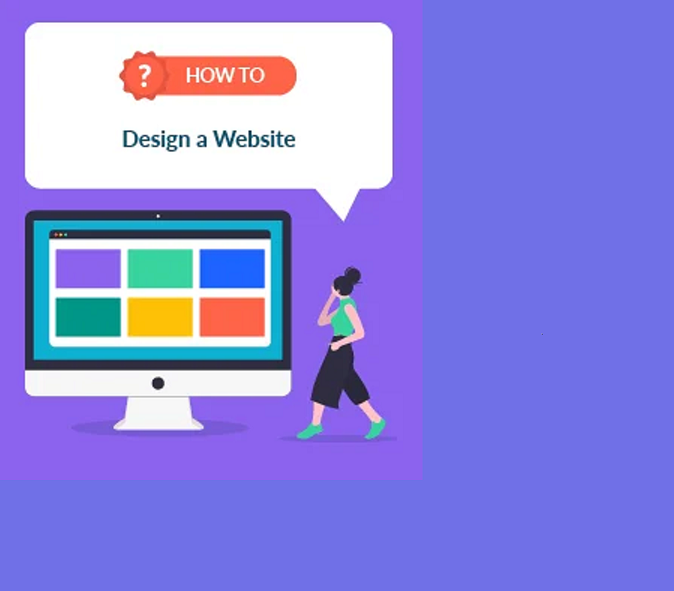Our website teaches you how to design a website. Most of the part of a website that is designed depends on you, so come let us see it, for this you read the whole article. Let us tell you about how to make a website. Because web design is a complex subject. Designers and developers have to consider both visual appearance and functional design so we have prepared this guide for you.
Steps to design a website:
here these steps to design a website:
- First set your goal
- Then choose a website builder on which you want to build
- Now tell me how you want to keep your layout
- Also prepare your domain name which you want to keep
- Gather Your Stuff Now
- Add Pages Correctly
- Design the elements of your website
- Choose the professional tools you need
- make it accessible to all
- Optimize for mobile
- Strengthen Your SEO
- And connect with your visitors
- ask for feedback
- publish and update
Whole process of website design:
Here we can describe in details about whole process of website design:
- First determine which website builder you want to use.
- HTML language is also required to create websites because website page is based on html coding, but you can easily create a website using free hosting service like Weebly, Wix, WordPress, or Google Sites.
- If you decide to code your website, you need to learn both HTML and CSS coding.
- Now prepare your site map.
- Next, you need to create the number of pages you want on your website, what content should be on each of those pages, and the general layout of important pages like the home page and “About”.
- It can be easier to visualize the pages of your website if you create rough images of each of them, rather than just determining what content should be visible.
- The basic design of your website should follow established guidelines
- And the navigation options should go to the top of the page.
- If you use the menu icon (☰), it should be in the top-left corner of the page. All these come under the layout which we prepare in advance.
- If you use the search bar, it’s near the top-right of the page.
- You choose whatever text font, color palette, image theme and design options you use on your website.
- You should see a font or color scheme used for the “About” page.
- For example, if you use exclusively cool-tone colors for your site’s home page, don’t apply bright, sharp colors on the next page.
- Keep them also as you have kept them before.
- Add navigation option later.
- Placing direct links to important pages of your website at the top of the home page helps first-time visitors access important content. Most site builders add these links by default.
- Use colors that complement each other. Because of this, it is important to choose theme colors that go together.
- If you don’t know where to start, black, white and gray are a great combination.
- Consider using a minimalist design.
- Minimalism encourages cool-tone colors, simple graphics, black-on-white text pages, and as little embellishment as possible.
- Many website builders have a “minimal” theme that you can choose from when setting up your website.
- Straight lines and grid-locked web elements are safe bets, but making a few unique stylistic decisions will give your site personality and help your site stand out.
- Connect with your visitors.
- Then ask for feedback.
- Then last publish and update.
- By doing all these ways you can buy a good website design.