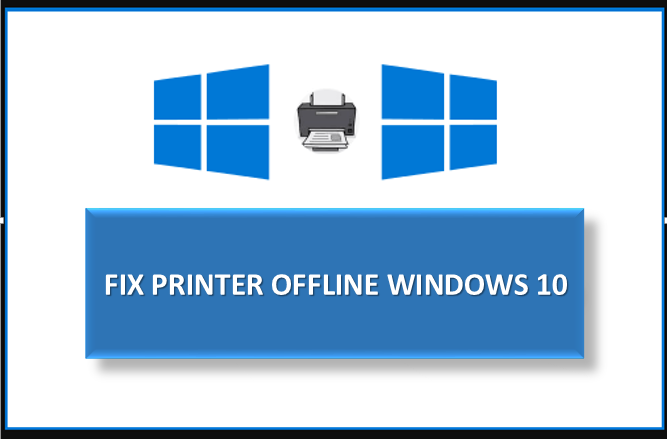If you are facing some issues with your printer then generally restarting the printer can pretty much fix most of these issues. But if your printer is offline even after being fully connected to the PC then this issue can’t be fixed by a simple restart.
Why does your Printer Go offline?
When your printer goes offline, you’ll know it because a message will typically pop up on your computer, or it simply won’t work :
There are some reasons why a printer goes offline –
- The problem has to do with your printer’s Wi-Fi or its connection to your computer.
- When your PC and printer are not communicating.
- Due to incorrect setting .
How to resolve printer offline status in windows 10 ?
- Before doing anything, first, you have to check if the communication between the printer & PC is properly set up.
- Shutdown your PC and power off your printer. Remove all the cables connected to the printer (even the power cable) and then press & hold
the power button of the printer for 30 seconds. - After that you have to connect all the cables and then make sure that USB cable from the printer is properly connected to the USB port of the PC or not.
- Then you have to switch the USB port.
- If your PC is connected via Ethernet port then make sure the Ethernet port is working or not.