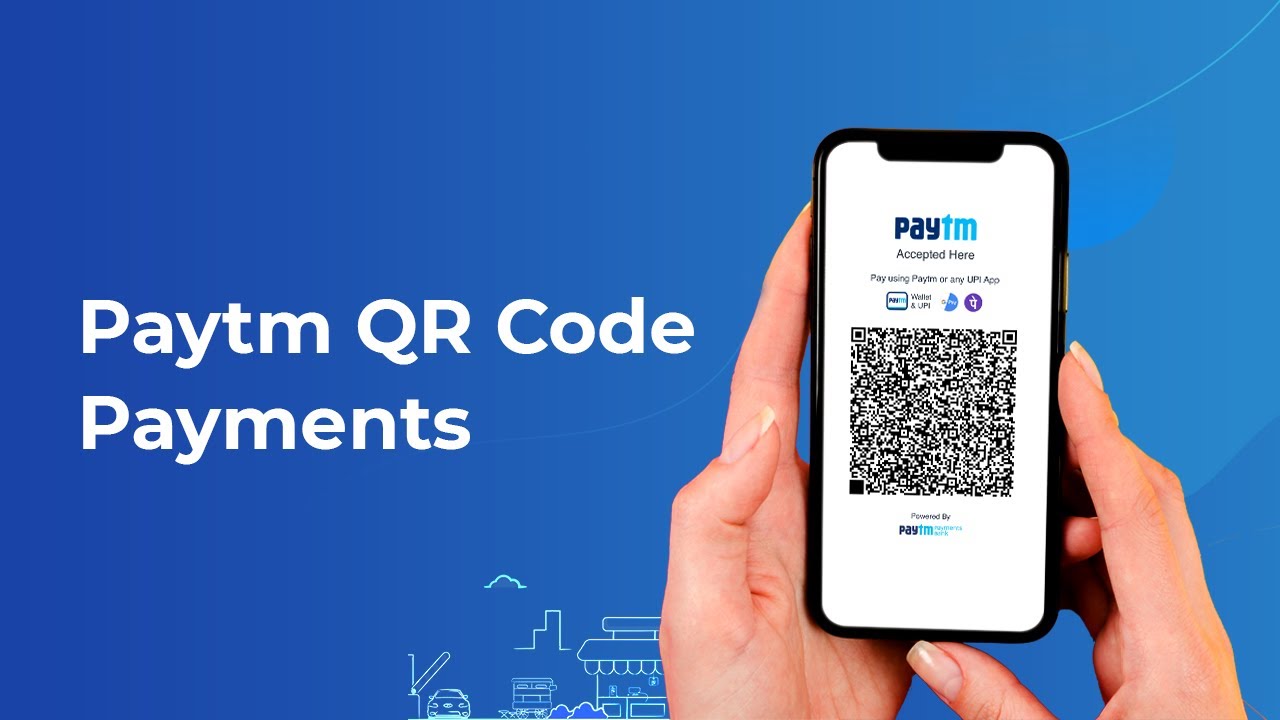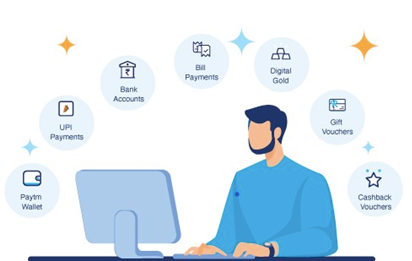Paytm is a best online payment mode which allows users to pay online. It secure your cash by providing cashless purchasing and payment. It is a fastest mode of payment to pay online on stores or transfer money by registered bank mobile number. Generate Paytm QR code by this procedures given below.
It helps us to pay:
Recharges, Electricity bills, Water bills, DTH bills, Credit card bills, Rent payment, Education, Tax, Movie tickets, Flight tickets, Bus tickets, Train tickets, International tickets, Invest money and so on. Paytm is an Indian multinational financial technology company specializing in digital payment system.
Features of Paytm:
- Pay recharges and bills.
- Fund transfer.
- Financial payments.
- Free Online Transaction.
- Free SMS Alert.
- No Cheque.
- Online shopping.
- Hotel bookings.
- Buying gift cards.
- Send or receive money.
- Pay anyone directly from your bank account.
- Unlimited Cashback.
- Provide vouchers.
- Provide insurance.
- Get a personal loan in 2 min.
How to install Paytm app?
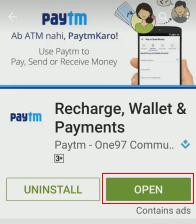
Step-1 Open ‘Play store app‘ and Search Paytm.
Step-2 Next page shows you Paytm app and then click on ‘Download‘ option.
Step-3 Tap on ‘Open‘.
How to sign-in for generate Paytm QR code?
Step-1 Unlock your mobile phone and open Paytm app.
Step-2 Click on Profile icon.
Step-3 Sign in with Phone number and Email ID.
Step-4 Fill you personal details name, date of birth and language.
Step-5 Make a strong password.
Add Bank account details for online payment:
Step-1 Open Paytm app and tap on profile icon.
Step-2 Click on ‘Add Bank‘ option.
Step-3 Fill your Bank account details like account number, choose Bank and fill IPSC code.
Step-4 Make a strong UPI PIN so that at the time of every transaction, for payment UPI PIN is needed.
Note: UPI PIN is security code so that no one can ever transfer money without your permission.
QR Code: QR Code helps customers for easy digital payment by scanning QR Code.
How to generate Paytm QR code?

Step-1 Unlock your mobile phone and open Paytm app.
Step-2 Right at the top of app you see the three vertical line option. Click on it.
Step-3 Click On Small QR code near Your Name.
Step-4 Now your QR code is generated.
If you want QR code on your own shop:
Take a screenshot and print out the screenshot and paste on you cash counter.
Benefits of Paytm app:
- Provides you a high security of payment.
- You can see your past transactions in history.
- Make cashless payments.
- Check balance time-to-time.
- Cashback offers.
- Discounts.