In this article we will discuss about how to uninstall defender security app. first of all we define what is defender security app.
What is Defender security app?
DFNDR Security is a free Android antivirus and anti-hacking app that is a core component of the DFNDR product family. It is also a performance tool and a VPN. With over 130 million installations worldwide, it is a popular choice among Android antivirus users. In Windows 10, Windows Defender Security Center not only protects against all kinds of malware, but it also manages many other security features. Windows Defender is turned on to protect systems that have no other antivirus. As soon as you install a third-party solution, it goes into suspended animation to avoid conflicts. By making sure every Windows installation has malware protection, Microsoft helps contribute to a form of herd immunity. Microsoft’s history of providing antivirus protection goes all the way back to DOS, but it’s never hurt the third-party antivirus industry. Windows Defender does a decent job as well, but the best competitors, including the free ones, do even better.

PROS and CONS of Microsoft Windows Defender Security app:
Here are the some pros and cons of microsoft windows defender security app:
PROS
- Built into Windows 10.
- Good lab scores.
- Excellent hands-on malware protection score.
- Simple ransomware protection.
- Always on if no other antivirus is present.
CONS
- Poor results in phishing protection test.
- Awkward scan scheduling.
- SmartScreen Filter works only in Microsoft browsers.
Uninstall defender security app:
You cannot uninstall it as it it part of the Windows 10 operating system. If you disable it as you have found out it will just turn itself back on. You can disable it, in fact, third party Antivirus utilities disable it automatically since having two Antivirus utilities can conflict.
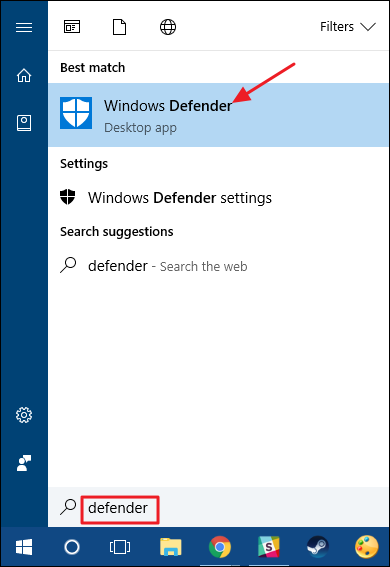
Microsoft Defender Antivirus is the default anti-malware solution to protect your computer and files from unwanted viruses, ransomware, spyware, and other types of malware and hackers. Even though it is considered as one of the best antivirus software options for PC, you may still find yourself in situations where you may need to disable protection either permanently or temporarily. For example, if you don’t like the security solution for personal reasons. You have to change the system settings that are conflicting with the antivirus program.
Most other antivirus apps are pretty good about turning Defender off when you install it and turning it back on if you uninstall them. However, it never hurts for sure. Running more than one real-time security app can cause conflicts and waste system resources. So it may or may not be necessary to disable it.
How to uninstall and remove Windows Defender?
Windows Defender is a reasonably solid antivirus app that’s built into Windows 7, 8, and 10. It may not be the best antivirus app in terms of net number of threats, but Defender arguably has a security advantage in having that happen. Tightly integrated into Windows and well behaved when it comes to other important apps.
If you’re already running a full anti-malware suite, you might not even realize that Windows Defender is already installed with Windows, and probably wasting precious resources. Here’s how to get rid of it. Some spyware protection is better than none, and it’s built-in and free! But… if you’re already running something that offers anti-malware protection, there’s no need to run more than one application at a time.
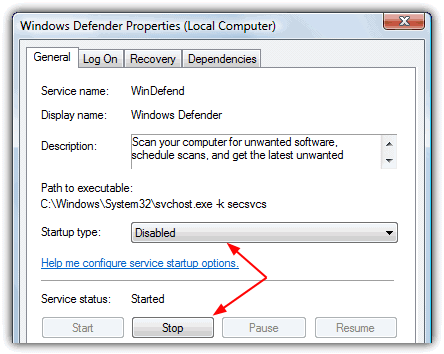
Way to disable Microsoft Defender Antivirus via Windows Security:
To temporarily turn off the default antivirus protection on your Windows computer, use these steps:
- Open Start.
- Search for Windows Security and click the top result to open the app.
- Click on Virus & threat protection.
- Under the “Virus & threat protection settings” section, click the Manage settings option.
- Turn off the Real-time protection toggle switch to disable Microsoft Defender temporarily on Windows.
- Once you complete the steps, the default antivirus will temporarily disable the protection, letting you install apps or make specific system changes without unwanted conflicts.
- Turn off both options under Spyware and virus protection.
- Make sure you have a decent alternative installed.
Procedure to disable defender antivirus protection in windows security:
Follow these steps to temporarily disable real-time Microsoft Defender antivirus protection in Windows Security. However, keep in mind that if you do, your device may be vulnerable to threats.
- Select Start > Settings > Update & Security > Windows Security > Virus & threat protection > Manage settings.
Switch Real-time protection to Off. - Note that scheduled scans will continue to run. However, files that are downloaded or installed will not be scanned until the next scheduled scan.
uninstall defender performance:
There are two options to uninstall defender performance:
You can uninstall defender app using Google Play Store:
- Open the Play Store app and select menu .
- Select “My apps & games” then go to “Installed”.
- Tap the icon for defender performance.
- Tap “Uninstall”.
- Tap “Ok” to confirm.
uninstall defender using Android Settings:
- Open Android Settings .
- Select “Apps”.
- Choose dfndr Performance and select “Uninstall”.
- Select “Ok” to confirm.
Hopefully this article has helped you to find how to uninstall defender security app.
