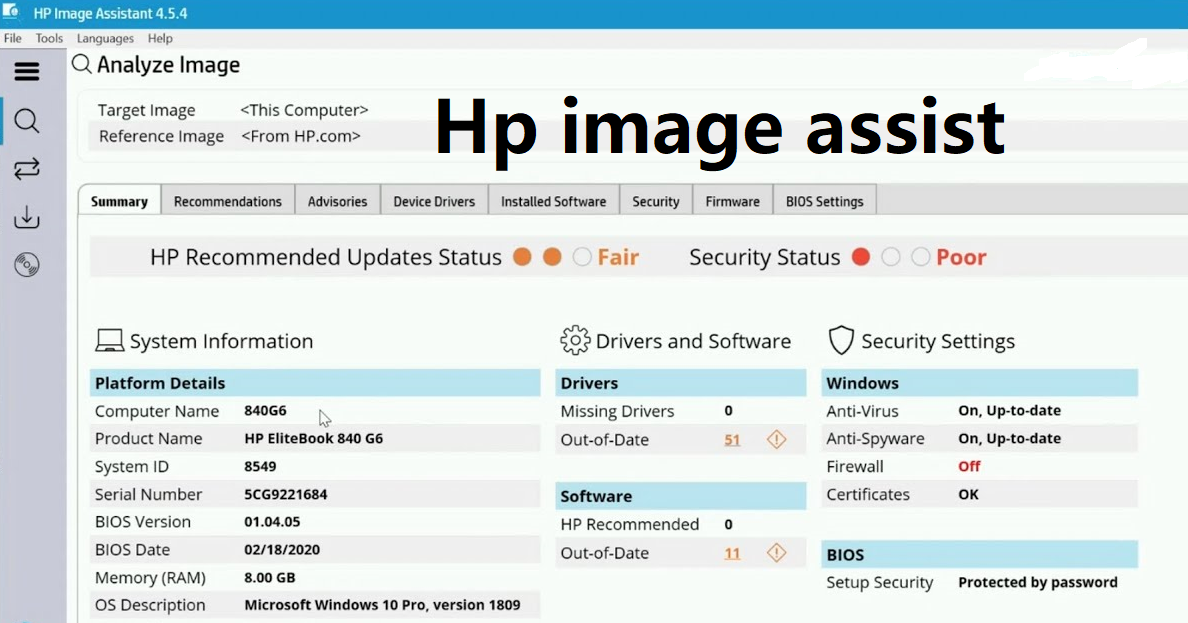In this article we will explain about hp image assist. firstly we will define what is hp image assistant and how does it works. then, gives out the most recommended suggestions and tips that how to download or install hp image assistant. and also define Capturing and saving a system image also how to get drivers.
What is HP Image Assistant?
In these lines we will decribe about hp image assistent. It is an essential tool that provides assistance to IT System Administrators to improve the quality and security of their HP PCs running Microsoft Windows by analyzing, identifying problems, and recommending solutions. And it has designed exclusive software, acting as a tool that detects and collects different metadata configuration files from chosen images for comparison. HP Image Assistant can, very easily, run a comparison on reference pictures that the brand created or developed to the target images that IT has been developing. HP Image Assistant (HPIA) saves time that is usually required to flourish and maintain the Windows image quality. This can only be done with the valid device drivers, correct BIOS settings, and correct software patches by automating the comparison and using a user-friendly interface that makes locating differences, downloading and installing updates faster.
How does it work?
HP Image Assistant (HPIA) is a free tool that improves the quality and security of images on Windows computers. HP user has never disappointed with its the products and services offered. In addition to delivering the best user experience with hi-tech device features the brand started crafting different software for different services. These software were designed to help people with configuration, setting up devices, solving encountered issues, and so much more. Among HP assistant, HP Scan Doctor, HP Smart App, HP Printer Assistant, etc., By the end of this read, you’ll have a clear understanding of the HP Image Assistant, how to download and use it.
How do you download and install hp assistant?
In this section we will explain about how to download hp assistant. most HP computers come with HP Support Assistant. so you want to download it then Click on app icon in the taskbar, or search Windows for support assistant to open the tool. Learn how to install or update HP Support Assistant. Download HP Support Assistant from hp.com/go/hpsupportassistant, then follow the prompts to install it on your computer.
here these steps to installing hP image assistant (HPIA):
- Go on downloading the HPIA.
- Go to the SoftPaq that you downloaded and double-click on it.
- Click Open, Save, or Run in any windows that display to download the utility to your computer.
- Double-click the HPIA setup file in the browser downloads bar or in the Downloads folder on the computer to launch the installation.
- Follow the on-screen instructions to install the utility.
After installation you can capturing and saving a system image:
If you want to capture and save a system image or create and save a proxy configuration:
- Open HPImageAssistant.exe.
- Then you select language.
- Click on Tools, and select a configuration type.
- Capture Target Image Configuration captures the system image of the PC you are using.
- Navigate the desired location then you save file.
- Proxy Configuration allows you to create and save a proxy system image. Continue with these steps.
- In the URL area, type the address and port for the proxy configuration in the appropriate fields.
- In the Credential area, type the username, password, and domain for the proxy configuration in the appropriate fields.
- Click Save.