If your HP device is suffering from a minor scratch or a battery killing nightmare, then you need to know it is in warranty or not. Since, No one wants to find out that they’re not covered after the worst happens. So, In this article we’ll give you a sure shot solution to this problem by explaining about the process to check HP Warranty.
How to check hp warranty on your device?
Here we’re discussing two methods so that you can choose as per your choice and convenience:
1. Using Serial Number
To find the warranty information of your HP computer, you must locate the Serial Number of your device.
Related Searches : About HP Image Assistant
How to Find Serial/Model Numbers?
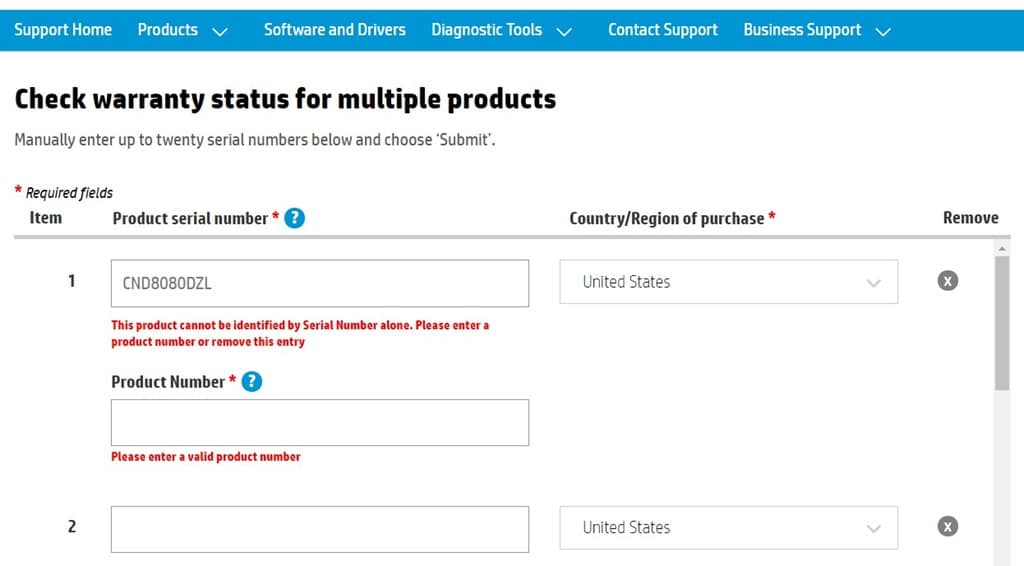
- You can find your serial number by looking on the underside of the laptop.
- If you can’t find it physically, you can find by pressing Fn + Esc which will pop open HP System Information.
- Then, at the bottom of that screen, you’ll find the serial number.
2. Using HP Support Assistant
Here’s the process given to check warranty on your HP device :
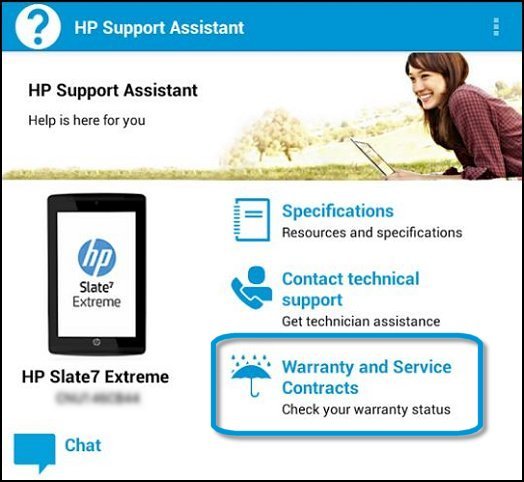
- For this, type ‘HP Support Assistant‘ into the Windows search bar and then click on the app.
- Now, click on the Warranty tab within the app.
- At the next step, you’ll see a pop-up whether your device’s warranty is in force or not, and how long it will remain that way.
