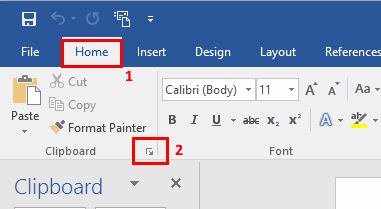In this article you can read about office clipboard. The Office Clipboard is a Microsoft Office 2007, 2010, and later feature that helps manage up to 24 copied items (text and images) from Office documents or other programs and paste them into another Office document. Information is copied into the Office clipboard through the Edit menu, right-clicking the content and selecting Copy, or by pressing the keyboard shortcut Ctrl+C. When copying content into the Office Clipboard, the Windows system clipboard includes the copied content. While Ctrl+C places the content into the Office Clipboard, pressing Ctrl+V pastes the content from the System clipboard, not the Office Clipboard.
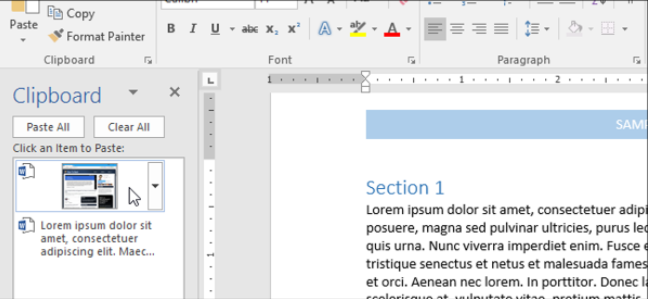
Pasting content from the Office Clipboard requires you to select it from the Clipboard window, which is usually on the left side of the Office application. If the Office Clipboard is turned off, it can be turned on again by clicking Clipboard under the Home tab. For Publisher and SharePoint Designer, it is found under the Edit menu and titled Office Clipboard.
- In Word. With Classic Menu for Word 2007, 2010, 2013, 2016, 2019 and 365 installed, you can click Menus tab to get back the classic style interface.
- Click Menus tab
- Move to Edit menu
- Click Office Clipboard in the drop down menu
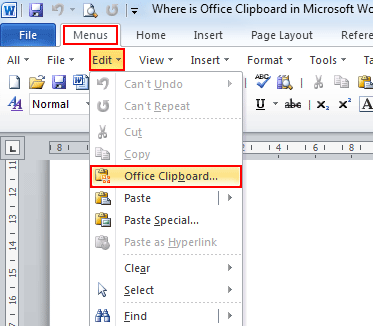
Copy and paste multiple items using the Office Clipboard:
You can still do simple cut, copy, and paste the way you’re used to, either by using the buttons on the ribbon or the keyboard shortcuts CTRL+X (Cut), CTRL+C (Copy), or CTRL+V (Paste).
- Firstly, open the file that you want to copy items from.
- Select the first item that you want to copy, and press CTRL+C.
- Continue copying items from the same or other files until you have collected all of the items that you want. The Office Clipboard can hold up to 24 items. If you copy a twenty-fifth item, the first item on the Office Clipboard is deleted.
- Click where you want the items to be pasted. You can paste collected items into any Office program.
- To paste items one at a time, in the Clipboard task pane, double-click each item that you want to paste.
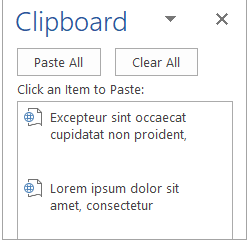
In this article you can read about office cliboard and Copy and paste multiple items using the Office Clipboard. hope this article is helpful to you.