With the QR code, you can give instant access to websites directly. It doesn’t require you to type or remember a web address. You can use the Camera app to scan Quick Response (QR) codes for links to websites, apps, tickets, and more.
Types of QR Codes –
Quick response codes are a popular type of two-dimensional barcode. It encodes alphanumeric information. To decode it, you can use either a handheld scanner or even a scanning application on your smartphone.
QR codes vary in design and function, and mainly fall into one of the following categories – Static or Dynamic.
Static –
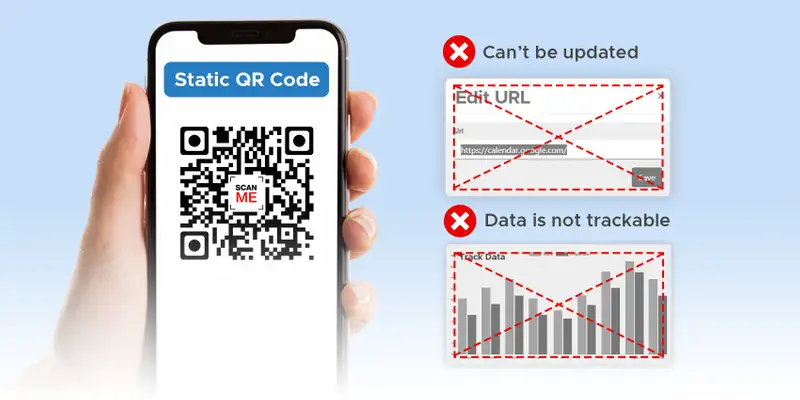
- The target data is encoded directly into the code, just as numeric data is encoded in a barcode.
- The more information that is ‘densely’ encoded, the faster the response code will become.
- The encoding is permanent, meaning that the target data can never be edited.
- It is not possible to track scanning activity.
Dynamic –
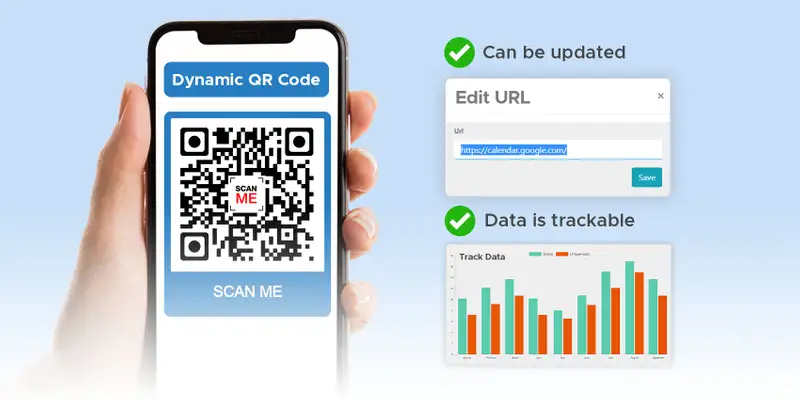
A dynamic QR code is a better way to encode a URL into a QR code. This gives it more functionality and flexibility.
- The target data can only be a URL.
- The target URL is not stored directly in the quick response code. Instead, a shortened URL is encoded that redirects to the target URL.
- It is possible to edit the encoded target URL at any time without having to reprint the square-barcode.
- It is possible to track scanning activity and receive analysis.
- You can ‘activate’ or ‘deactivate’ the code at any time.
Uses of QR codes –
QR codes are an economical way to enhance business-to-business (B2B) and business-to-consumer (B2C) communication. Popular uses include :
- Contactless Dining – During the COVID-19 pandemic, many restaurants started using to provide paperless menus.
- Mobile Device Management – Network administrators can generate a for device enrollment and send it to the end user by email. The call to action of the QR code will prompt the end user to download the applications and policies that the managed device requires.
- Point of Sale (POS) – PayPal has introduced a feature on its mobile app that enables sellers of goods to accept payments via QR codes.
- Make two apps work together – Videoxio has launched a service that lets users connect third-party video endpoints to online meetings by scanning a QR code.
How to Scan QR Code with Camera App ?
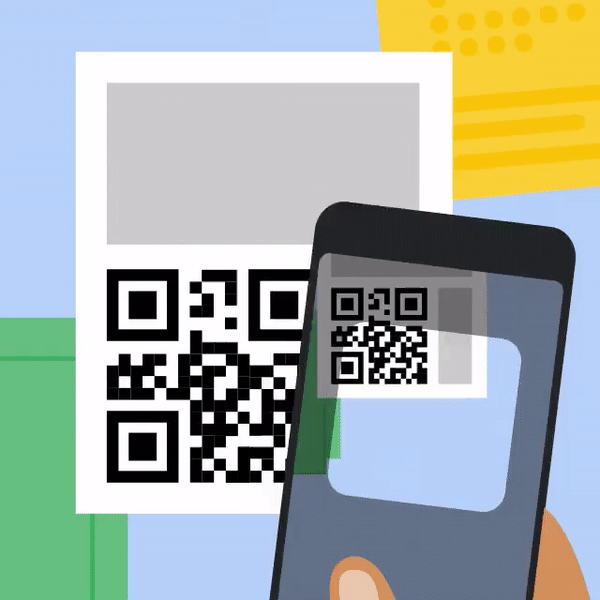
- Open the Camera app from the Home screen, Control Center or Lock screen.
- Select Rear Facing Camera. Hold your device so that the QR code appears in the viewfinder in the Camera app. Your device recognizes the QR code and displays a notification.
- Tap on the notification to open the link associated with the QR code.
