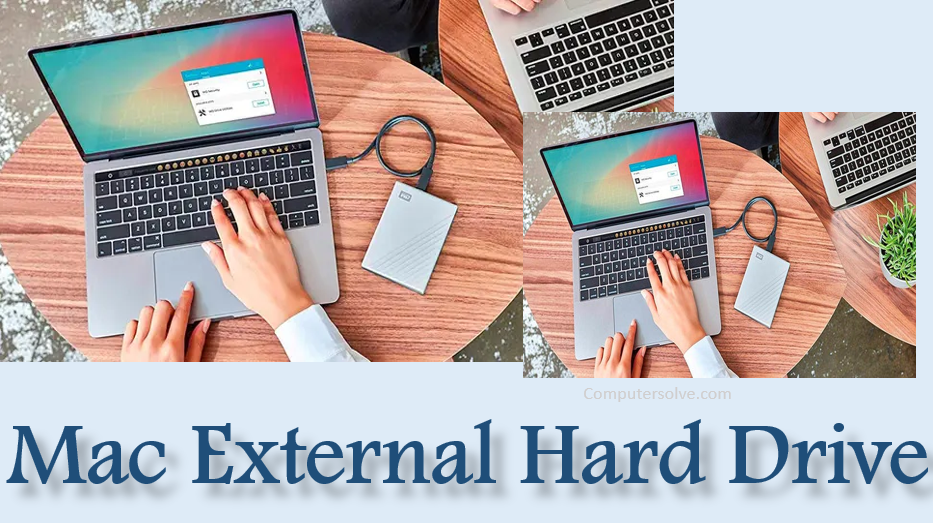If you need more storage space on your new Mac, you have plenty of different options to choose from. It’s never been easy to upgrade the storage in Macs, so it’s always a good idea to buy an external drive to provide extra storage for all your work files, photos, videos and games. Below we tell you about the Mac external hard drive.
Make sure it’s set to show up under Locations: Finder > Preferences > General > select “External disks.” For your storage needs, consider one of the best external hard drives for Mac. There are plenty of choices, too, with compact, portable hard drives designed for use with laptops, and desktop drives with very larger capacities if you really need a lot of storage.
Here is a best Mac external hard drive :
- LaCie Mobile Drive – Best for travelers and best overall
- Seagate Ultra Touch – Best for MacBook owners
- G-Drive Armor ATD – Best rugged portable drive
- WD My Passport – Best budget portable
- LaCie 1big Dock – Best for pro and creative users
- SanDisk Professional G-Drive SSD
Here Are some Mac external hard drive with features:
| Essential External Hard Drives | Features |
| Seagate One Touch 2 TB External SSD | Easy convey ability |
| Seagate Backup Plus Slim 2 TB External HDD | Stylish |
| LaCie Rugged Mini 2TB External HDD | Shock resistant |
| Samsung T7 External Solid State Drive | High speed transfer |
| Western Digital 4TB My Book Desktop External Hard Drive | Reasonable price |
| Samsung X5 External Solid State Drive | Password protection |
| Crucial BX500 240GB 3D NAND SATA | Speedy |
| Syscom M.2 NVME SSD Convert Adapter Card | Top of the line gamer |
1. LaCie Mobile Drive – Best for travelers and best overall

LaCie’s range of Mobile Drives provide a much wider range of options, as well as a “diamond cut” design. They’re available in two colors: Moon Silver and Space Gray that is intended to match the Mac. The Mobile Drive has a single USB-C port on the back, but LaCie includes cables for both USB-C and the older USB 3.0, so you can use the drive with any Mac or PC.
The Mobile Drives that are 4TB or more are 4.9×3.6×0.8 inches (124×91.2×20 millimeters) and weigh 0.9 pounds (400 grams) and they could give someone a serious concussion if you whacked them over the head with it. Drives that are 2TB or less are physically smaller, measuring 4.8×3.5×0.4 inches (121.6×87.8×10 millimeters and weigh a more modest 0.5 pounds (200 grams).
2. Seagate Ultra Touch – Best for MacBook owners

The Seagate Ultra Touch is available with either 1TB or 2TB storage. It has a stylish design that makes it a good companion for your MacBook, and also offers encryption to provide extra security for your important files and data.
The Seagate Dashboard backup system is a fantastic, simple tool that lets you schedule backups to ensure you never miss any critical files if something terrible happens to your computer. You can set automatic backups daily, weekly, or monthly and change the frequency whenever you want.
3. G-Drive Armor ATD – Best rugged portable drive

The ArmorATD is an enclosure with a 2.5-inch hard drive inside that’s shock-mounted, and the rugged aluminum case is surrounded by a silicon sock for extra protection. The connection is USB with a speed rating of 5Gbps (USB 3.1/Gen 1)–plenty fast enough for any hard drive.
The G-Drive is a solid external hard drive that delivers some great read/write speeds at a decent price with a minimalist design. It’s one of the best external hard drives for macOS users, with reliable speeds to boot.
4. WD My Passport – Best budget portable

Western Digital’s My Passport drive provides plenty of portable storage at a competitive price. It’s USB 3.0 compatible, meaning it’s easy to take advantage of its storage speeds with fast transfer speeds. While portability is not the Western Digital My Book’s strong suit since it needs a separate power source, it does offer 256-AES encryption when you download its easy-to-use security software.
While it isn’t the fastest hard drive out there, it does strike a balance between reliable, affordable, and fast enough for most users. which means you can easily set up a backup routine and drag and drop contents to your drive. It includes cloud storage and 256-AES encryption as well.
5. LaCie 1big Dock – Best for pro and creative users

The primary Thunderbolt port also provides power for charging a MacBook laptop as well. You even have the option of popping open the front panel to swap out the standard hard drive and insert a new drive to provide an instant upgrade. But the thing that really makes the 1big Dock stand out from most of its hard drive rivals is its built-in hub and connectivity features.
The front of the drive also provides a standard USB 3.0 port and slots for both SD and CompactFlash (CF) memory cards, making it a great option for creative users who need to import files from cameras and other devices.
6. SanDisk Professional G – Drive SSD

Ultra-rugged durability with IP67 water/dust resistance, up to 3M1 drop, and 2000lb crush resistance and Pro-grade transfer speeds up to 1050MB/s Read and 1000MB/s Write (1 MB/s = 1 million bytes per second. Based on internal testing; performance may vary depending upon host device, usage conditions, drive capacity, and other factors.)
Sustained performance with a cooling aluminum coreUp to 500GB of capacity in a small and mighty design (1GB=1,000,000,000 bytes. Actual user capacity may be less depending on operating environment and RAID configuration. For RAID products, storage capacity is based on RAID 0 mode.)
An industry-leading 5-year limited warranty to go with Mac (HFS+). Works with Windows via reformat.