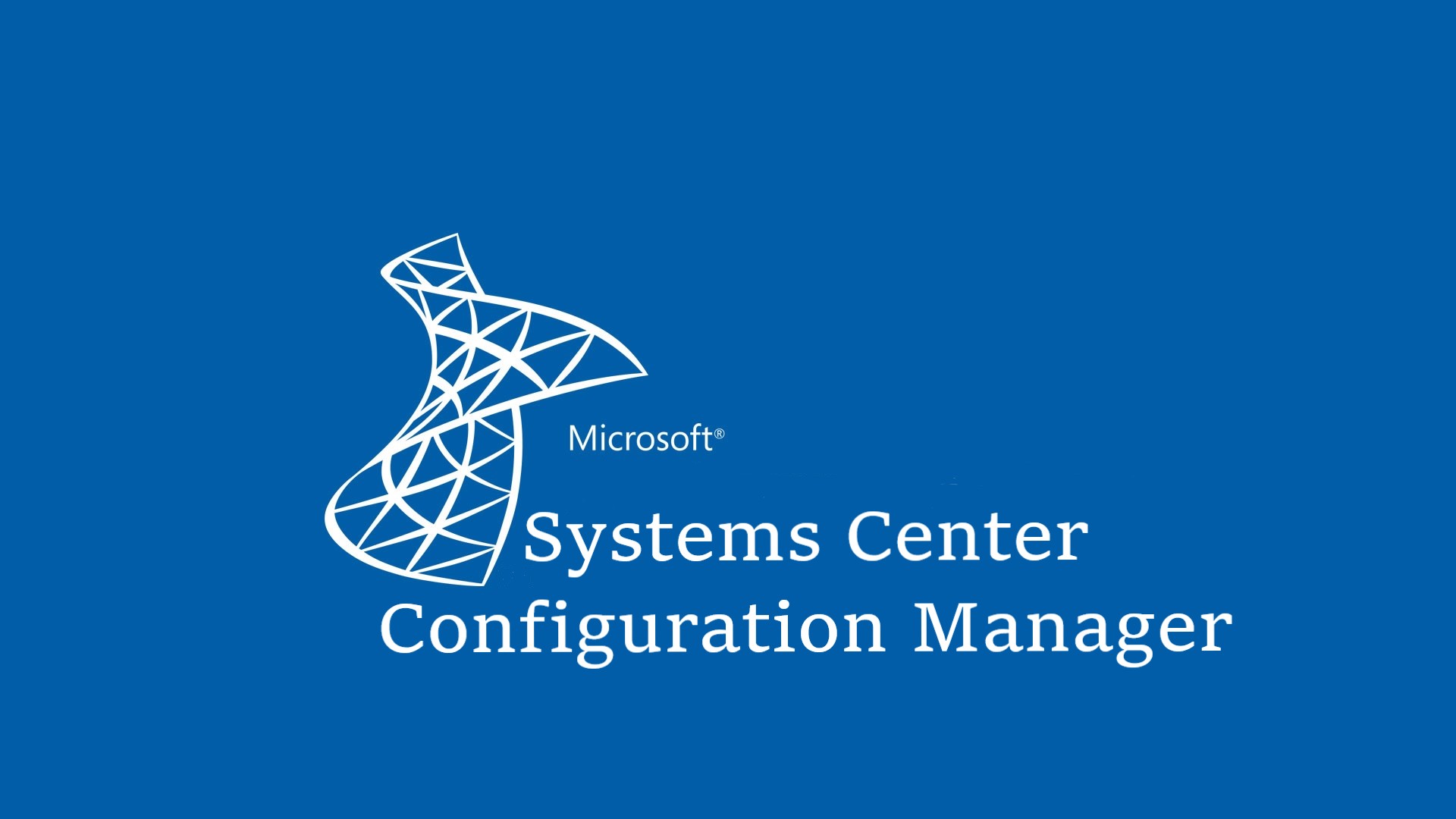What does SCCM stand for? It stands for Systems Center Configuration Manager Microsoft, also referred to as SCCM Microsoft. Here’s all you need to know about SCCM Microsoft so that you can make an informed choice on whether or not it’s right for your business needs.
What is SCCM?
Microsoft System Center Configuration Manager (SCCM), is a Microsoft Windows product that helps IT departments to manage computers from a centralized location. It was initially called System Management Server. Microsoft SCCM helps with patch management, software deployment, remote control, operating system deployment, network protection, IT asset management, and more.
How does It work?
The Configuration Manager’s unified infrastructure gathers all the company’s virtual, physical and mobile clients under a single umbrella. Its included tools and resources give the administrators the power to control access with the cloud and on-site as well. The Admins can also offer end-users access to the needed applications and devices without any worries regarding security being compromised.
Features of the SCCM Microsoft
Let’s take a look at some of SCCM’s most important features in this section.
- Deploying an Operating System:
The initial step in starting the server life-cycle is to install the core Operating System. SCCM includes all of the tools needed for the deployment of an operating system, whether it’s through imaged or scripted installation methods.
- Patching and updating:
After successful completion of the installation of the operating system, it initiated patching and system update. Many companies rely on free services of updating and patching, but it leverages everything that provides the IT administrators an active part in updating & patching and also rebooted the IT guidelines published by organizations.
- Tracking the Assets:
When a system with the required operating system has been built and then upgraded or patched, it must be kept up to date with future patches or updates. SCCM comes with all of the tools needed to maintain the system’s hardware and software components track.
- Asset tracking:
When a system is created with a required operating system, later updated and patched, that includes the required tools to track hardware and software assets of the system which is managed altogether.
- Software Deployment:
The installation of the core OS on a virtual/physical computer is one aspect, and the extra software which is needed for a system is the other aspect. SCCM is a solution that lets you install anything from a small plugin to a sophisticated applications suite with unique configurations.
- Management of Desired Configuration:
It is the one that ensures that the system has the same software update and configuration management that ensures the audit constraints and maintenance.
- Internet client:
The other attribute that corresponds to an organization’s IT standards is the ability to adjust a system’s standard configuration. This assures that all computers have the same application configuration, drivers, updates, and setup settings. Within SCCM, the DCM tool guarantees that the strict audit limits are satisfied and maintain compliance.
- Reporting:
A significant component of the SCCM tool is that enables remote systems and devices to access remotely instead of bringing into the VPN network for any required maintenance. It will be able to connect devices automatically anywhere in the world to monitor the system.
Conclusion
That’s all guys. This is all you need to know about the SCCM and how it works. I hope the content will be useful and satisfactory. SCCM is a software management suite by Microsoft in order to manage a large number of computer systems in various OS.