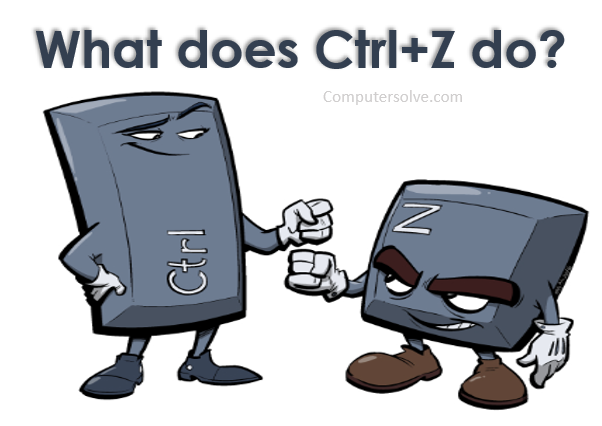A keyboard shortcut is a helping tool that offers users to easily copy, paste and cut text for performing tasks. What if you accidentally deleted your important file or a folder? Just relax, you can get the file or folder from recycle bin or restore the file but if you want to get the folder instantly then press the Ctrl + Z keyboard shortcut keys simultaneously. Below we mentioned the ways to tell you What does Ctrl Z do?
Quick Answer: By using the control + z keyboard shortcut you can reverse your last action or reverse more than one action. The procedure done by pressing Ctrl + Z keys simultaneously is also known as Undo Process.
Use Ctrl + Z in multiple ways:
Below we mentioned the interesting uses of this keyboard shortcut:
Undo All Editing Mistakes:
This keyboard shortcut is quite useful when you’re writing, editing, or working with some other software. When you’re working with Microsoft Word or writing an email on a browser then for reversing your last writing quote you need to press the Control + Z keys simultaneously. If you’re using any application or software like Photoshop if you make any wrong change then you can use the key to reverse the change.
NOTE: Anything the user undo with Ctrl + Z keys can be redone again with Ctrl + Y.
Get Delete Files & Folders:
If you accidentally deleted files and folders then don’t panic you can simply store them again by restoring them from Recycle bin. Sometimes the file is permanent delete from your device so at that time you need to undo the actions by pressing Control + Z to get the file back.
Create Files in Command Line:
In the Windows Command Prompt section, there is a different use of the Ctrl + Z keys. These keys work with copy con command that helps users create a new file in the command prompt. Users can browse the directory and find the file waiting for them there.
Cancel the Process in Command Prompt:
In the Command line, the second function is that Ctrl + Z helps to suspend the command prompt if you’re running. There’re some specific points where you’ve to notice things without waiting. To resume the procedure you need to press the keys command.