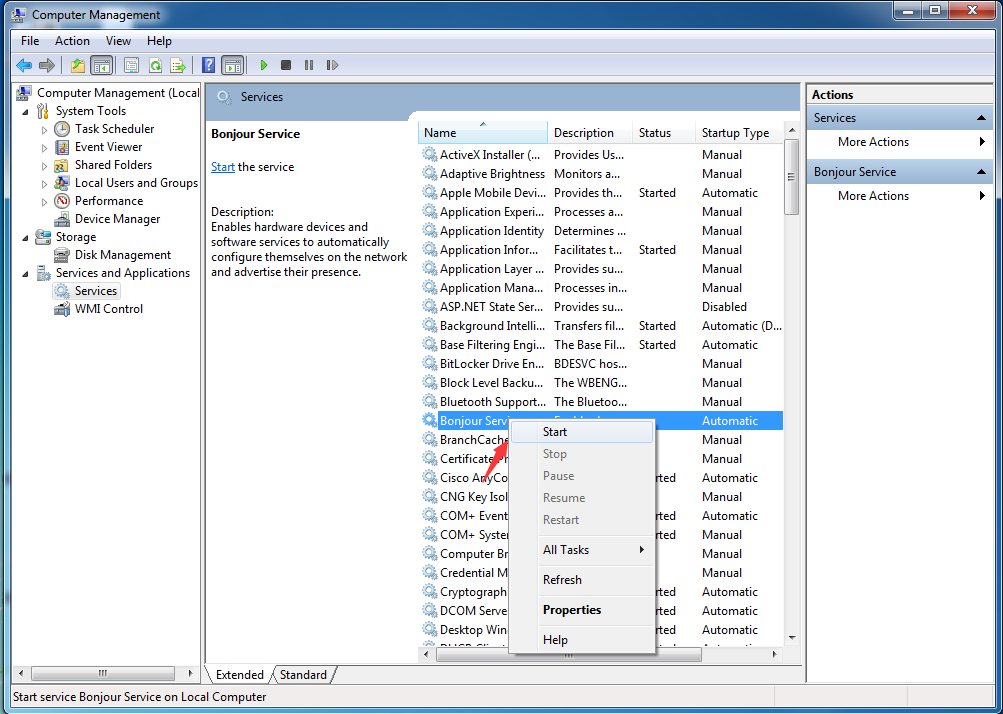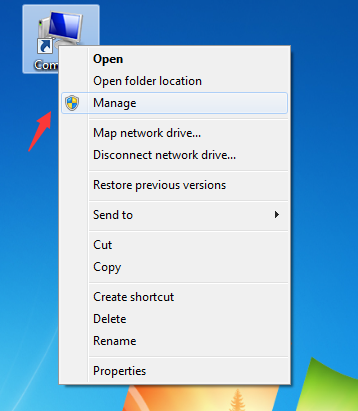Bonjour is also known as zero-configuration networking. Enables automatic discovery of devices and services on a local network using the industry standard IP protocol. And it makes it easy to discover, publish, and resolve network services with a sophisticated, easy-to-use programming interface that’s accessible from Cocoa, Ruby, Python, and other languages.
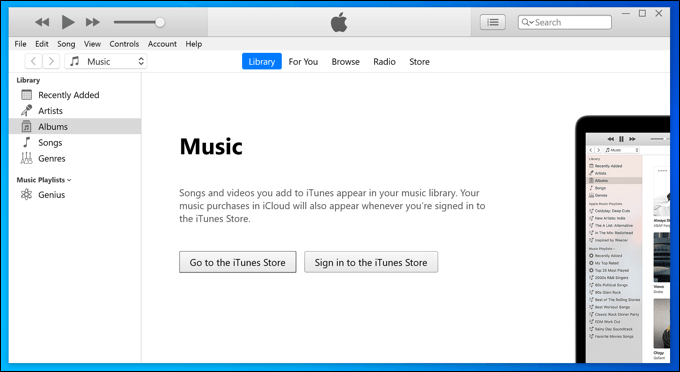
Do you really need Bonjour on your computer ?
The application you need depends on the operating system and your needs.
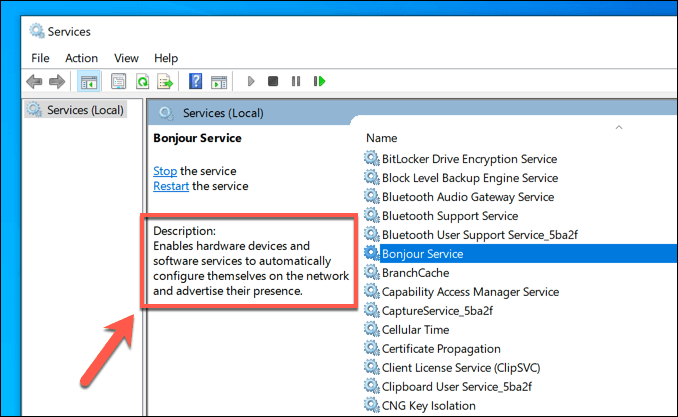
If you’re using a macOS or iOS system, Bonjour is said to be inbuilt on your Mac. That is to say, Bonjour is an essential part on your MacBook on macOS or iOS.
It enables applications and services on the Mac system to communicate with other devices connected to the same local network. In apps like iTunes and Safari, Bonjour is a necessary component for them to run on devices running macOS or iOS. In short, you need Bonjour software for your Mac devices.
If your PC is on Microsoft Windows and you don’t have any other Mac device, there is usually no need to download Bonjour on Windows 10, 8, 8.1, 7. However, if you are using iPhone or any other Apple product on iOS. or macOS system, to access the “Shard Music Library” it is also necessary to have Bonjour installed on PC with Windows system.
How bonjour works on a computer ?
Bonjour is not a regular software product. Unlike other software and apps, you cannot use Bonjour directly. If you want to use Bonjour you will need some software or apps. Examples of apps that use Bonjour include iTunes, Skype, iChat and iPhoto.
Bonjour runs in the background and links devices together using a “link addressing scheme,” which automatically assigns IP addresses to devices on the local network.
How to use Bonjour for Windows and Mac ?
Bonjour for the Mac –
Bonjour is an important part of iMacs and Mac notebook computers. Some of Apple’s macOS operating system apps and software rely on Bonjour, so removing it will cause serious problems with your Mac. Apps like iTunes and Safari use Bonjour to communicate with other devices on your company network. Even if your business network is small, the basic link between the Apple program and Bonjour means Mac computers need it.
Bonjour for Windows –
A business that runs on a Windows PC and doesn’t have any Apple devices or software that uses Bonjour usually doesn’t need it. On the other hand, if you have an iPhone or use an Apple TV at work, and you don’t even have a Mac, you can manage these devices from a windows computer. Bonjour for Windows minimizes the network setup hassles that come when installing and using these tools. Some third-party software apps, such as Adobe Creative Suite and Dassault Systems’ SolidWorks, also use Bonjour, so check the documentation for a particular software to see if it requires Bonjour.
How to start Bonjour service ?
If you are experiencing synchronization or connectivity issues when connecting your iPhone, iPad or iPod to your windows computer, the culprit may be Bonjour, a software component developed by Apple. Bonjour allows devices running iOS or Mac OS to connect to each other or to a Windows PC. Manually turning the Bonjour service on can allow you to restore normal connectivity between your device and your computer.
- Open the Start screen.
- Type “services.msc” and press the “Enter” key on your keyboard to launch the Services application.
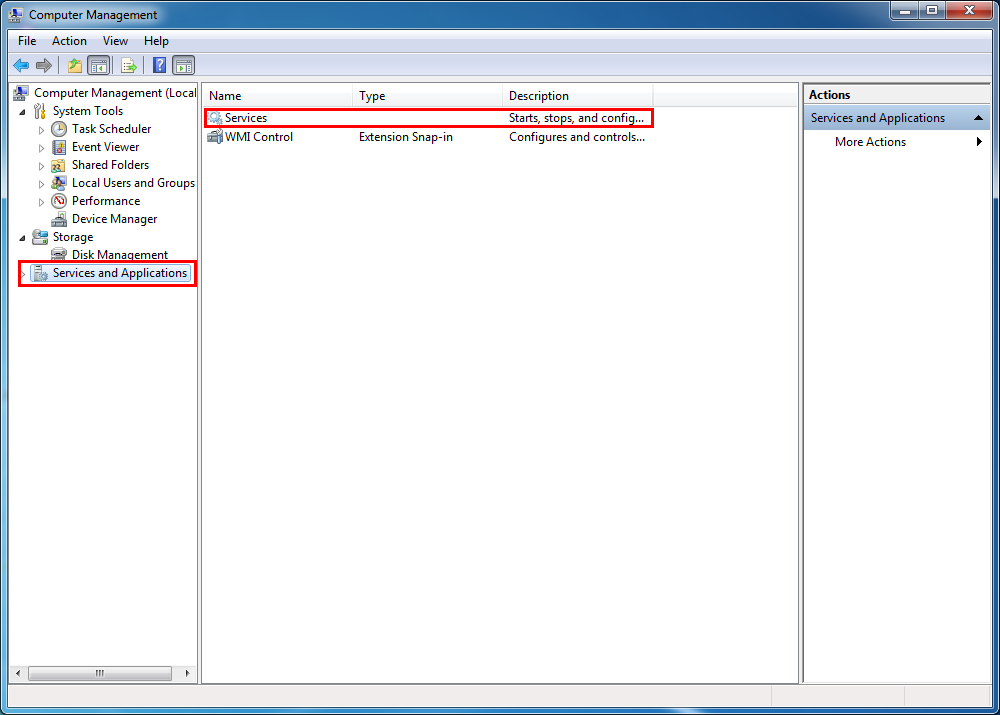
- Right-click on the “Bonjour Service” entry in the list of available services and select “Start” to enable Bonjour and allow your computer to communicate with your iOS device once again.