Anydesk app is a type of software by which one remotely access your computer on his phone or on computer. AnyDesk is used legitimately by millions of IT professionals worldwide, to remotely connect to their clients’ devices to help with technical issues. However, scammers can try to misuse AnyDesk (or any other remote access software) to connect to your computer and steal data, access codes, and even money.
What is AnyDesk?
AnyDesk is a closed source remote desktop application distributed by AnyDesk Software GmbH in 2014. The proprietary software program provides platform independent remote access to personal computers and other devices running the host application. AnyDesk is frequently used by scammers. It offers remote control, file transfer, and VPN functionality. It works on Windows, macOS, Linux and FreeBSD, and the access of any computer can taken from any mobile device as well as a desktop/laptop. It supports Android as well as iOS.

Although it uses full encryption, the software grants full permission to the person who takes access of remote computer; and once the passcode has been shared, there is no looking back.
What is the purpose of AnyDesk app or it is safe or not?
AnyDesk app is used by millions of IT professionals worldwide, to remotely connect to their clients’ devices to help with technical issues. However, scammers can try to misuse AnyDesk to connect to your computer and steal data, access codes, and even money. It allows the user to remotely access the desktop along with its files or documents from anywhere in the world.
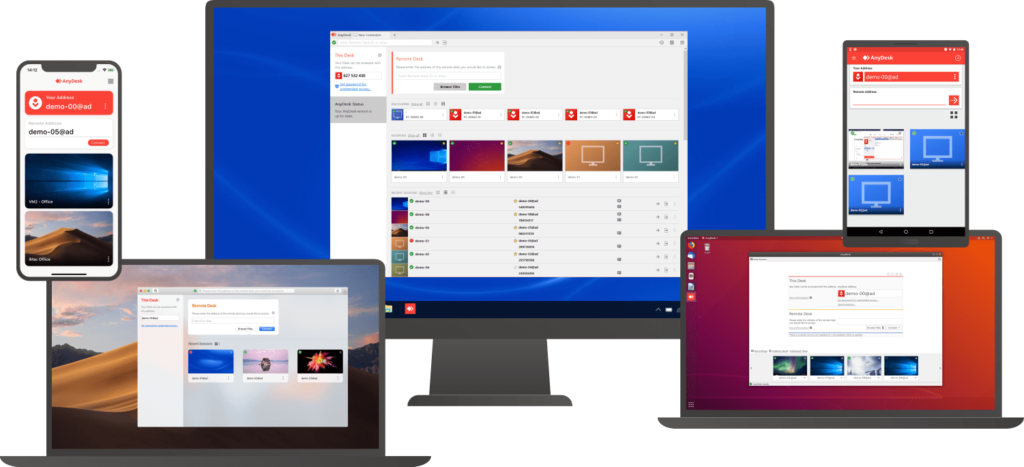
AnyDesk has a built-in address book function, which tracks connections or contacts and allows the user to see those connection’s online status. AnyDesk is also accessible in areas where there are low bandwidth and poor Internet connectivity. Anydesk software Is a type of software by which one remotely access your computer on his phone or on computer. By doing this he can spy on you, have your personal information like your activity, history of browsers and many things else so be sure whom you are giving permission to run Anydesk software.
AnyDesk Remote Desktop Software comes with the highest security standards. From military-grade encryption to customizable security features, AnyDesk offers outstanding security that perfectly fits your needs.
How to install and use Anydesk app?
Install AnyDesk:
AnyDesk app is available free for personalor business use. if you want to install the AnyDesk on Windows Operating System, follow the below steps:
- First of all open a browser and search for the AnyDesk.com. it will take you to the official website of the AnyDesk.
- Click on the Free Download button if you want the free version or click on the Buy Now if you want the paid version.
- After clicking on the download button, the downloading starts automatically.
- When downloading is complete, then click on the Run button.
- Then click on the Accept & Install button.
- Now, the AnyDesk remote access tool is installed successfully.
- This process will go the same for all the operating systems such as Linux, Windows, MacOS, etc.
Use AnyDesk App:
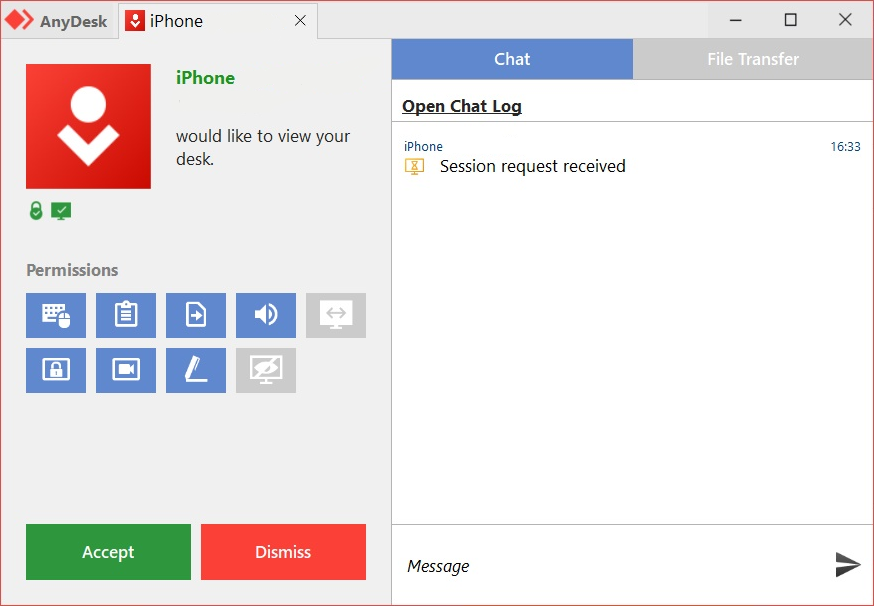
- To use it, click on the AnyDesk icon and open it.
- Enter the system’s ID connected to other systems in the Remote Desk field and click on the Connect button.
- To allow other users to access your system, click on the Accept option. It will allow other users to access your system. We can decline this request by clicking on the Dismiss option.
- It will take a while and connect the other user to your PC.
Features of AnyDesk:
Availability of features is dependent upon the license of the individual user. Some main features include:
- Remote access for multiple operating systems (Windows, Linux, macOS, iOS, Android, etc.)
- File transfer and manager
- Remote Print
- VPN
- Unattended access
- Whiteboard
- Auto-Discovery (automatic analysis of local network)
- Chat-Function
- REST-API
- Custom-Clients
- Session protocol
- Two-Factor-Authentication
- Individual host-server
Pros and Cons of AnyDesk app:
| Pros | Cons |
| A low latency rate makes navigation fast. | Instances of fluctuations in remote desktop’s resolution. |
| It doesn’t cap the time for its sessions. | Installation is mandatory to access system files. |
| Responsive interface and multiple keyboard shortcuts. | |
| App for all major mobile platforms. |
In this article, we explained what is AnyDesk app, what is the purpose of AnyDesk app and how to install and use AnyDesk along with features.
