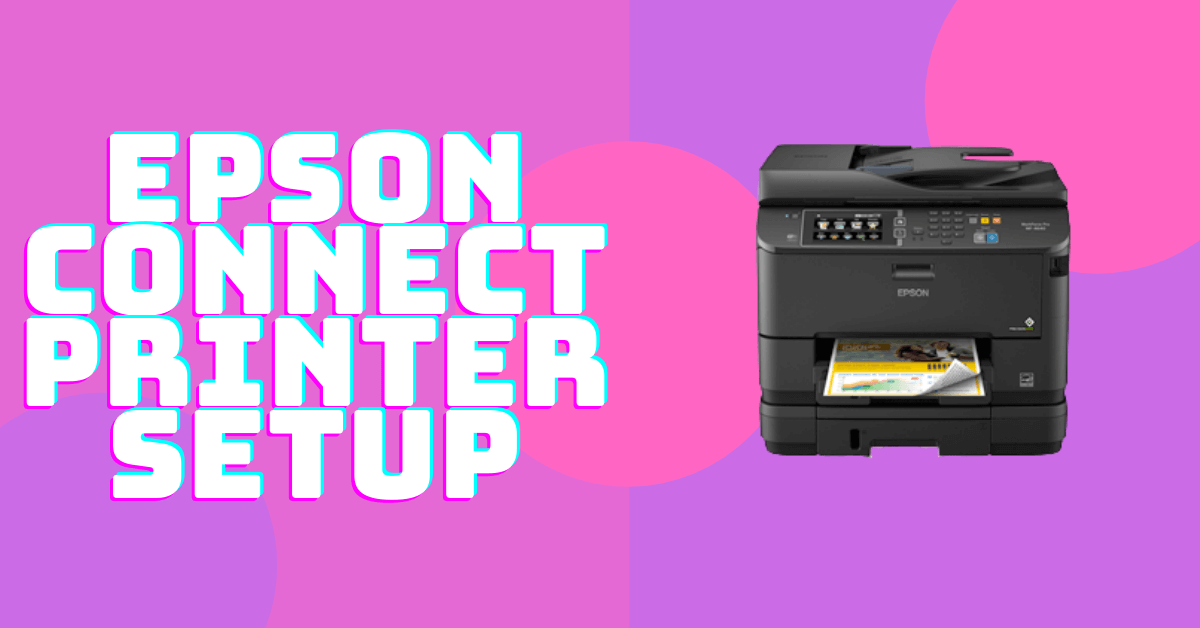What is Epson Connect?
Epson Connect helps you easily set up, manage and use your Epson printer on your computer or mobile device, so you can print with ease no matter where you are. With Epson Connect, you can also access free printing apps to print photos from your phone or digital pictures from your social media accounts with ease.
Once you’ve finished setting up Epson Connect, your printer will automatically connect to the internet when it is turned on so that you can print whenever you need to. But what exactly does Epson Connect do? Check it out today!
The following services are available.

Email Print
Print your photos and documents from anywhere. Email your files to an EPSON printer’s unique email address for automatic printing. Supports virtually any email-enabled device.

Scan to Cloud
Use an Epson printer or scanner to scan your file and upload it to your online storage or “Cloud” account. You can access online services directly from the Epson iPrint Mobile App or the printer’s control panel.
Epson iPrint
Print or scan your photos, documents, and web pages from your smartphone or tablet. You can print and share your files using online services. Online services may not be available depending on your country or region. Available free from the App Store or Google Play.

Epson Remote Driver
Print beyond your home or office network using your laptop or desktop. Print from any application to a compatible Epson printer anywhere. It’s as easy as File > Print.
Registering an Epson Printer from Your Computer
After registering your printer and account to Epson Connect, you can do the following from the User Page:
- Turn on the Epson Printer.
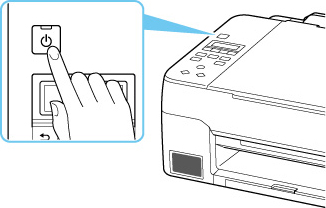
- Download and install Epson Connect Printer Setup and then launch the application.
- Automatically search for printers. Select the printer, and then click Next.
- Select Printer Registration, and then click Next.
- The License Agreement is displayed. Select Agree, and then click Next.
- Load paper into your printer, and then click OK when the printing confirmation screen is displayed.
- Follow the on-screen instructions to enter your information and click Finish!.
When registration is complete, a setup information sheet is printed from the printer you registered, and a notification email is sent to your email address.
Registering to Epson Connect Service (Control Panel)
You can start using Epson Connect without registering as a user, but if you wish to use its various functions, you will need to register as a user. To start using the Epson Connect service, you first need to register your product.
- Select Settings on the control panel.
- Select Web Service Settings > Epson Connect Services > Register > Start Setup to print the registration sheet.
- Follow the instructions on the registration sheet to register the printer.