Microsoft PowerPoint is a program that is included in the Microsoft Office suite. It is used to make presentations for personal and professional purposes. In this article, we shall discuss in detail of microsoft powerpoint with important things and features of a PowerPoint.
Microsoft PowerPoint:
Microsoft PowerPoint (PPT) is a powerful, easy-to-use presentation graphics software program that allows you to create professional-looking electronic slide shows. A combination of various slides depicting a graphical and visual interpretation of data, to present information in a more creative and interactive manner is called a PowerPoint presentation or PPT.
Important things of Microsoft PowerPoint:
Given below are a few important things of Microsoft PowerPoint:
- Microsoft PowerPoint program was created in a software company named Forethought, Inc. by Robert Gaskins and Dennis Austin.
- It was released on April 20, 1987, and after 3 months of its creation, it was acquired by Microsoft.
- The first version of this program, when introduced by Microsoft was MS PowerPoint 2.0 (1990).
- It is a presentation-based program that uses graphics, videos, etc. to make a presentation more interactive and interesting.
- The file extension of a saved Powerpoint presentation is “.ppt”.
- A PowerPoint presentation comprising slides and other features is also known as PPT.
How to open MS PowerPoint on a personal computer?
The image given below shows the main page of MS PowerPoint, where a person lands when the program is opened on a computer system. Follow the steps below to open MS PowerPoint on a personal computer:
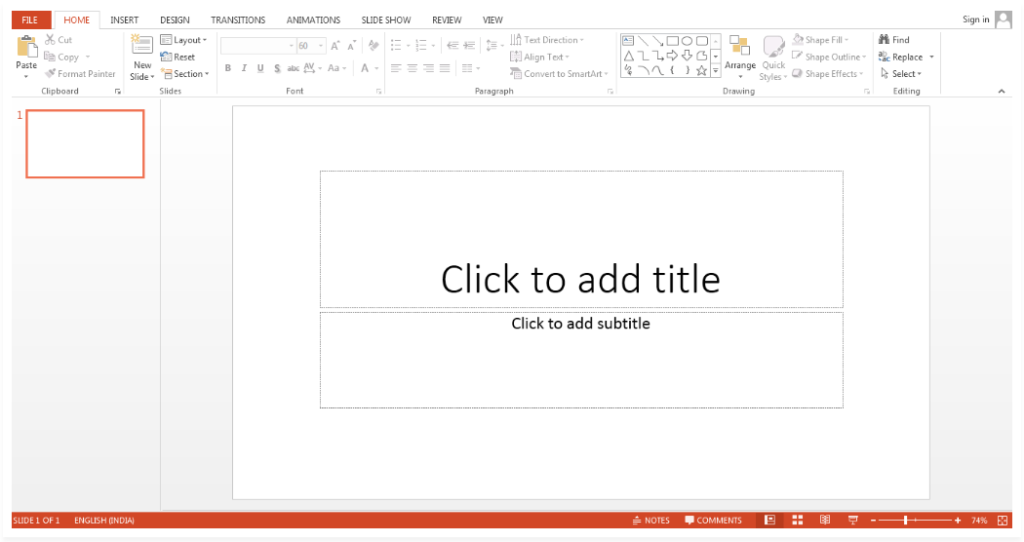
- Click on the start button.
- Then choose “All Programs”.
- Next step is to select “MS Office”.
- Under MS Office, click on the “MS PowerPoint”
- A blank presentation is open on the screen. According to the requirement, a person can modify the template for a presentation and start using the program.
What can you do with Microsoft PowerPoint?
PowerPoint gives you the ability to share your presentation with others in real time on the web. You would supply the user with a link to the presentation. After selecting the link, the user(s) will be able to follow you and your presentation online.
- Custom animation
- Add photos, videos and sound effects
- Save as a webpage
- Print presentations as handouts
- Embed YouTube videos
Features of Microsoft PowerPoint:
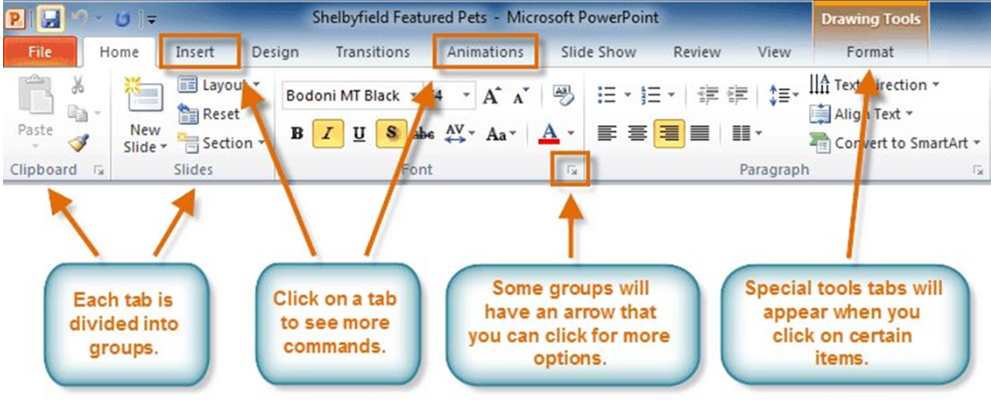
Home:
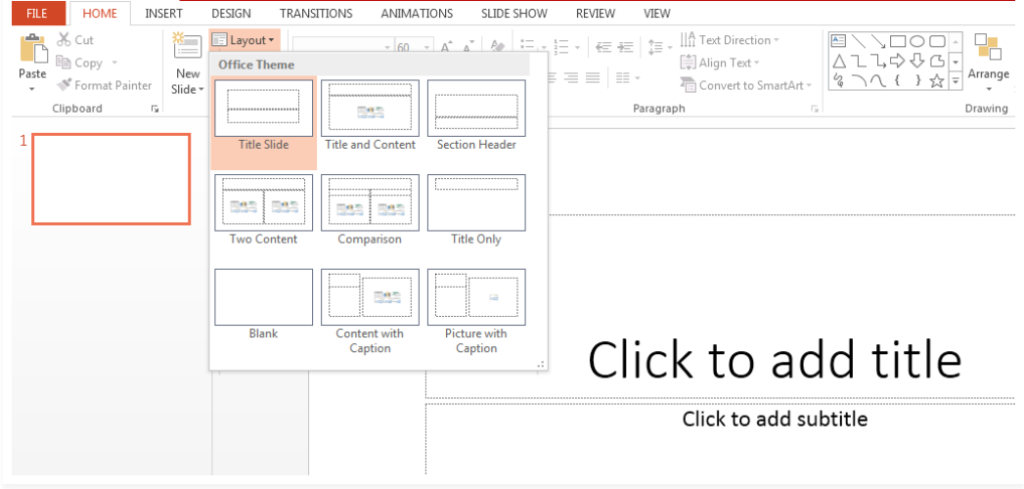
Firstly, in PowerPoint, there are slides. Users need to add content to them to make a presentation. From the Home menu, users can add new slides, decide their sequence, layout, design & other word processing
functions like font change, size change, etc. PowerPoint layout is used to change the layout of the current
slide.
Insert:
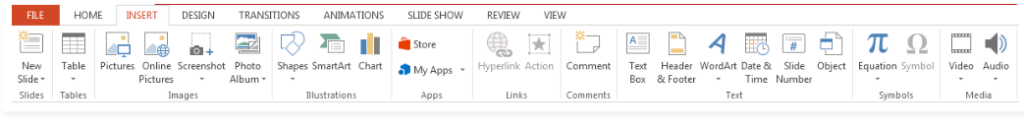
From the Insert menu, the user can add media like pictures, symbols, audio, video, header, footer, shapes, etc. to the slides to enhance the user’s presentation.
Design:
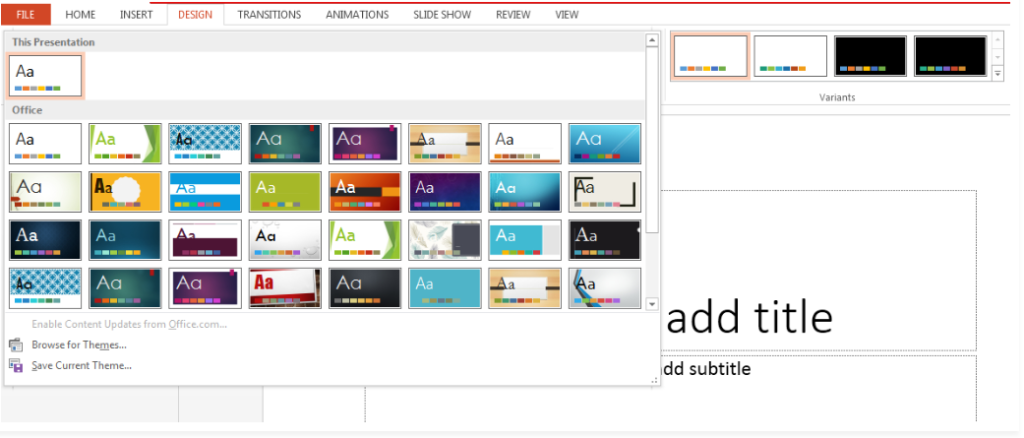
The design menu offers the user with ready-made templates & background designs for slides that make the presentation look very attractive.
Slideshow:
Finally, from the Slideshow menu, the user can view the final form of the slideshow. Users can start the
slideshow from the first slide or the slide that users are editing. They can also set display time for each slide from the ‘Slideshow’ menu.
Animations:
During the slide show, the slides emerge on the screen one after the other. In case, one desires to add some animations to how a slide displays itself, they can refer to the “Animations” category. Transition & Animation are the unique functions of PowerPoint. These menus offer different options in which the text appears on the slides & takes transitions from one slide to another. With the Animation effect option, the animation effect is applied to the chosen content. Next with Custom Animation, different options will be provided for the animation effects like Entrance, Emphasis, Exit, and Motion path.
- Slide transition: This group consists of animation effects that are applied to complete slides. During the slideshow, the slide begins as soon as it starts. This is termed the transition effect.
- PowerPoint Template: Microsoft gives thousands of free, professionally outlined PowerPoint design
templates. Several other sources of differing quality and prices are available online, as well.
Review tab:
The various tools that one can use under this tab are; Spelling, Research, Thesaurus, Translate, Language. The Research button aids in online research in books and Internet resources about a subject or topic you are working on.
Advantages and Disadvatages of PowerPoint:
| Advantages of PowerPoint | Disadvantages of PowerPoint |
| It can be used virtually anywhere | High risk of technical issues |
| It is a collaborative solution | Overuse of presentations |
| You can choose to create your own design or use existing ones | Predisposal to death by PowerPoint |
| Multiple uses such as flyers, marketing materials, gifs, videos, or CVs | Presenters rely too much on slides |
| Export your materials in different formats like .pptx | Overuse of information |
| It facilitates an effective way of communication with the audience | |
| You can insert multimedia formats | |
| It is accessible for all categories of users |
In this article we have try to define “What is Microsoft PowerPoint?”. Hope you are like it! Thanks for reading this article.
