Web Telegram is an online instant messaging on which you can use the Telegram application online on any web browser. The Telegram browser PC version is for Desktop and the Android version is for Android users. On this online telegram, you can send messages, images, stickers, videos, voice notes, and more to the contact you added on Telegram.
In short terms, telegram web messenger is a cloud-based platform on which users can chat with their contacts online on the computer. The features of the telegram are the same as normal telegram applications. You can also get access to your Android telegram application by connecting the application to a telegram by QR code.
How to connect the web telegram?
You can use Telegram on both Android and Desktop devices with simple login steps. Learn the steps of connecting to Telegram:
With Mobile Number Sign into Online Telegram:-
- Sign in to Telegram by entering your registered Phone number and password.
- If you forgot the password then it will send the verification code to your registered mobile number.
- You need to enter the verification code and create a new password.
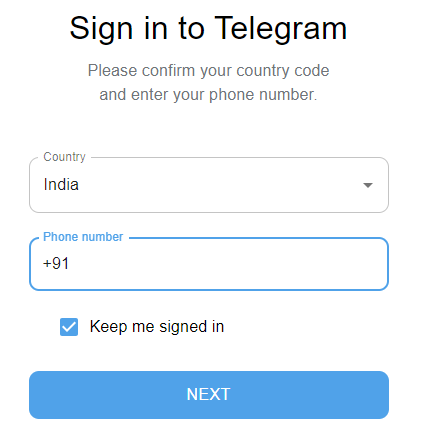
With QR Code Connect Telegram:-

- On your login page click on the sign into with scanning QR Code.
- Click on the Settings > Devices > Link Desktop Device option.
- Now, scan the QR Code shown on your desktop device.
- Enter your mobile number and sign into a telegram.
How to use Web Telegram?
To use the telegram you need to learn a few steps to start messaging:
- Sign in to telegram chat web and click on the hamburger menu option.
- Now, click on the contacts option and then select any contact from the list.
- Write your message and then click on the arrow option to send the message.
- On Android, you’ve to simply click on the pencil option to select the contact, write a message, and click on the send arrow option.
