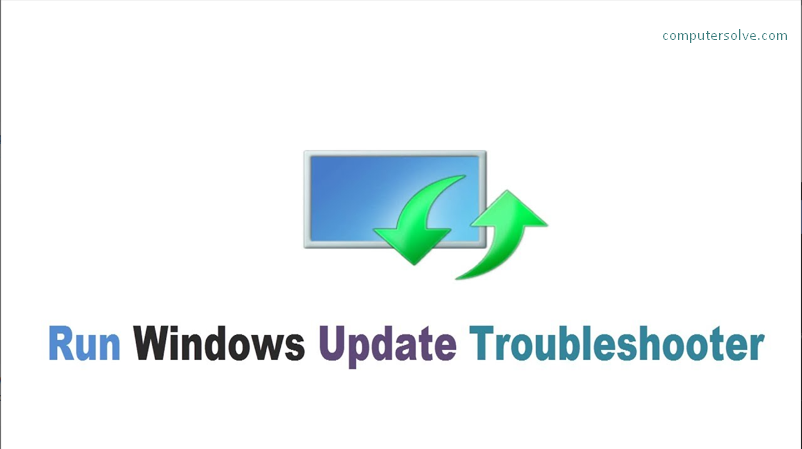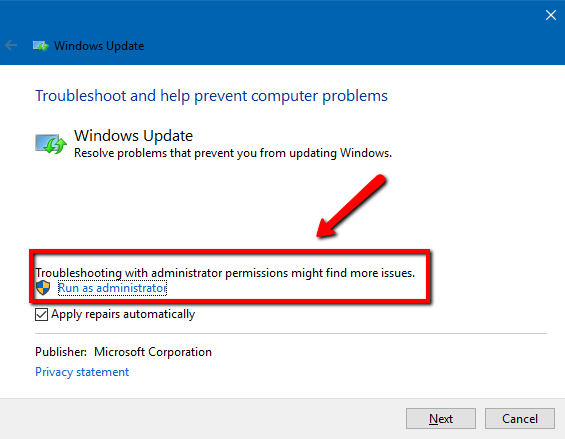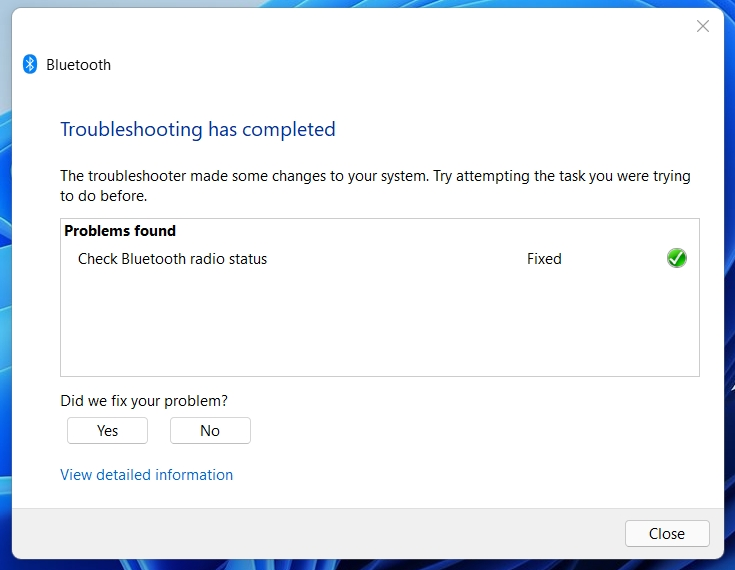Windows Update Troubleshooter can come in handy in situations when your computer triggers errors during the Windows Update process. This is designed by Microsoft itself. This small utility can identify problems based on the displayed error codes and make necessary changes to the system to resolve all issues. Stay connected with us to avoid computer related problems like – what does ctrl z do , what is security master , error 224003 .
How to Run Windows 10 Update Troubleshooter?
- Select Start > Settings > Update & Security > Troubleshoot > Additional Troubleshooters.
- Next, under Get Up and Running, click on Windows Update > Run Troubleshooter.
- If your problem is resolved then restart your computer.
- Next, check for new updates.
- Start > Settings > Update & Security > Windows Update > Check for Updates and then install any available updates.
- If all problems are not resolved, try running the troubleshooter again to check for additional errors.
Note : If you get an error code while downloading and installing Windows Update, this may help resolve the issue.
How to Run Windows 11 Update Troubleshooter?
- Select Start > Settings > System > Troubleshoot > Other troubleshooters. Next, under Most Frequent, choose Windows Update > Run.
- Restart the computer when the problem is resolved.
- Next, check for new updates.
- Start > Settings > Windows Update > Check for Updates and then install any available updates.
Note : If you get an error code while downloading and installing Windows Update, this may help resolve the issue.
Computer related problems like – what does ctrl z do , what is security master , error 224003.