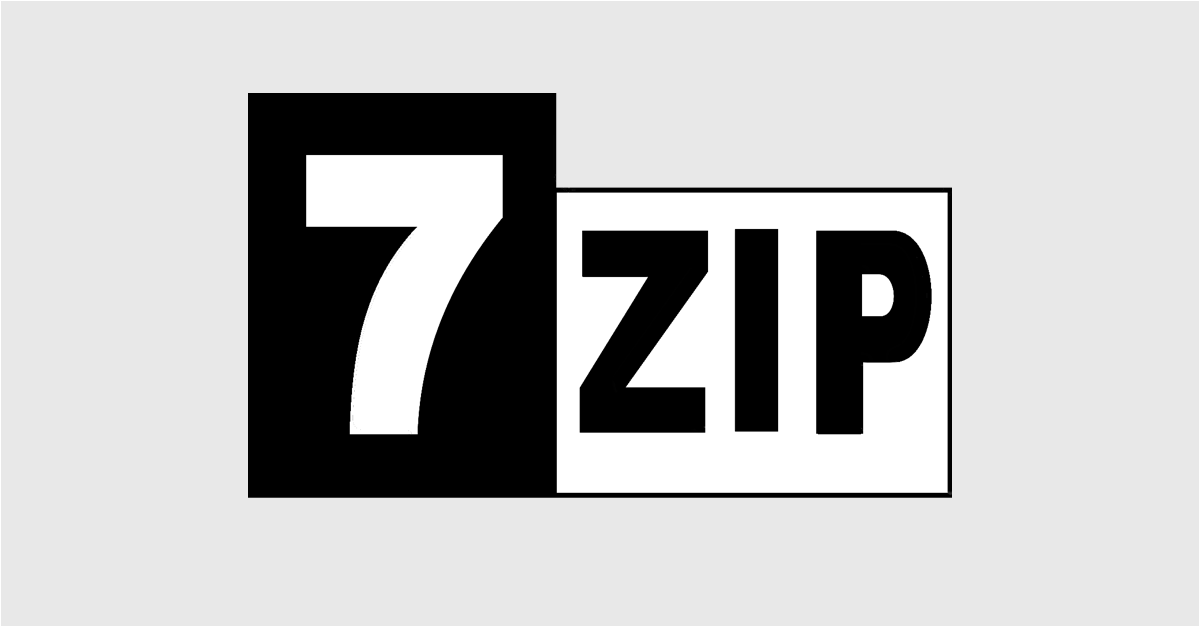In this article we will talk about 7Zip which was developed by 7-Zip Igor Pavlov and was first released in 1999. A free and open-source file archiver, one utility it has is that groups of files are kept within compressed containers as “archives“. 7-Zip has its own archive format called 7z. The program can be used from the Windows graphical user interface that includes shell integration, from the Windows command-line interface as the command 7za.exe, and from POSIX systems as p7zip.
7-Zip features:
Here we will explain some main features. you can read these lines:
- It has high compression ratio in 7z format with LZMA and LZMA2 compression
- It has supported formats
- It integrates with Windows shell
- It is a powerful file manager
- There is also a powerful command line version
- For ZIP and GZIP formats, 7-Zip provides a compression ratio of
- Contains Packing/Unpacking: 7z, XZ, BZIP2, GZIP, TAR, ZIP and WIM
- Unpacking formats are: APFS, AR, ARJ, CAB, CHM, CPIO, CramFS, DMG, EXT, FAT, GPT, HFS, IHEX, ISO, LZH, LZMA, MBR, MSI, NSIS, NTFS, QCOW2, RAR, RPM, SquashFS, UDF, UEFI, VDI, VHD, VHDX, VMDK, WIM, XAR and Z are the only ones.
- Strong AES-256 encryption in 7z and ZIP formats
- Has the ability to self-extract to the 7z format
- So does the plugin for FAR Manager
- It also does localization for 87 languages.
- 7-Zip also works in Windows 10/8/7/Vista/XP/
Using 7-Zip:
As we mentioned above that 7-Zip is an open source software that is used to compress or zip files that are protected with encryption. Whenever we zip our big file as a small file, then we can transfer those files to any place we want. We also send or transfer files containing other confidential and sensitive data through it. You can also transfer Personally Identifiable Information (PII) through it, it also encrypts files to protect them from unauthorized disclosure. You can download 7 zip file from this link.
7-Zip is a file archive compression utility that can be used on any computer. The 7-Zip utility can be used from a command line interface, graphical user interface, or with a window-based shell integration. By default, 7-Zip creates 7z format archives with a .7z file extension. Besides operating on the 7z format, it supports many other popular archive formats and can seamlessly work on them. The main features of 7z format are it has high compression ratio and it supporting files with sizes up to 16000000000 GB. Moreover 7zip is distributed under LGPL license as a free software to use.
Download 7-Zip:
If you want to download 7-Zip file then you can freely download 7-zip.exe file from 7 zip official site. Click here to download 7-Zip.exe .
More question about 7zip:
If you more details about 7 zip related questions then click here:
how to enter passwords for files 7zip?