The easiest and most obvious step is to turn the keyboard upside down, pat down and shake the yak as much as you can. Do this only if you have unplugged the keyboard from your computer or turned off its wireless.
We would like to tell you that, dirt and bits of food can create a messy keyboard, which is unhealthy but can also impair the functionality of your peripherals. Don’t let the Dorito dust wreak havoc on your typing tools. Gather your cleaning supplies and learn how to improve keyboards.
What items are needed for keyboard cleaning?
Begin by turning off your Mac and unplugging the mouse, trackpad, and keyboard if they are wired peripherals. If your keyboard, mouse, or trackpad is battery operated, remove the battery.
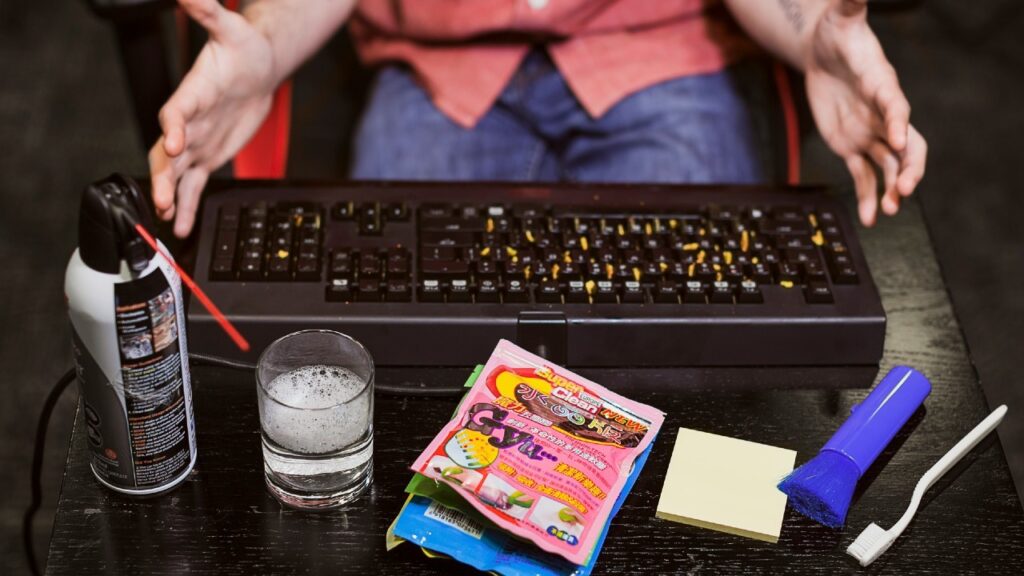
Keep the following items handy for cleaning the keyboard :
- Microfiber cloth
- Pressurized air can with nozzle straw
- Clean water. It does not need to be purified or distilled
- Cotton swabs or similar cleaning product
- Toothpicks or similar
What can you use to clean your keyboard ?
There are many things we can do to clean the keyboard. for example :
- Clean your keyboard regularly. Ideally, you want to clean your keyboard once or twice a month. If you drop something on your keyboard or it accidentally gets stained, clean it more often.
- Use keyboard wipes for a quick fix. Keyboard wipes are great for quick cleaning tasks, such as if you leave grease or a noticeable stain on a key. Be sure to have some on hand for these minor emergencies.
- Don’t worry about dedicated keyboard cleaner. Some stores advertise specific keyboard cleaners but they are not necessary. You can use simple household items equally effectively.
- Use a damp, soft microfiber cloth. Microfiber cloths are easy to use, cheap, and easy to clean afterwards. They won’t be hard on your keys or mouse.
- Buy a can of compressed air. Ideal for removing dirt and particles, a can of compressed air will be your new friend when cleaning the keyboard.
How to protect computer keyboard from germs ?

It is important to disinfect a computer keyboard for the most thorough dirt-removal session. Let’s see how to do this :
- Turn off your computer or laptop, and unplug it from any power sources.
- Gently wipe the keyboard with a disinfecting wipe.
- Wipe away moisture with a microfiber cloth.
- Dry again with a soft lint-free cloth such as one for cleaning glasses.
