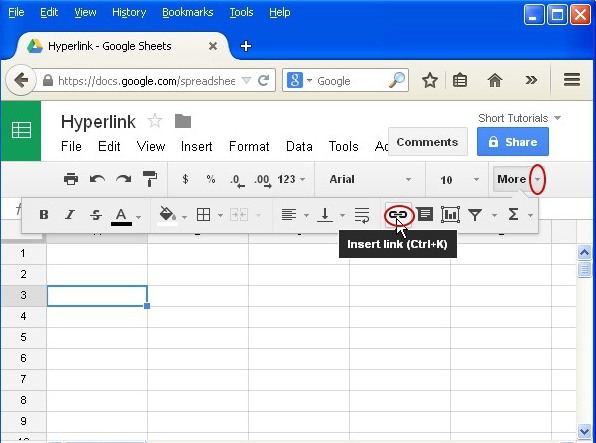Website Hyperlinks are an essential part of almost any document, so it’s no surprise that Google Docs makes it easy to link out to websites with just a few clicks.

If you can share a single item with specific people:
If you can share a single item with specific people then use this method when you know the email address of everyone with whom you are sharing.
- Open email address then type google doc.
- Open a file in Google Docs, Sheets, or Slides.
- THen top right corner, click Share button.
- Under “People” in the “Share with others” box, type the email address of the person or Google Group you want to share with.
- To choose if a person can view, comment, or edit the file, click the Down arrow next to the text box.
- Click Done. The people you shared with will get an email letting them know you’ve shared a file.
Use hyperlink in Google Docs using computer:
If you want to use hyperlink in google docs using computer then follow these steps:
- Open web browser and type google doc.
- Open a document in Google Docs.
- Select the text that you want to turn into a hyperlink.
- Click the Insert Link button in the toolbar or right-click the selected text and click “Link” from the drop-down menu.
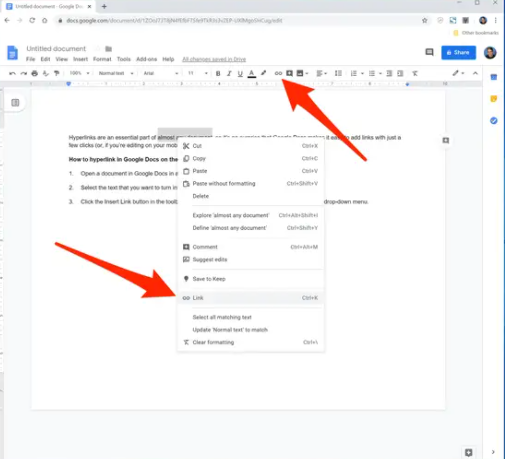
- In the pop-up Link dialog box, type or paste the URL you want to link to. The URL should be a valid web address, but you don’t need to include the “http://” portion. As a general rule though, it’s a good idea to copy and paste the URL from the address bar of a web browser, so you know the link is error-free.
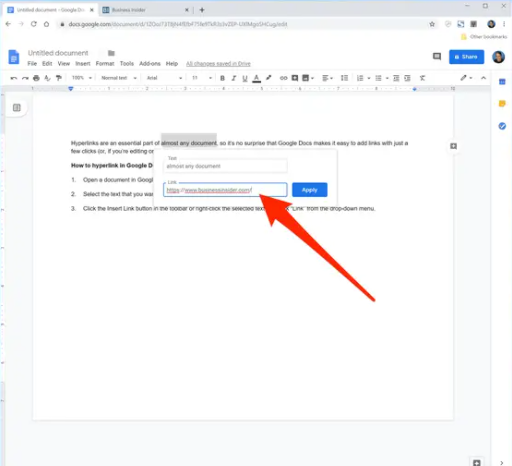
- Click “Apply” to finish.
Also you can create remove and bookmark in the link:
Create a link on google drive:
- Open google doc, sheet, or slide.
- You want the link, or highlight the text that you want to link.
- Click Insert and then Link.
- Under “Text,” enter the text you want to be linked.
- Under “Link,” enter a URL or email address, or search for a website.
- Click Apply.
Remove a link on google drive:
- Open google doc, sheet, or slide.
- Click the link you want to remove.
- To remove the link in Google Docs or Slides, click Remove. To update the link, click Change and choose a new link or text.
- To remove a link in Google Sheets, right-click the cell with the link and click Unlink. To change the link, right-click the cell and click Edit link.
Link to a bookmark on google drive
- Open Google Doc.
- Select the text you want to link from.
- Click Insert and then Link.
- In the window that opens, click Bookmarks. A list will show the bookmarks in your document.
- Click the bookmark you want to link to and then Apply.
- To remove the link or bookmark, click it, then click Remove.