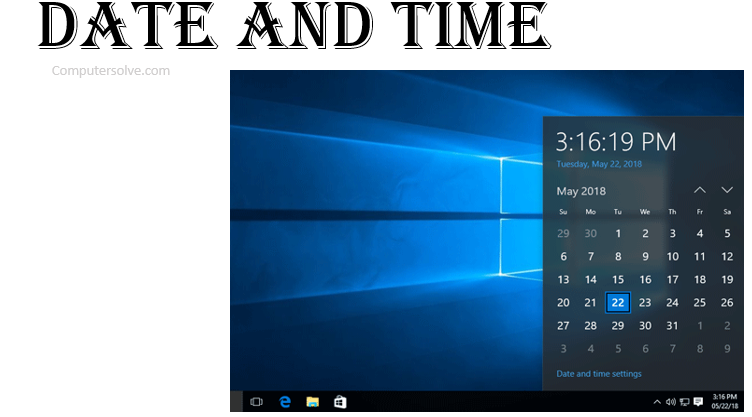Date and Time System is the current date and time of day. The system keeps time so that your applications have ready access to accurate time. The system bases system time on coordinated universal time.
What is time in computer and how it measured ?
Time is the progression of events from the past into the future. Time moves only in one direction. It’s possible to move forward in time, but not backward. Scientists believe memory formation is the basis for human perception of time. System is the current time and date that the computer system keeps track of so that applications running on the system have ready access to accurate time. It measured with the the clock speed of computers is usually measured in megahertz (MHz) or gigahertz (GHz). One megahertz equals one million ticks per second, and one gigahertz equals one billion ticks per second.
Why time and date is important ?
Whenever your computer creates a new file or modifies an existing one, it stamps the file with the current date and time. This information allows the computer to organize files chronologically. An incorrect clock renders these dates unreliable, making it harder to find files when you need them.
Importance of Correct Computer Date & Time :-
- Scheduled Tasks-If you’ve set up your computer to perform specific tasks on a scheduled basis, an incorrectly set computer clock effectively prevents your system from knowing when to do its work.
- File Information – Computer uses its system clock to apply a date and time stamp to every file you create and edit, including the documents you save from your applications and the email messages you send or receive.
- Software and Access Authorization-If your computer clock strays too far from the correct time, software that relies on Internet-based authorization schemes and Web-based services that require access information may reject your attempts to use these resources.
- Causes of Time Discrepancies-Computer clocks can diverge from the proper time for many reasons. Setting your clock to the wrong time zone forces it to synchronize with an incorrect time reference.
How to set time and date in computer ?
- First you have to right-click or tap the date and time in the Windows Notification Area in the bottom right corner of the screen.
- Then Click Adjust date and time.
- After that Make sure your Time zone is set properly if your computer is displaying the wrong time, to manually adjust the time, turn off the Set time automatically option, then click the Change button.
- Change the date or time as desired, then click the Change button.