In this article provides information about dell laptop bios password reset software free download. BIOS is the acronym of Basic Input/Output System that is a firmware embedded on a small memory chip on the PC’s system board or motherboard. BIOS interface is designed for advanced PC users. Change certain settings on BIOS could prevent the PC from starting correctly, prevent the operating system from loading or suffering potential loss of data. To prevent the BIOS settings changed by the other unauthorized person, we can set a security password on BIOS. But if we forgot BIOS password, we can’t get into BIOS too.

To Reset or clear dell admin password all-in-one laptop:
When we forgot Dell administrator password, we can consider this issue from different perspectives, in order to find appropriate and effective ways to reset forgotten Dell administrator password in different cases.
Now we could think that whether the dell administrator is the only available one on Dell computer.
If not, just login dell computer with another admin account and change or remove forgotten admin password on Control Panel or with command prompt.
If it is, try to reset Windows password with reset disk firstly.
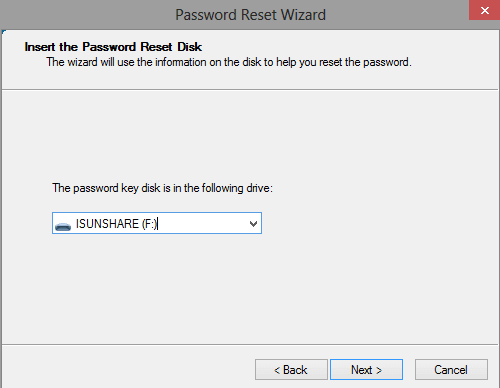
- But don’t worry if you don’t have such reset disk. Dell administrator password reset would become a little difficult but still can be solved.
Reset BIOS password on Dell laptop normally:
If you still remember BIOS current password, you can press the Keys to get into BIOS settings to change or remove the password easily.
- Firstly, power on your computer, press F2 key several times when Dell logo appears.
- When get into BIOS settings, locate to Security menu, find Supervisor Password or (Administrator Password), press Enter.
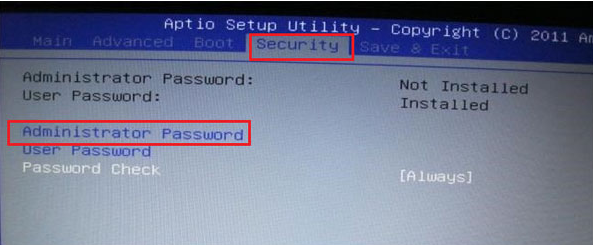
- When the password text box pops up, enter the new password to reset it, or clear the password from text box to remove it.
- Exit and save the change.
Reset/remove BIOS password using command Prompt:
We can also find the password of windows 10 using the command prompt.
- Log into your system after starting your PC.
- Now you have to run the command prompt as admin.
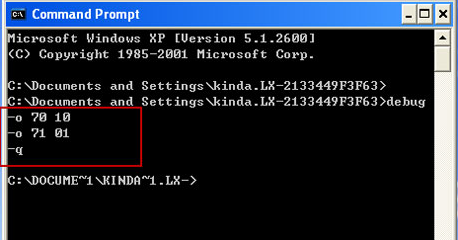
- After this you have to type the -o 70 10, -o 71 ff, and -q respectively.
- After this when you will restart the PC and close the command password will be removed.
Hope this article is helpful to you.
