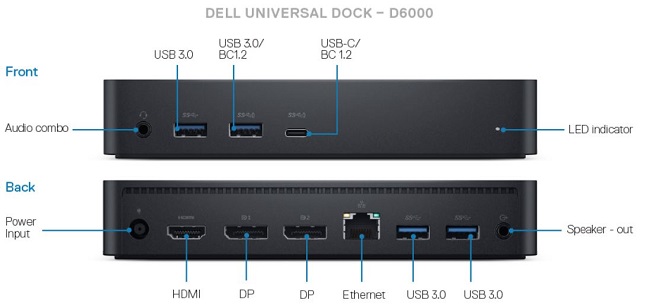DisplayLink dock driver helps the external monitor to display when it is connected through a dock. Get drivers and downloads for your Dell SuperSpeed USB 3.0 Docking Station. Download and install the latest drivers, firmware and software. Dell USB Dock D3100 works with DisplayLink technology that enables docking features over USB. The universal docking solution enables multiple monitors, audio, ethernet, and other USB devices to be connected to PCs through USB.

Cause:
For the Dell USB Dock D3100 to work with your Dell laptop, DisplayLink driver must be installed and updated to the latest version.
Two ways to update DELL docking station driver:
Dell Docking station enables portable computers to connect with other devices with little or no effort. Meanwhile,to keep your Dell docking station driver up to date, it will bring you the flawless connection and bring you the best possible experience.
Update 1: Update Dell docking station driver automatically
If you want to update dell docking station driver. Driver Easy will automatically recognize your system and find the correct drivers for it.You don’t need to know exactly what system your computer is running, you don’t need to risk downloading and installing the wrong driver, and you don’t need to worry about making mistake when installing. You can update your drivers automatically with either the FREE or the Pro version of Driver Easy.
- Firstly download and install Driver Easy.
- Run Driver Easy and click the Scan Now button. Driver Easy will then scan your computer and detect any problem drivers.
- For FREE version– Click the Update button next to the flagged docking station device to automatically download the correct version of the driver then install the driver in your computer.
Or
- For Pro version– Click Update All to automatically download and install the correct version of all the drivers that are missing or out of date on your system.
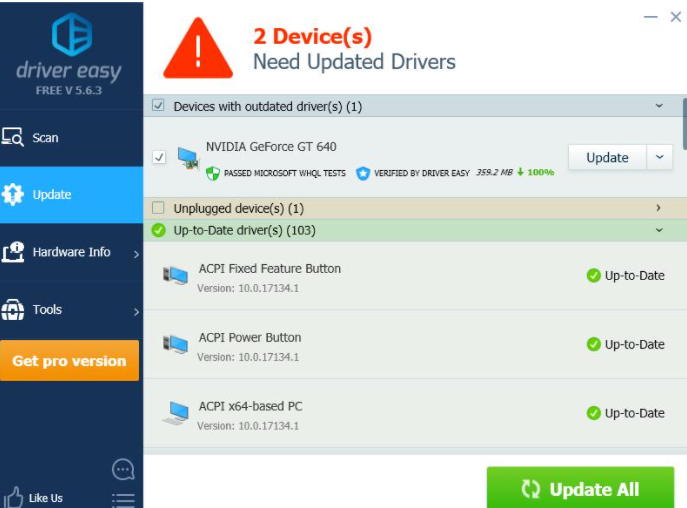
- After updating, restart your computer to take effect.
Update 2: Update Dell docking station driver via Device Manager
If you want to update dell docking station driver. you can also use Device Manager. then follow these steps:
- Make sure you’ve connected your docking station to your computer.
- On your keyboard, press the Windows logo key + R at the same time.
- Type devmgmt.msc and click OK.
- In Device Manager, right click on your docking station device (sometimes it may display as Unknown device), and select Update driver.
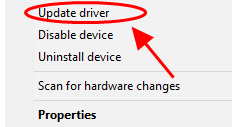
- Choose Search automatically for updated driver software.
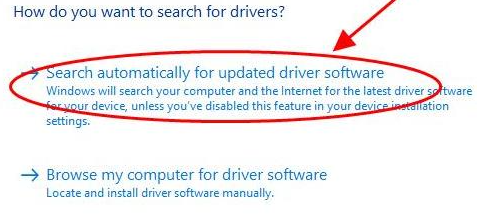
- Follow the on-screen instructions to finish.
In this post we will discuss about Dell usb 3.0 docking station driver update. Hope this post is helpful to you.