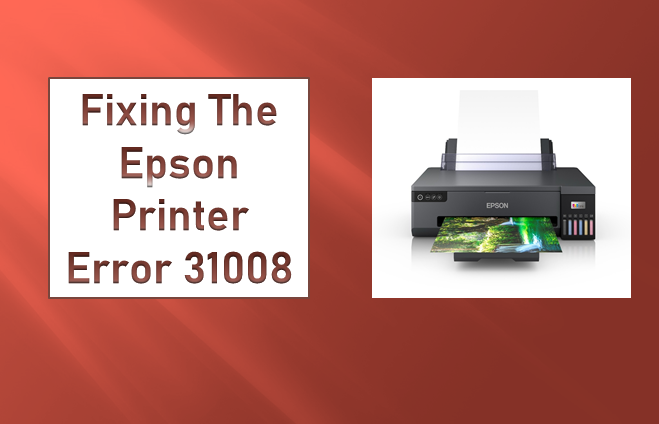The Epson Printer error 31008 is commonly triggered by incorrectly inserted ink cartridges or printheads. Another potential cause is the accumulation of dust in various printer components. It’s noteworthy that this error often arises unexpectedly during an active printing session.
Cause of the error 31008
Epson error 31008 typically occurs for a variety of reasons. One common scenario is when the paper tray is overloaded, leading to a paper jam and subsequently triggering this error. Additionally, the printer may halt the printing process if the ink cartridge is either empty or has a low ink level. Improperly fixing the cartridges in the printer is another potential cause of this error. Furthermore, external particles can obstruct the print head carriage, resulting in the manifestation of the Epson error031008.
Method to solve the error 31008
- Restart the Printer
- Disconnect the cable from the power channel, then press and hold the Power button for 60 seconds. While holding the button, reconnect the power cable to the channel. Once the printer is powered on, release the Power button. This method is often used to troubleshoot and reset the printer, addressing various operational issues.
- Hard reset printer
- Confirm the device is powered on before disconnecting the cable. Wait 30-60 seconds, then reconnect the cable to the wall outlet during the hard reset. Ensure the cable is directly linked to the wall outlet. Power on the printer; if it doesn’t switch on automatically, check for any displayed error messages. This quick troubleshooting method helps address issues and ensures proper printer functionality.
- Clean the cartridge
- To clean the cartridges, first, remove them from the printer. Access the front or top lid, depending on the model. Take out all the cartridges and use a lint-free cloth to wipe away any ink residue. Once cleaned, reinsert the cartridges and close the lid. This process helps maintain the optimal performance of the cartridges and ensures quality prints from the printer.