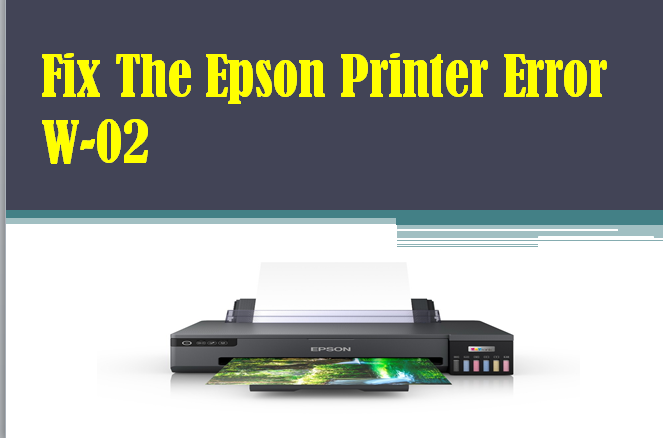Epson printer error W-02 occurs because of paper jammed in the printer during prints paper and paper is not emitted properly. In most cases, the issue results from a paper jam in the printer’s external paper tray or from a jam in the printer itself.
Cause of the error W-02
W-02 Epson printer error occurs because of paper jammed in the printer during prints and paper is not emitted properly.
Steps to solve the error W-02
If the Paper does not feed correctly follow the below process
- Adjust misaligned paper in the external tray by carefully removing and reloading it against the right-hand side, at the back of the tab.
- Click the left-edge tab and move it against the paper.
- If loading multiple pages, fan the edges of the sheets after removing them from the feeder before reloading.
- Ensure smooth, high-quality prints by loading an appropriate amount of paper.
- Exercise caution and avoid inserting hole-punched paper into the printer.
Remove Out Paper Jammed in the printer
- Smoothly extract jammed paper from the Epson printer’s output tray.
- Ensure there is no paper jammed inside the printer.
- Turn on the Epson printer.
- Elevate the scanner for access.
- Carefully remove stuck paper or foreign objects.
- Close the scanner back into position.
- Turn on the Epson printer again.