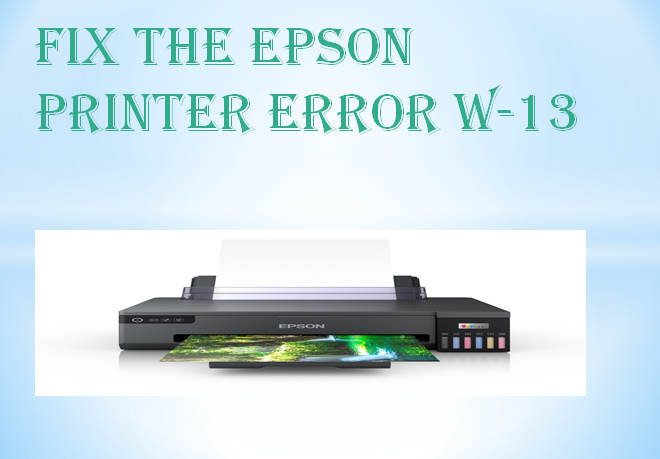Epson Printer Error W-13 in Epson printer can appear on several Epson printer models, including the NX420, SX218, SX215, SX420W, and SX425W, generally, it indicates that the ink cartridges are empty and you need to replace or refill these cartridges to fix it.
Cause of the Error W-13
Error W-13 indicates that the ink cartridges are empty and you need to replace or refill these cartridges to fix it.
Fixing the Error W-13
- The ink cartridge should be removed from the printer and allowed to sit for a few minutes. then, insert the ink cartridges into the printer again, and lastly resume the printing process by pressing the “start” button.
- The process of refilling the ink cartridge poses difficulty, Buy a new or remanufactured ink cartridge to replace the ink cartridge that is causing the problem.