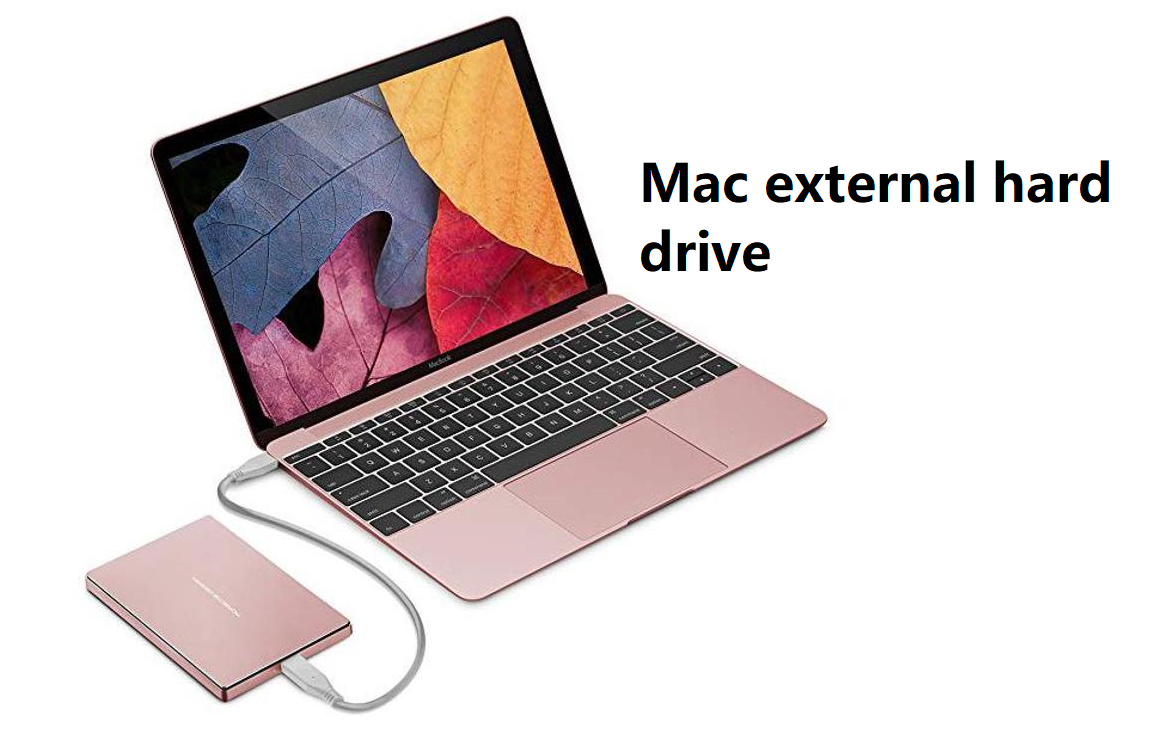In this article we will describe about “External hard drive with mac“. firstly we define what is external hard drive how to use and connect so read this blog. If you want to more about mac external hard drive then click here.
What is external hard drive?
An external hard drive is a portable storage device that can be attached to a computer through a USB or FireWire connection, or wirelessly. External hard drives typically have high storage capacities and are often used to back up computers or serve as a network drive.
Data is important for everyone. Whether it’s personal documents, important work files, or just making sure you have everything on hand and want to back it up, you can never be too safe for that. is needed. Best external hard drives for Mac are not only useful for storing data but also a great way to move files from one place to another. When you consider price, ease of use, and portability, the Seagate Ultra Touch HDD is the most reliable hard drive you can carry with you at all times, but there are plenty of other options as well.

If you want a reliable external hard drive for Mac that has a decent amount of storage that is super easy to carry around and has a very affordable price tag, then the Seagate Ultra Touch HDD is the best option for most people. It’s perfectly formatted for Windows and Mac, so you can move all the necessary documents from desktop to laptop as soon as you add it.
External hard drives work:
The only question that comes to the mind of some Mac users is that can external hard drives work with Mac. So the answer to this question is yes we can use it. External hard drives, thumb drives, USB drives, flash memory cards and devices such as iPods are examples of storage devices that you can connect to your Mac using a Thunderbolt, USB, or USB-C cable, or wirelessly using Bluetooth wireless technology. way you can connect.
Connect external hard drive with mac:
Here you can follow these steps:
- To use an external hard drive with a Mac, you simply plug your device’s connector into your Mac’s port, ensuring proper initiation.
- And then go to Applications → Utilities → Disk Utility.
- Here you will find the external hard drive under the External heading in the sidebar on the left.
- Now you click on the drive to open its info.
Explain to transfer file and folder from mac to hard drive:
First connect the external hard drive to the Mac then browse to the folder on your external drive where you want to store the files or folders and then drag and drop the folders and files from the Finder window of your Mac to the window of the external hard drive . So this shows a status bar on your screen which shows the progress. Wait until the transfer is complete. With this, you can back up all the files and folders that you have selected.