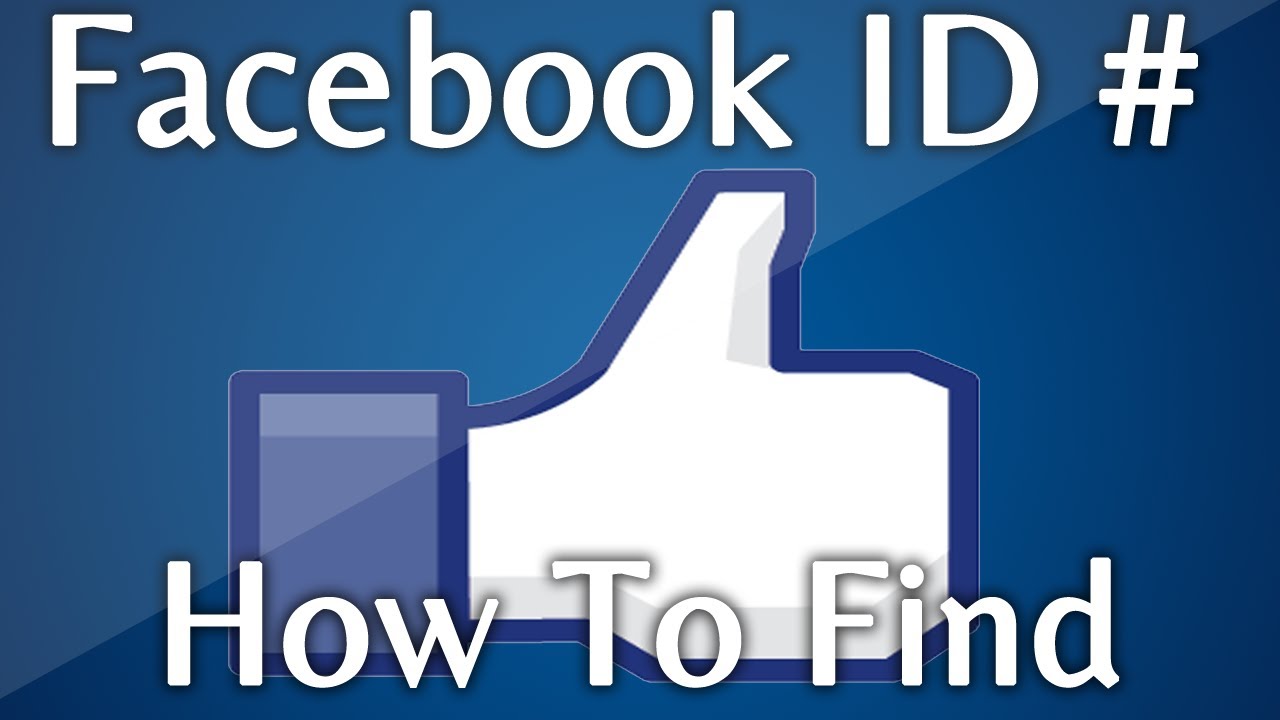A unique Facebook ID number as your user ID is a set of numbers that you do not personally identify, but associate with your Facebook profile. You have a username automatically, you choose whether to create a username or not. Anyone with a user ID can view your profile, including other public information. Facebook ID Finder can help you quickly find your numeric user ID on Facebook.
WHAT IS A FACEBOOK ID?
A Facebook ID is a unique identifier associated with a Facebook user, profile, group, or page. Facebook ID is created by Facebook once a new page, profile or group is created and cannot be changed.

WHAT IS FIND MY FACEBOOK ID?
Find My Facebook ID is a free online tool for instantly obtaining a personal number profile or user ID on Facebook, a group ID on Facebook, or a Facebook page ID by entering a Facebook profile link, group link, or page URL.
FIND YOUR FACEBOOK ID
You can find your Facebook ID in the following steps:
- Get a link to your Facebook profile, a link to a page, or a link to a group.
- Enter the Facebook URL of the tool and get your Facebook ID.
- Get or copy your Facebook ID.
GET FACEBOOK PROFILE LINK VIA BROWSER
- Open your browser and log in using facebook.com.
- Click on your username in the navigation bar.
- Goes to your Facebook profile page, where you can copy the link to your Facebook profile from the browser’s address bar.
- https://www.facebook.com/berg
- https://m.facebook.com/bergMan
- https://www.facebook.com/profile.php?id=6
After copying the URL of your Facebook profile, you can enter a link on our tool to retrieve your Facebook ID. Once we find your Facebook profile ID, you can retrieve and copy the user ID results.
HOW TO FIND YOUR FACEBOOK PROFILE LINK?
- Open your browser and log in using facebook.com.
- Click on your ain the navigation bar.
- Goes to your Facebook profile page, where you can copy the link to your Facebook profile from the browser’s address bar.
HOW TO FIND YOUR FACEBOOK PROFILE LINK?
- Open the Facebook application.
- Click on the burgers menu in the lower right corner.
- Click “View your profile”.
- Click on the 3 dots next to “Add a story”.
- Scroll down until you see “Link to your profile” with your personal link. Copy the link to your Facebook profile by clicking on the “Copy link” button.
HOW DO I FIND MY FACEBOOK PAGE ID?
A Facebook page ID is a unique ID assigned to a Facebook page. In addition to the unique page ID, each page also has a unique page name that is commonly used on Facebook. Facebook Page IDs can be used by other applications to retrieve data from a Facebook page or to link to an API.
You can get your Facebook page ID by entering the link of your Facebook page in our tool.
FIND FACEBOOK PAGE LINK VIA FACEBOOK APP
- Launch the Facebook application.
- Find your site using the search box.
- Click the page where you want the ID.
- Click on the 3 dots in the upper right corner.
- Click the Share button and select Copy Link. Facebook page URL has already been copied to your inbox.
A typical Facebook page URL will look like this:
- https://www.facebook.com/JohnPlayer/
- https://www.facebook.com/John
You can find your Facebook ID by entering the Facebook page link in our tool.
HOW TO GET YOUR FACEBOOK PAGE URL?
- Open your browser and log in using Facebook.
- Browse the site using the menu or open your Facebook page using this link.
- Click on the Facebook page.
- Copy the URL of the Facebook page from the browser’s address bar.
HOW DO I FIND MY FACEBOOK GROUP ID?
A Facebook group ID is a unique ID that belongs to a Facebook group. In addition to the group name, each group on Facebook also has a unique group ID. This group ID can be used by some third-party applications to view group messages or to join your group to the application.
You can get your Facebook group ID by entering your Facebook group URL into the tool. We support private / closed and public Facebook groups.
FIND FACEBOOK GROUP LINK VIA FACEBOOK APP
- Launch the Facebook application.
- Find your group or browse the Groups menu.
- If you are on the group page, click on the 3 dots in the upper right corner.
- Click Share and select Copy Link.
- The link to the Facebook group has already been copied to your inbox.
A Facebook Group URL could look like this:
- https://www.facebook.com/groups/computersolve
- https://www.facebook.com/groups/2258479222544
After you find the Facebook group URL, you can just enter it in our tool to get your Facebook group ID.
HOW TO GET THE URL OF YOUR FACEBOOK GROUP?
- Open Facebook.com in your browser.
- Go to Groups via the menu.
- Bring to the groups you manage.
- Click on your group on Facebook. Copy the group link from the browser toolbar.
Here we have mentioned all the ways to find facebook id.