In this article, we will discuss about your “How long does system restore take windows 10?” Will tell about it. Something goes wrong on your computer and it shows errors when you start any application software. This means that there is a problem with the installed application or driver. Either the restore process has become corrupt, or something has failed critically. Hard drive (or SSD), this will take time. More files will take longer. some problems arise. Typically, the operation will be completed within 20-45 minutes depending on the system.
If you run Windows 10 and start System Restore in System Protection, you may be stuck on the following screen saying:
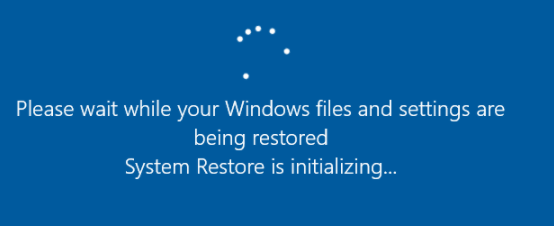
In any other case, you can try to reinstall in WinRE. Again, Windows System Restore is stuck on restoring files.
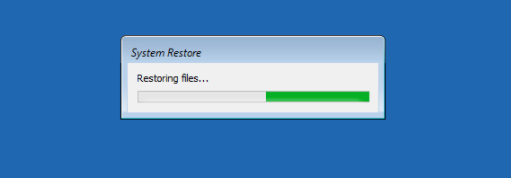
Some fixing methods are here:
Fix 1: System Restore Stuck
Many issues may be encountered during the system restore process; One of the more common ones is the task is paused even when you try to interrupt it. System Restore is a Windows feature used to restore the state of the computer System Files, Windows Registry, Settings, Installed.
Follow these steps to a restore point for restore windows:
- Go to Start button and type Restore.
- Click on ‘Create A Restore Point’
- Now you’ll see a ‘System Properties’ on the main screen.
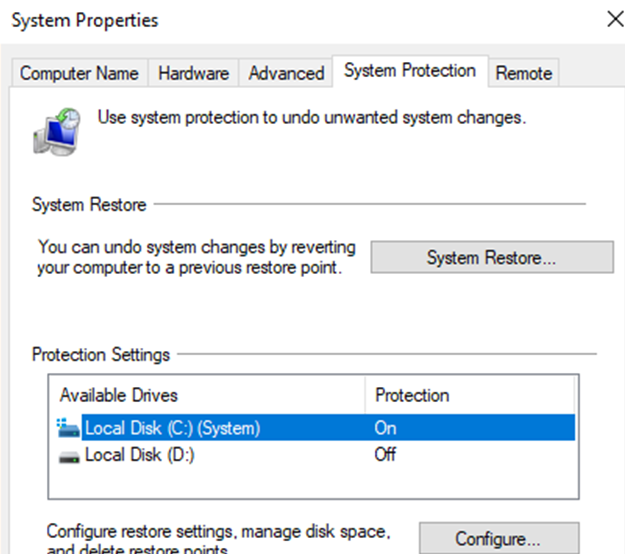
- Click on “System Restore”
- It takes you to the “System Restore Wizard” with its brief description on the box.
- Click on ‘Next’ button and move forward.
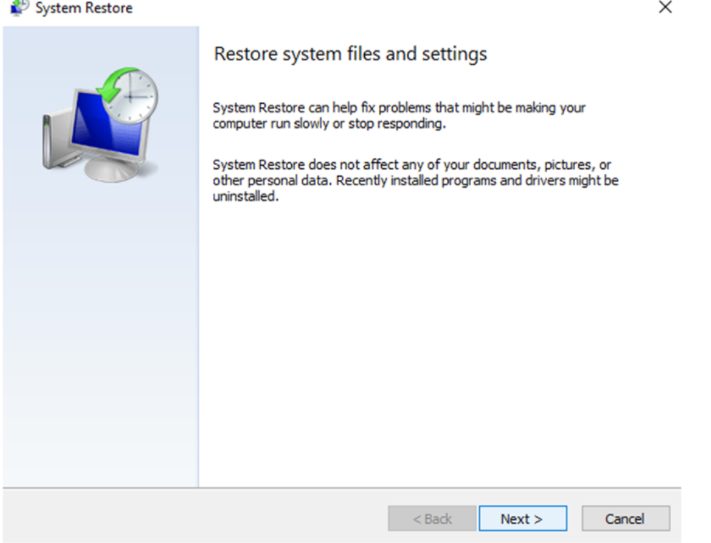
Fix 2: Run Startup Repair
Use Run Startup Repair for fix this solution. You can force a shutdown to stop the system restoration process in order for your computer to run normally again upon reboot. Nevertheless, the issue of System Restore hung up on initializing still appears when you run it. One of the possible reasons is that the boot manager is corrupted. In this case, you can simply fix it by through Startup Repair. To follow these lines:
- On run window type WinRE.
- Then go to Choose an option button
- then go to Troubleshoot > Advanced Options > Startup Repair.
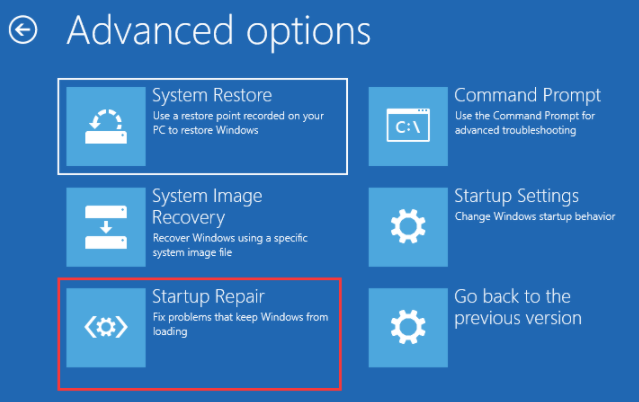
Fix 3: Run SFC
If you use System File Check, it helps you scan for corruption in Windows system files. If System Restore Forever Windows 10 is the problem then it is likely that some files have been damaged. It will try to restore any corrupted files found. Here, run System File Check to scan Windows and check if it helps.
- Same as first method, enter WinRE using an installation disc.
- Navigate to Select an option > Troubleshooting > Advanced Options > Command Prompt.
- Choose an account and enter a password.
- Type sfc /scannow in the pop-out window and press Enter to troubleshoot missing or corrupted system files on Windows 10.
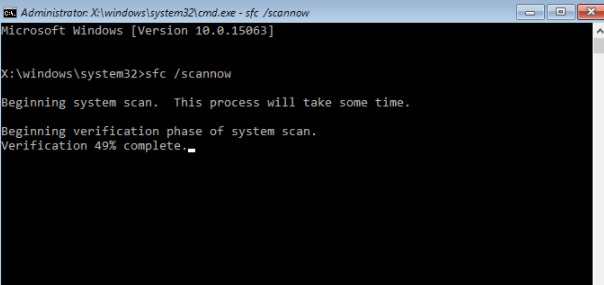
- Once the verification is done, run System Restore again to see if it still stuck on restoring files or starting over.
Conclusion:
Windows 10 System Restore sometimes gets stuck on restoring files or hangs when initialized while trying to restore the computer, then try the above mentioned methods to fix this problem. Hope it works for you.
