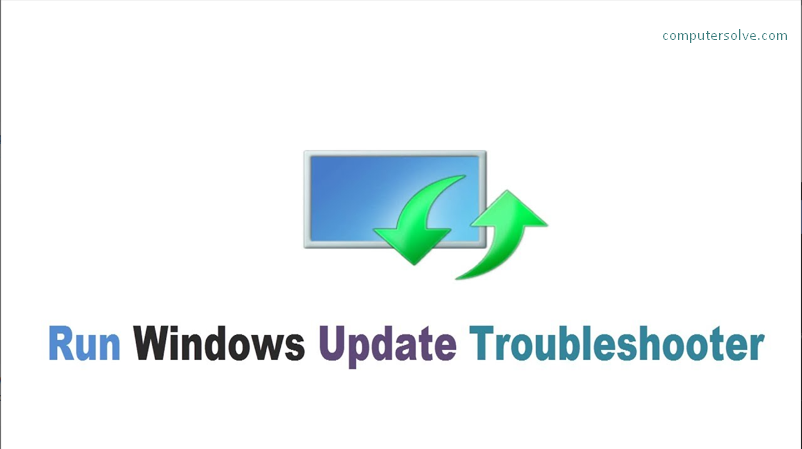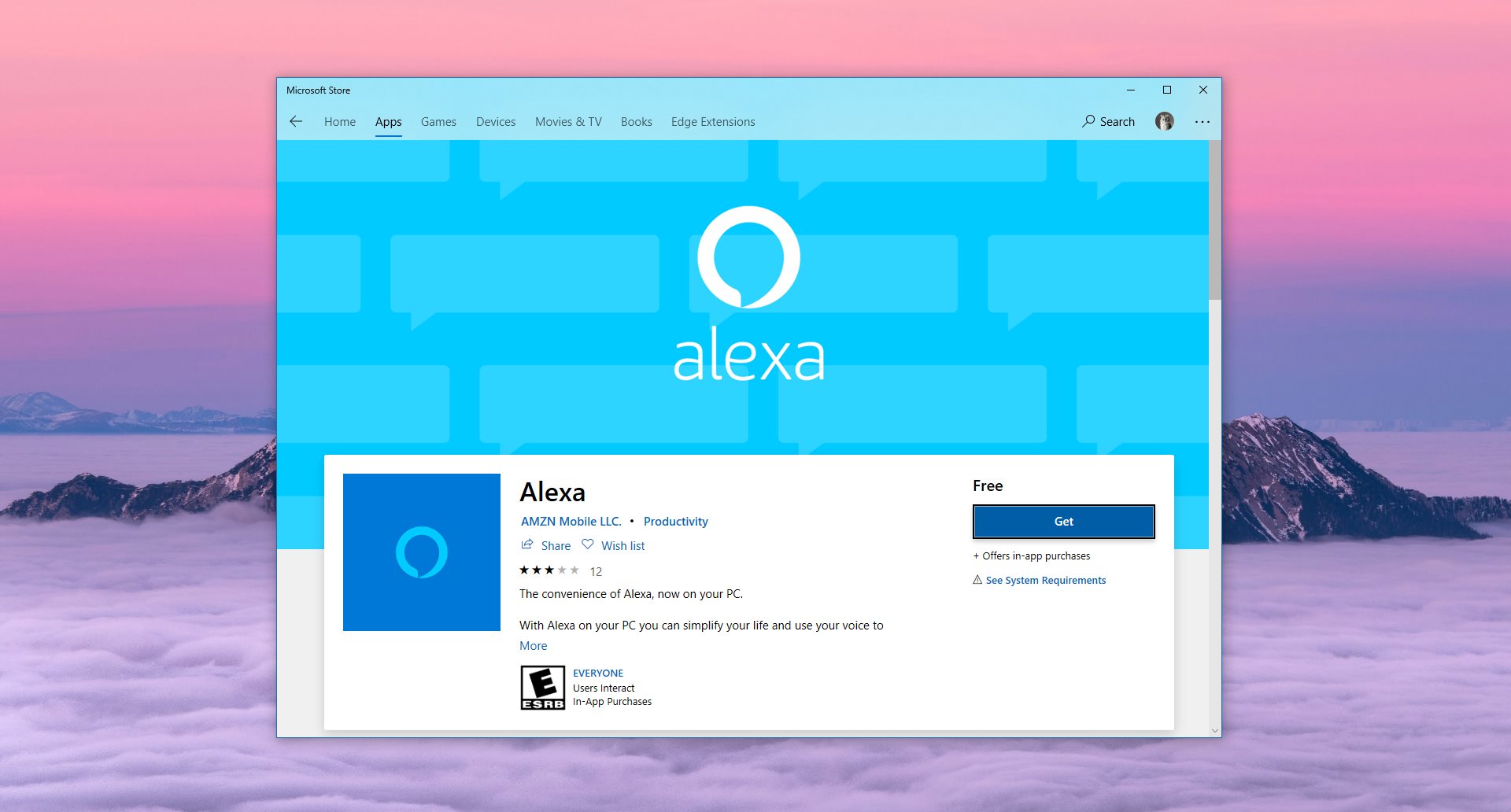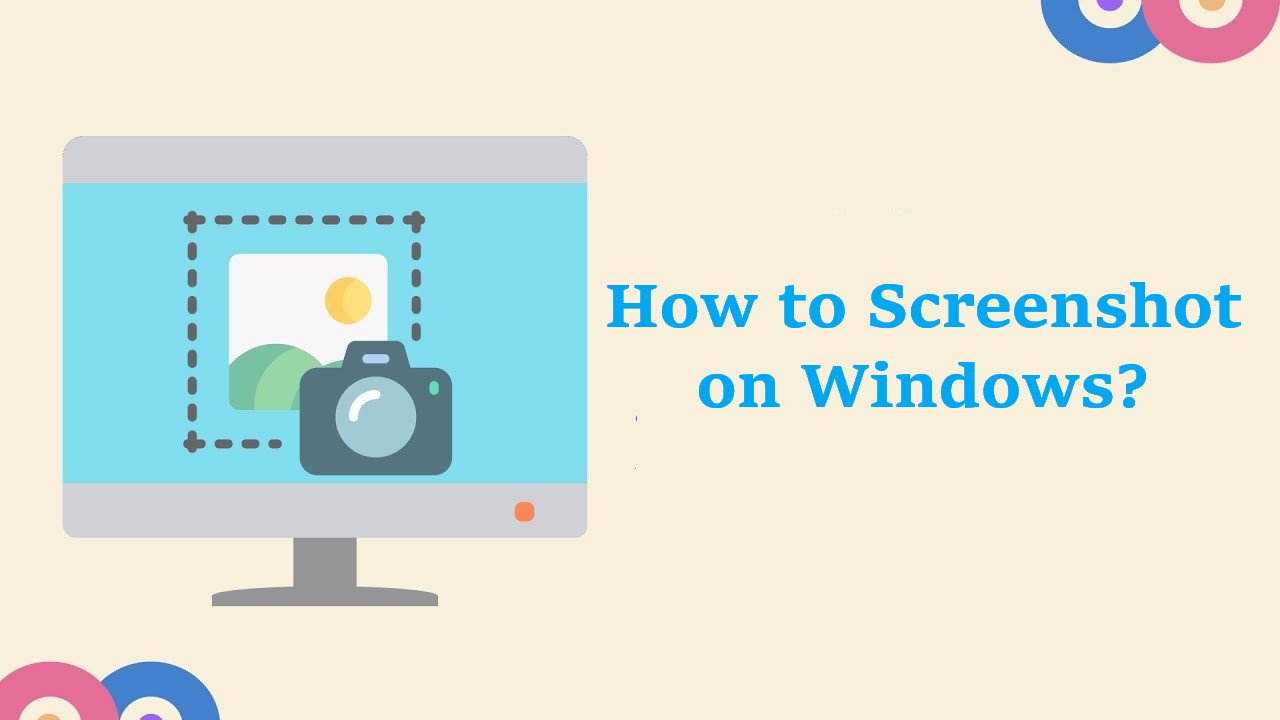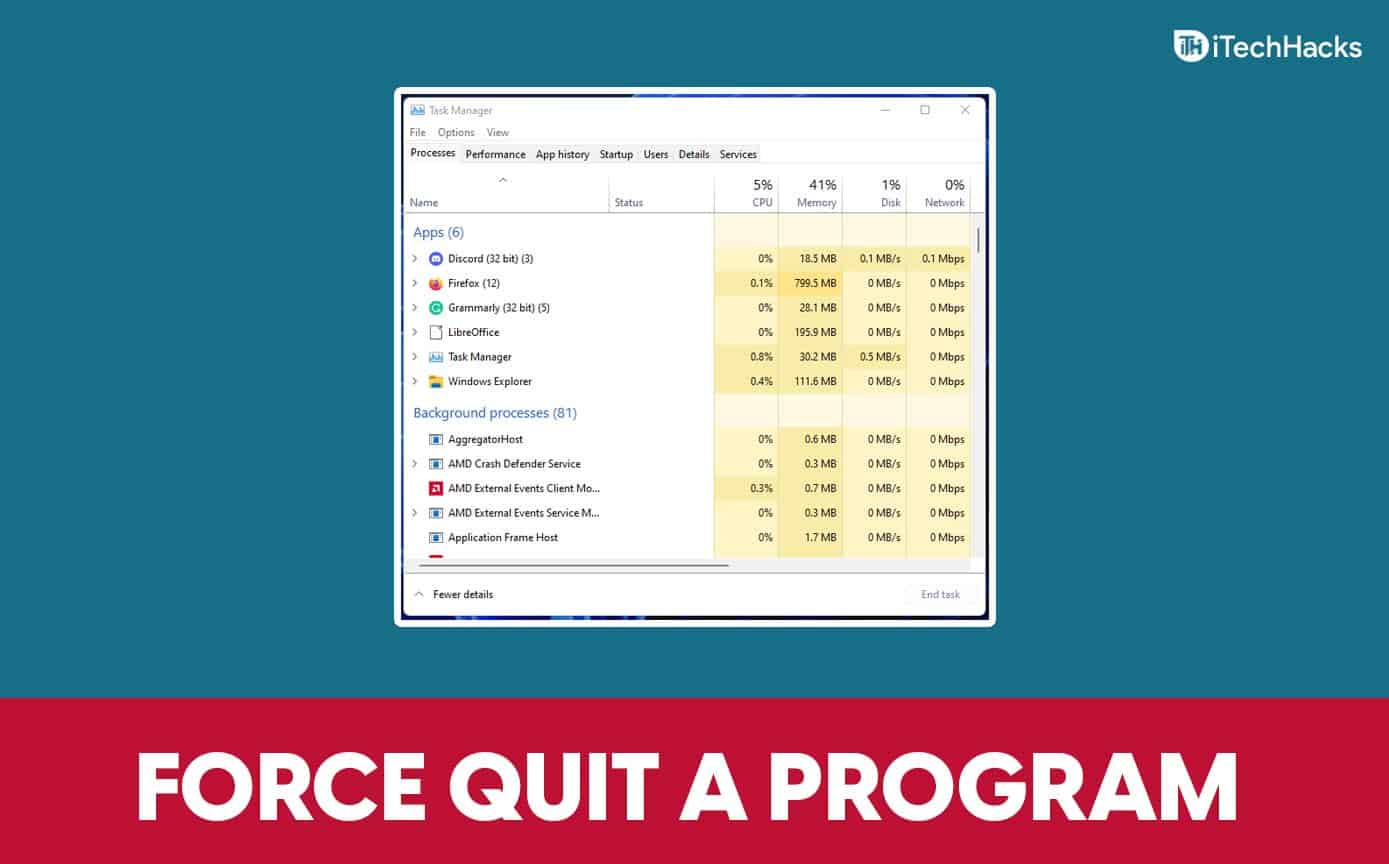Windows Activation
Windows Activation helps verify that your copy of Windows is genuine than the Microsoft Software License Terms allow, this makes sure that a particular copy is not running on multiple systems. Windows product key or digital license during the activation process and checks if your system is eligible to activate windows via the entered key. … Read more