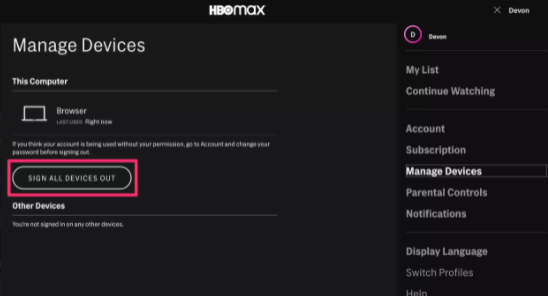HBO Max Subscribers can watch HBO Max on Three devices simultaneously. You can stream on up to three devices at one time with HBO Max. HBO Max caps accounts at five profiles, including both adult and kid profiles. You can remotely sign out of other devices via your HBO Max profile. You can stream on up to three separate devices at once using a single HBO Max account. If you go beyond that, you will be notified that you are streaming on too many devices. In that case, you’d have to go into your account settings and manage the devices connected to your account (keep in mind that you can only manage adult profiles).

How many profiles can you have on HBO Max?
You can have up to five profiles on an HBO Max account this includes both adult and kid profiles. As long as you don’t already have five profiles, you can add a profile from the HBO Max website. If you can more details about add profiles for family members on HBO max then click here…
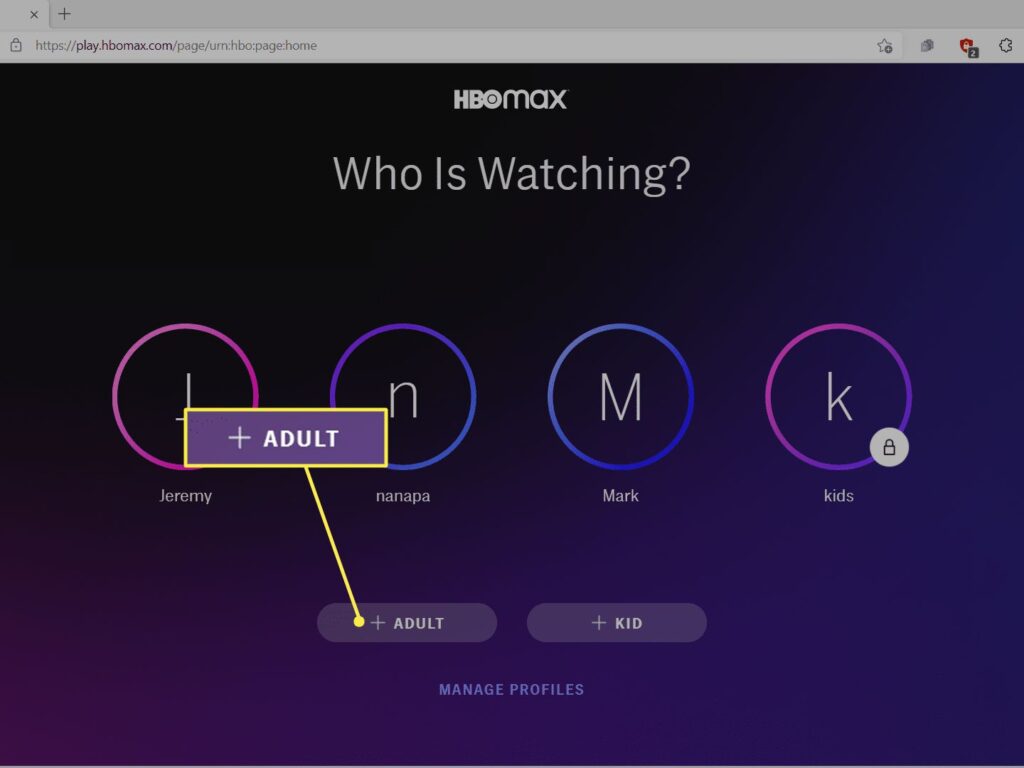
Streaming on too many devices:
HBO Max says that it limits the number of devices as a security measure. Essentially, subscribers are limited to three simultaneous streams to ensure unauthorized users are not accessing an account. any additional people trying to watch HBO will be presented with a warning message that states they are streaming on too many devices. Those users will then also be blocked from watching any content. In situations where the user is sure they are under the limit, it might be worth checking to make sure that only those allowed to access the service are using the same HBO Max account. This option can be found in the ‘Manage Devices’ section of the settings menu after logging in to the primary HBO Max account. If occur error of “Streaming on too many devices” then follow below sign out steps.
Steps to sign out another device on HBO Max:
If you try and exceed any of the screen limits mentioned above, you will receive an error message indicating you are watching on too many devices at the same time through your HBO Max account. If too many people are streaming on your HBO Max account, and you want to take control immediately. you can remotely sign out of your account on another device. here’s follow these steps:

- Sign in to HBO Max on your phone, tablet, or computer.
- Do one of the following:
- Phone or tablet: Tap the Profile icon and then the Settings icon (upper-left corner).
- Computer: Click into your profile, then select the profile icon in the top-right corner of the screen.
- Select Manage Devices.
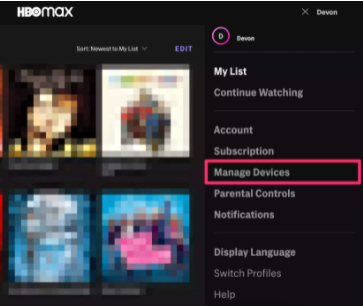
- Locate the desired device and click Sign Out or Sign All Devices Out.