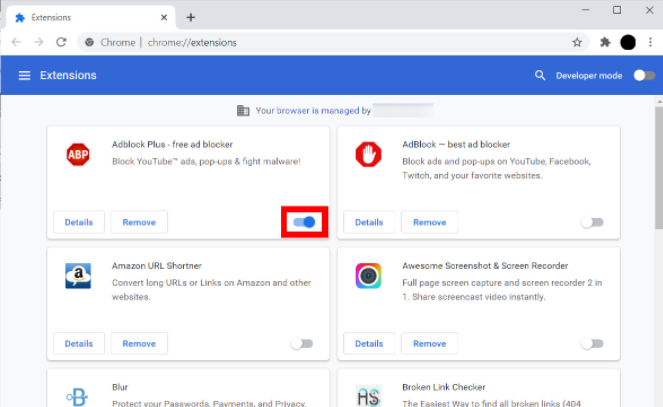This article will show you how to add extension from the Chrome Web Store. Google Chrome is the most popular web browser is because of how many extensions you can use. Extensions are software modules that allow you to customize your browser in many ways. They can help you block annoying ads, speed up your browser, protect your privacy online, and more. Here’s everything you need to know about how to add and disable an extension in the Chrome web browser.
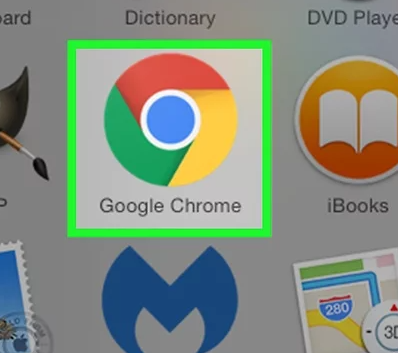
How to add extension in Chrome?
you need to find the extension you want to add in the Chrome web store. Here’s what you need to do:
- Open Chrome and then navigate to the Chrome web store.
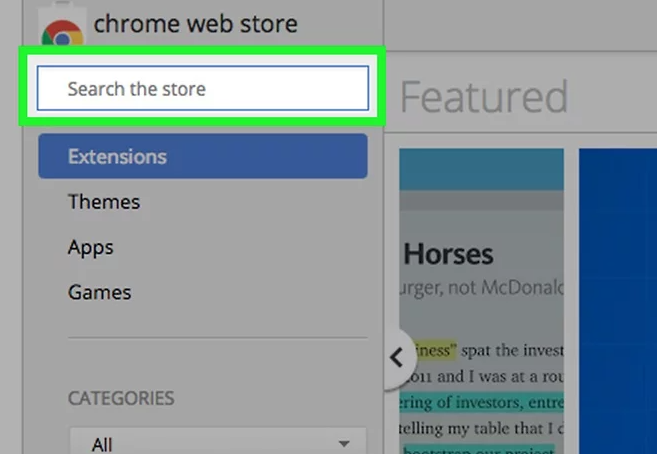
- In the left column, click Apps or Extensions.
- Browse or search for what you’d like to add.
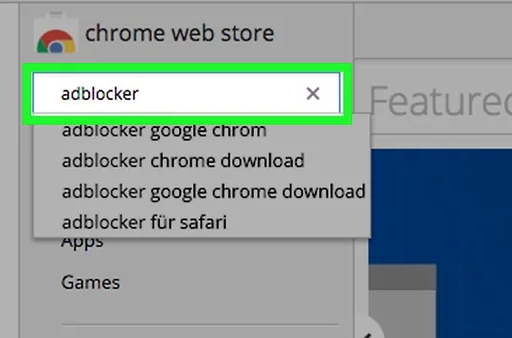
- When you find an app or extension you’d like to add, click Add to Chrome.
- If you’re adding an extension:
- Review the types of data that the extension will be able to access.
- Click Add to Chrome. In the pop-up, click Add extension.
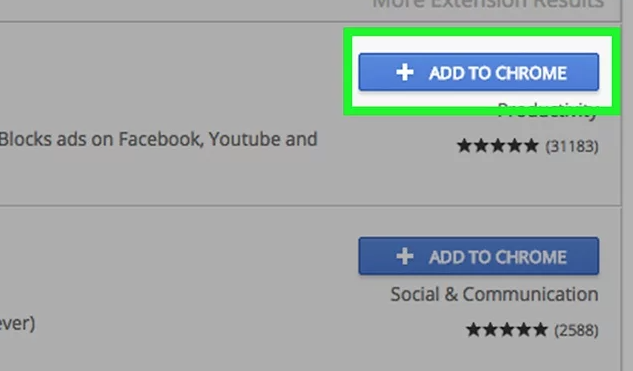
- After a moment, the extension will be added to Chrome.
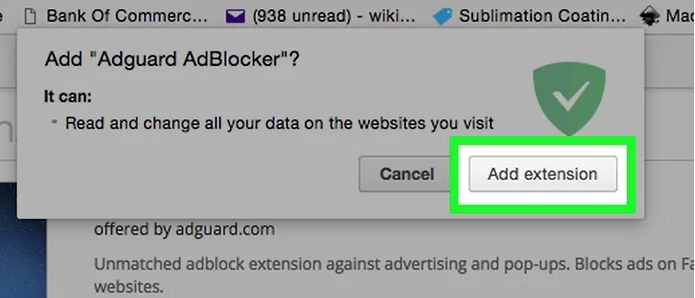
- Some extensions require you to configure some settings or sign in to an account.
- If there are additional instructions, follow them now.
- Find the extension in Chrome. To do that, click the Extensions button in the toolbar and find the new extension in the pop-up list.
How to disable a Chrome extension?
If you want to disable a Chrome extension. then follow these steps:
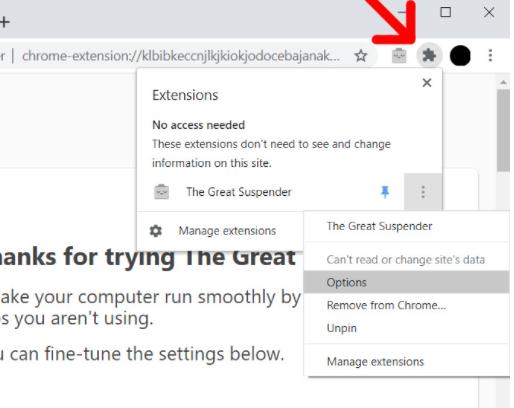
- Open the Google Chrome web browser.
- Then click the menu button.
- Next, hover your mouse over More Tools.
- Then select Extensions.
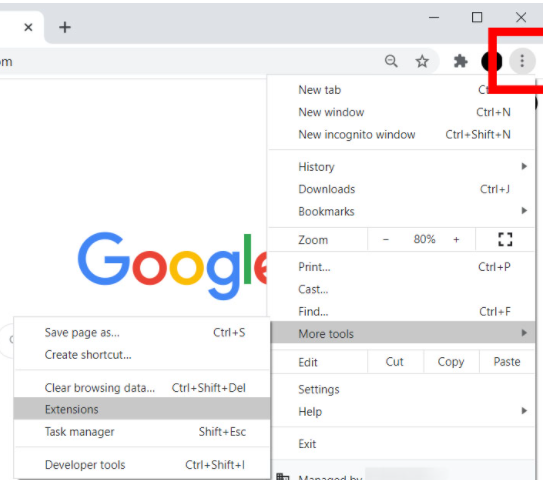
- Find the extension you want to turn off.
- Finally, click the blue slider next to the extension you want to disable.