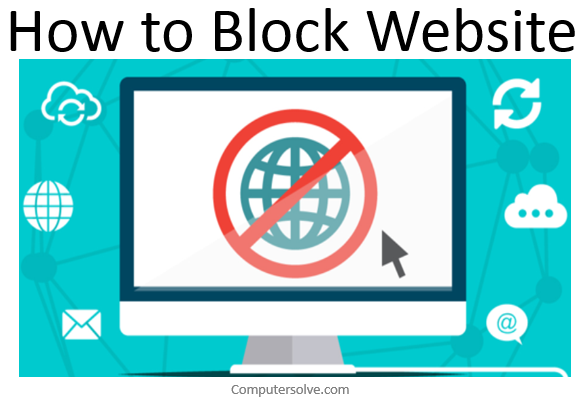Block a website go to Policies Administrative Templates Google. Google Chrome then enable block access to a list of URls.Add the URLs that you want to block. After that enable allows access to a list of URLs then add the URLs that you want users to access deploy the update to your users.
Follow the following steps to to block a website :
- Make sure you have administrator access on your computer. Sign in to your PC using an administrator account and go to C:Windows System32 drivers etc
- Double-click the file named “hosts” and select Notepad from the list of programs to open the file. Click OK. The last two lines of your hosts file should read “# 127.0.0.1 localhost” and “# ::1 localhost”.
- In case you can’t edit the file, you’ll need to right-click the file labelled hosts and select Properties. Click the Security tab, select the administrator account and click Edit.
- . In the pop-up, select the account again and check Full control. Click Apply > Yes. Now click OK in all pop-ups.
- At the end of the file, you can add the addresses of websites to block. To do this, just add a line at the end of the file, with 127.0.0.1 and then the name of the site you want to block – this will redirect the site’s name to your local computer.
6.. To block Google, for example, add “127.0.0.1 www.google.com” to the end of the file without the quote marks. You can block as many sites as you want this way, but remember you can only add one per line.
7.Repeat this step until you’ve added all websites you want to block. - Now close the hosts file and click Save. Reboot your computer for the changes to take effect and you’ll find that all those websites are now blocked.
How to permanently block a website?
To make sure a site is always blocked, you can permanently add sites to the Blocked Sites list. You can block an IPv4 or IPv6 host IP address, network IP address or host IP address range, host name (one-time DNS lookup), or you can block a site by FQDN (includes wildcard domains).
How to block a website on my phone?
To block a website on Android is to use an app firewall. Configuring a firewall app, such as no root Firewall, could help you to block certain websites on your device. This works by blocking your device from loading those pages.
How to block websites on Chrome without software?
- Only an admin can set up the blocking.
- Then sign in to Google Admin console.
- After that you have to go Devices > Chrome > Settings > Users & browsers.
- Then choose to apply the website blocking to all users and browsers or specific ones of them.
- Go to URL Blocking.
6.Then add individual website addresses.